filmov
tv
How to USE CANVA for free: the ESSENTIALS
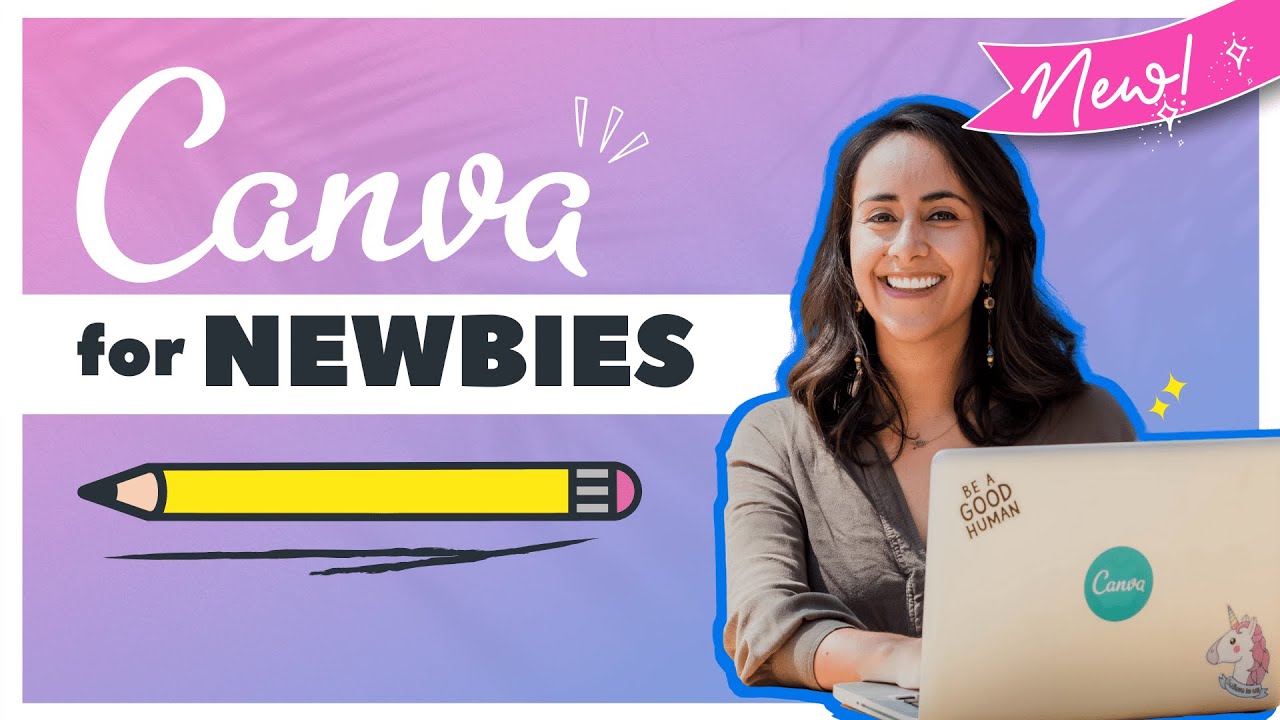
Показать описание
A STEP-BY-STEP GUIDE ON HOW TO DESIGN WITH CANVA (Canva Tutorial)
Canva is the ultimate design tool for non-designers. And it’s for FREE – or at least, a lot of it is, and it is plenty enough to start creating your own designs, custom photos, edit videos etc. Canva is a super user-friendly platform, and I will run you through all the main options you can use in order to create amazing visuals, be it to promote your company or work on your own personal branding. I’ll also show you how to create an animated post with music, that you can publish on Facebook, Instagram or other social media. And all of it using Canva for free! Ready to learn and play?
I hope you enjoyed this tutorial, I made it with love! 😊
VIDEO CHAPTERS:
0:00 intro
00:29 How to create a Free Canva account
00:57 Introduction to the Home Page in Canva
02:00 Where are the Templates in Canva
02:55 Photo library in Canva and how to filter them
08:00 Design tools and functions
10:29 How to upload video / photo
11:00 How to create an animated Facebook post
11:10 How to use custom colors
12:20 How to remove the background from your photos for free
14:20 How to download a video from Canva
14:47 How to create a video with animated elements in Canva
16:57 How to add music to your videos in Canva
18:36 How to apply a duotone effect on your photos
Did you like this tutorial? Was it helpful?
Let’s talk and leave us a comment! 😊👇
❤️ Want to Try Canva Pro for FREE for 30 days?
(this is an affiliate link)
Canva is a powerful and free design tool that everybody can use to create beautiful visuals.
I personally use it every day!
With this channel, I want to introduce Canva to as many people as possible and teach them how to use it to design professional visuals and graphics to build their personal brand or grow their business.
❤️ Get our Canva Courses for FREE:
❤ FREE COURSES & TUTORIALS ❤
🔥 PAID COURSES 🔥
💌 CONNECT WITH DIANA 💌
For sponsorships, affiliate and collaboration, you can DM Diana on Instagram: @DianaMunoz
Disclaimer - if any products or videos are sponsored I will specifically disclose that, but some content may be affiliate links to help me survive!
#DianaMuñoz #Canva
Canva is the ultimate design tool for non-designers. And it’s for FREE – or at least, a lot of it is, and it is plenty enough to start creating your own designs, custom photos, edit videos etc. Canva is a super user-friendly platform, and I will run you through all the main options you can use in order to create amazing visuals, be it to promote your company or work on your own personal branding. I’ll also show you how to create an animated post with music, that you can publish on Facebook, Instagram or other social media. And all of it using Canva for free! Ready to learn and play?
I hope you enjoyed this tutorial, I made it with love! 😊
VIDEO CHAPTERS:
0:00 intro
00:29 How to create a Free Canva account
00:57 Introduction to the Home Page in Canva
02:00 Where are the Templates in Canva
02:55 Photo library in Canva and how to filter them
08:00 Design tools and functions
10:29 How to upload video / photo
11:00 How to create an animated Facebook post
11:10 How to use custom colors
12:20 How to remove the background from your photos for free
14:20 How to download a video from Canva
14:47 How to create a video with animated elements in Canva
16:57 How to add music to your videos in Canva
18:36 How to apply a duotone effect on your photos
Did you like this tutorial? Was it helpful?
Let’s talk and leave us a comment! 😊👇
❤️ Want to Try Canva Pro for FREE for 30 days?
(this is an affiliate link)
Canva is a powerful and free design tool that everybody can use to create beautiful visuals.
I personally use it every day!
With this channel, I want to introduce Canva to as many people as possible and teach them how to use it to design professional visuals and graphics to build their personal brand or grow their business.
❤️ Get our Canva Courses for FREE:
❤ FREE COURSES & TUTORIALS ❤
🔥 PAID COURSES 🔥
💌 CONNECT WITH DIANA 💌
For sponsorships, affiliate and collaboration, you can DM Diana on Instagram: @DianaMunoz
Disclaimer - if any products or videos are sponsored I will specifically disclose that, but some content may be affiliate links to help me survive!
#DianaMuñoz #Canva
Комментарии
 0:10:54
0:10:54
 0:09:25
0:09:25
 0:22:14
0:22:14
 0:03:58
0:03:58
 0:25:51
0:25:51
 0:22:08
0:22:08
 0:11:19
0:11:19
 0:04:22
0:04:22
 0:03:14
0:03:14
 0:21:56
0:21:56
 0:13:17
0:13:17
 0:31:01
0:31:01
 0:03:24
0:03:24
 0:13:25
0:13:25
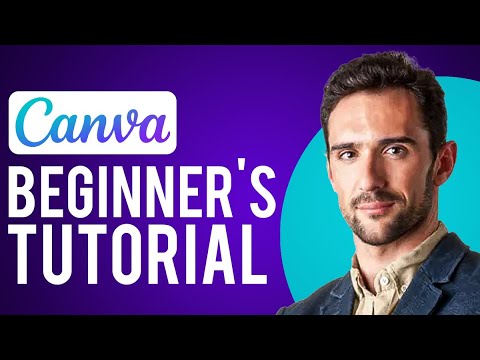 0:49:16
0:49:16
 0:19:58
0:19:58
 0:18:08
0:18:08
 0:16:34
0:16:34
 0:20:46
0:20:46
 0:32:08
0:32:08
 0:04:56
0:04:56
 0:08:39
0:08:39
 0:00:30
0:00:30
 0:20:59
0:20:59