filmov
tv
How to Install Apps Without Apple ID Password - iPhone & iPad

Показать описание
How to Install Apps Without Apple ID Password on iPhone or iPad? In this tutorial, I show you how to stop requiring password when installing apps from app store. This turns off the required password to download and install apps on your iPhone or iPad. Let me know in the comments if you have any questions while you install apps without Apple ID password.
Follow the steps below to stop requiring password when installing apps from the app store:
1. Open the Settings on your iPhone or iPad.
2. In the Settings select Screen Time.
3. Scroll to the bottom and select Content & Privacy Restrictions.
4. Select iTunes & App Store Purchases.
5. Under require password, ensure you choose Don't Require.
6. You can now open the App Store and install apps without entering a password.
Install Apps Without Apple ID Password Timestamps:
Intro 00:00
Turn off App Store Password 00:25
Outro - Please Subscribe :) 01:06
#AppStore #iPhone #iPad
Disclaimer: Some of the links in this description are affiliate links. This means Gauging Gadgets earns a small commission from qualifying purchases through these links. This helps support the channel and allows us to continue to make videos like this. Thank you for the support!
😀 HAPPY WITH THE VIDEO? 😀
FOLLOW ME!
HOW DO I DO IT? (Paid Links)
Follow the steps below to stop requiring password when installing apps from the app store:
1. Open the Settings on your iPhone or iPad.
2. In the Settings select Screen Time.
3. Scroll to the bottom and select Content & Privacy Restrictions.
4. Select iTunes & App Store Purchases.
5. Under require password, ensure you choose Don't Require.
6. You can now open the App Store and install apps without entering a password.
Install Apps Without Apple ID Password Timestamps:
Intro 00:00
Turn off App Store Password 00:25
Outro - Please Subscribe :) 01:06
#AppStore #iPhone #iPad
Disclaimer: Some of the links in this description are affiliate links. This means Gauging Gadgets earns a small commission from qualifying purchases through these links. This helps support the channel and allows us to continue to make videos like this. Thank you for the support!
😀 HAPPY WITH THE VIDEO? 😀
FOLLOW ME!
HOW DO I DO IT? (Paid Links)
Комментарии
 0:01:04
0:01:04
 0:03:21
0:03:21
 0:03:04
0:03:04
 0:02:58
0:02:58
 0:02:05
0:02:05
 0:02:47
0:02:47
 0:01:30
0:01:30
 0:00:46
0:00:46
 0:02:12
0:02:12
 0:04:29
0:04:29
 0:05:43
0:05:43
 0:03:21
0:03:21
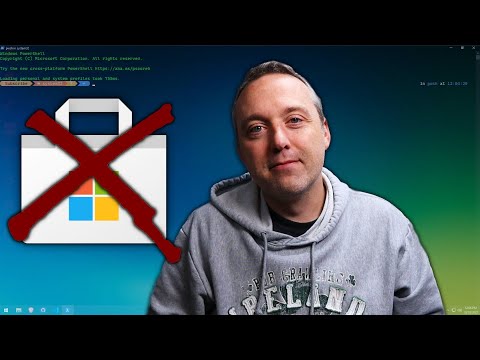 0:07:35
0:07:35
 0:03:38
0:03:38
 0:02:55
0:02:55
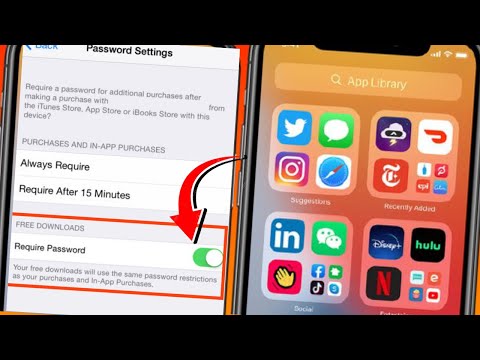 0:01:34
0:01:34
 0:05:40
0:05:40
 0:03:18
0:03:18
 0:01:27
0:01:27
 0:03:04
0:03:04
 0:01:35
0:01:35
 0:02:19
0:02:19
 0:02:36
0:02:36
 0:01:16
0:01:16