filmov
tv
How to Use ChatGPT to Query SQL Data | Python, OpenAI API and Streamlit Tutorial
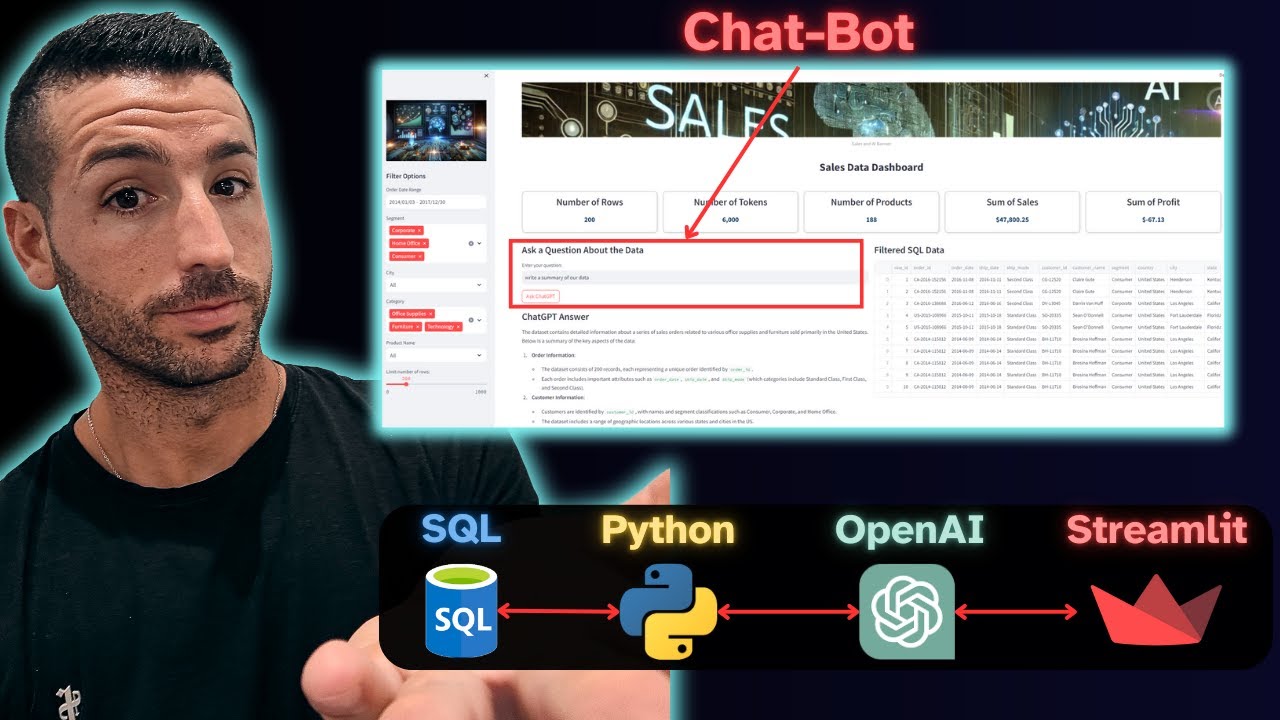
Показать описание
In this video, I’ll guide you through an exciting project where we integrate ChatGPT with an SQL database to ask meaningful questions and analyze data in real-time! We use the OpenAI API and ChatGPT 4o mini LLM to build a dynamic data querying system. Follow along as I demonstrate how to set everything up step-by-step, from connecting to an SQL database to building a fully interactive Streamlit dashboard with live filters, KPI summaries, and chatbot responses.
What You’ll Learn:
• Step 1: Set up a connection between SQL Server and Python using Jupyter Notebooks.
• Step 2: Use Python to interact with the OpenAI API and leverage the ChatGPT 4o mini LLM to question and analyze your SQL data.
• Step 3: Develop a custom Streamlit app in Visual Studio Code with multiple filters (segment, city, product name, etc.) on the sidebar to refine your dataset.
• Step 4: Create interactive KPI cards at the top of the app to display key metrics like total sales, number of products, and profit.
• Step 5: Build a layout that includes both a chatbot for asking questions and a dynamically filtered SQL table that you can send to ChatGPT for detailed responses.
• Step 6: Customize the app’s appearance with a sleek design, including cards for KPIs and the main dashboard for filtering and querying data.
By the end of this tutorial, you'll have a fully functioning app that brings AI-powered data exploration directly to your SQL data. Perfect for developers and data analysts looking to integrate AI with their SQL databases!
👉 Chapters:
00:00 – Intro
02:21 – Libraries we need
02:41 – Connectiong to SQL
04:24 – Testing OpenAI API
06:23 – Testing LLM on SQL Data
10:24 – Building the Streamlit App
24:00 – Deploying the App
25:39 – Testing the App
🔔 Don’t forget to like, subscribe, and hit the notification bell for more AI and data tutorials!
What You’ll Learn:
• Step 1: Set up a connection between SQL Server and Python using Jupyter Notebooks.
• Step 2: Use Python to interact with the OpenAI API and leverage the ChatGPT 4o mini LLM to question and analyze your SQL data.
• Step 3: Develop a custom Streamlit app in Visual Studio Code with multiple filters (segment, city, product name, etc.) on the sidebar to refine your dataset.
• Step 4: Create interactive KPI cards at the top of the app to display key metrics like total sales, number of products, and profit.
• Step 5: Build a layout that includes both a chatbot for asking questions and a dynamically filtered SQL table that you can send to ChatGPT for detailed responses.
• Step 6: Customize the app’s appearance with a sleek design, including cards for KPIs and the main dashboard for filtering and querying data.
By the end of this tutorial, you'll have a fully functioning app that brings AI-powered data exploration directly to your SQL data. Perfect for developers and data analysts looking to integrate AI with their SQL databases!
👉 Chapters:
00:00 – Intro
02:21 – Libraries we need
02:41 – Connectiong to SQL
04:24 – Testing OpenAI API
06:23 – Testing LLM on SQL Data
10:24 – Building the Streamlit App
24:00 – Deploying the App
25:39 – Testing the App
🔔 Don’t forget to like, subscribe, and hit the notification bell for more AI and data tutorials!
Комментарии
 0:02:23
0:02:23
 0:27:51
0:27:51
 0:08:08
0:08:08
 0:08:30
0:08:30
 0:12:33
0:12:33
 0:13:40
0:13:40
 0:04:44
0:04:44
 0:13:27
0:13:27
 0:00:54
0:00:54
 0:39:20
0:39:20
 0:12:12
0:12:12
 0:56:00
0:56:00
 0:06:00
0:06:00
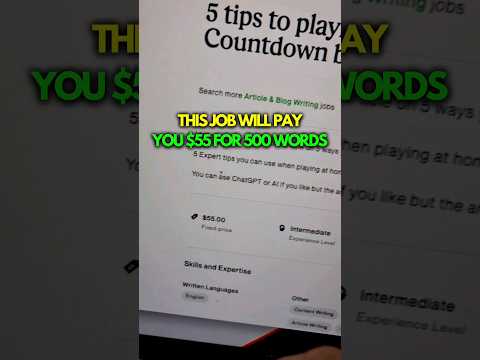 0:00:58
0:00:58
 0:13:26
0:13:26
 0:33:16
0:33:16
 0:20:15
0:20:15
 0:10:04
0:10:04
 0:07:00
0:07:00
 0:00:25
0:00:25
 0:11:00
0:11:00
 0:09:36
0:09:36
 0:00:28
0:00:28
 0:14:47
0:14:47