filmov
tv
Solving MySQL to PostgreSQL Migration Issues with pgloader on WSL

Показать описание
Discover how to successfully migrate your database from MySQL to PostgreSQL using `pgloader` on WSL. Learn about troubleshooting common errors and effective solutions.
---
Visit these links for original content and any more details, such as alternate solutions, latest updates/developments on topic, comments, revision history etc. For example, the original title of the Question was: MySQL to PostgreSQL convert issue - pgloader on WSL
If anything seems off to you, please feel free to write me at vlogize [AT] gmail [DOT] com.
---
Solving MySQL to PostgreSQL Migration Issues with pgloader on WSL
Migrating databases can often be a daunting task, especially when transitioning from MySQL to PostgreSQL using pgloader on Windows Subsystem for Linux (WSL). Many users run into various issues during this process, which can lead to frustrating obstacles. In this post, we’ll take a closer look at some common migration problems you might encounter, particularly the error seen during the conversion, and how to effectively resolve them.
Understanding the Migration Challenge
When switching from MySQL 5.6 to PostgreSQL 14 using pgloader, it is essential to have the right setup and configurations. Users frequently run into issues such as connection errors, data migration errors, and other unexpected behaviors that can derail the migration process. In one typical scenario, a user reported an error that indicated exhausted control stack space, which often arises due to deep recursive function calls—this could impact the effectiveness of the migration.
Common Errors in Migration
Data connection errors: These errors may occur if the connection details provided in the migration command are incorrect.
Control stack exhaustion: A common issue when the application runs out of space for executing function calls, which can happen due to complex data structures or relations.
Complications in WSL: Migrating databases on WSL could introduce additional complexities that are absent when running directly on a Linux environment.
Step-by-Step Solution to the Problem
1. Diagnosing the Issue
Before diving into the solution, it’s important to understand the error logs being generated. For instance, the following log indicated that the control stack was exhausted. This provided a hint that the root of the problem might lie in the environment or the configuration being used.
2. Environment Setup
To resolve the migration issues, the user had to consider the following steps concerning their setup:
Reinstall WSL: The user found success by reinstalling WSL 2 with Ubuntu 20.04. This can help by restoring any corrupted configurations or ensuring compatibility with pgloader.
Update Your Setup: Always ensure that you are using the latest version of pgloader that is compatible with your target PostgreSQL version, as this can help mitigate issues tied to version mismatches.
Increase Resource Allocation: Consider allocating more memory to WSL, especially if you are handling a large database, which can also prevent control stack exhaustion.
3. Running the Migration Command
After reinstalling WSL and making necessary adjustments, reattempt the migration with the same command:
[[See Video to Reveal this Text or Code Snippet]]
4. Alternatives to pgloader
If problems persist even after adjustments, you may want to explore additional tools for migration, such as:
AWS Schema Conversion Tool: Great if you're moving to AWS RDS for PostgreSQL.
SQL Workbench/J: Allows direct SQL script-based migrations.
Manual Migration: For smaller databases, manually exporting and importing data might be feasible.
Key Takeaways
Migrating databases can sometimes feel like navigating a labyrinth, but the right approach can lead to successful outcomes. If you're facing challenges when converting MySQL to PostgreSQL using pgloader, remember to:
Ensure your environment is set up correctly.
Keep your tools and systems updated.
Consider alternative migration methods if issues persist.
In the case we covered, the solution was as simple as reinstalling WSL, allowing for a smoother migration process. If you ever find yourself stuck, don't hesitate to explore other methods or reach out for community support. Happy migrating!
---
Visit these links for original content and any more details, such as alternate solutions, latest updates/developments on topic, comments, revision history etc. For example, the original title of the Question was: MySQL to PostgreSQL convert issue - pgloader on WSL
If anything seems off to you, please feel free to write me at vlogize [AT] gmail [DOT] com.
---
Solving MySQL to PostgreSQL Migration Issues with pgloader on WSL
Migrating databases can often be a daunting task, especially when transitioning from MySQL to PostgreSQL using pgloader on Windows Subsystem for Linux (WSL). Many users run into various issues during this process, which can lead to frustrating obstacles. In this post, we’ll take a closer look at some common migration problems you might encounter, particularly the error seen during the conversion, and how to effectively resolve them.
Understanding the Migration Challenge
When switching from MySQL 5.6 to PostgreSQL 14 using pgloader, it is essential to have the right setup and configurations. Users frequently run into issues such as connection errors, data migration errors, and other unexpected behaviors that can derail the migration process. In one typical scenario, a user reported an error that indicated exhausted control stack space, which often arises due to deep recursive function calls—this could impact the effectiveness of the migration.
Common Errors in Migration
Data connection errors: These errors may occur if the connection details provided in the migration command are incorrect.
Control stack exhaustion: A common issue when the application runs out of space for executing function calls, which can happen due to complex data structures or relations.
Complications in WSL: Migrating databases on WSL could introduce additional complexities that are absent when running directly on a Linux environment.
Step-by-Step Solution to the Problem
1. Diagnosing the Issue
Before diving into the solution, it’s important to understand the error logs being generated. For instance, the following log indicated that the control stack was exhausted. This provided a hint that the root of the problem might lie in the environment or the configuration being used.
2. Environment Setup
To resolve the migration issues, the user had to consider the following steps concerning their setup:
Reinstall WSL: The user found success by reinstalling WSL 2 with Ubuntu 20.04. This can help by restoring any corrupted configurations or ensuring compatibility with pgloader.
Update Your Setup: Always ensure that you are using the latest version of pgloader that is compatible with your target PostgreSQL version, as this can help mitigate issues tied to version mismatches.
Increase Resource Allocation: Consider allocating more memory to WSL, especially if you are handling a large database, which can also prevent control stack exhaustion.
3. Running the Migration Command
After reinstalling WSL and making necessary adjustments, reattempt the migration with the same command:
[[See Video to Reveal this Text or Code Snippet]]
4. Alternatives to pgloader
If problems persist even after adjustments, you may want to explore additional tools for migration, such as:
AWS Schema Conversion Tool: Great if you're moving to AWS RDS for PostgreSQL.
SQL Workbench/J: Allows direct SQL script-based migrations.
Manual Migration: For smaller databases, manually exporting and importing data might be feasible.
Key Takeaways
Migrating databases can sometimes feel like navigating a labyrinth, but the right approach can lead to successful outcomes. If you're facing challenges when converting MySQL to PostgreSQL using pgloader, remember to:
Ensure your environment is set up correctly.
Keep your tools and systems updated.
Consider alternative migration methods if issues persist.
In the case we covered, the solution was as simple as reinstalling WSL, allowing for a smoother migration process. If you ever find yourself stuck, don't hesitate to explore other methods or reach out for community support. Happy migrating!
 0:01:39
0:01:39
 0:28:52
0:28:52
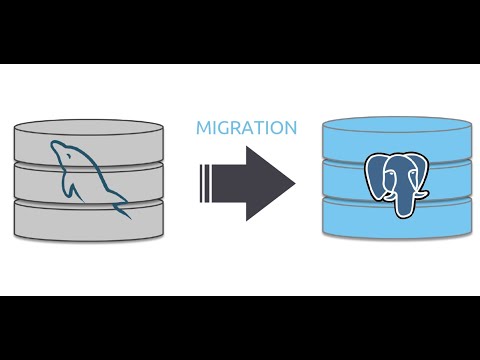 0:04:47
0:04:47
 0:03:48
0:03:48
 0:02:35
0:02:35
 0:02:09
0:02:09
 0:01:47
0:01:47
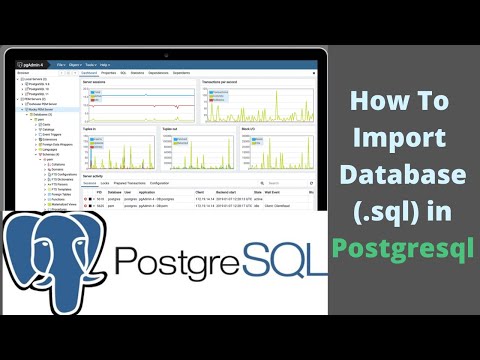 0:01:34
0:01:34
 0:01:28
0:01:28
 0:06:21
0:06:21
 0:04:51
0:04:51
 0:29:05
0:29:05
 0:27:10
0:27:10
 0:30:36
0:30:36
 0:01:22
0:01:22
 0:00:59
0:00:59
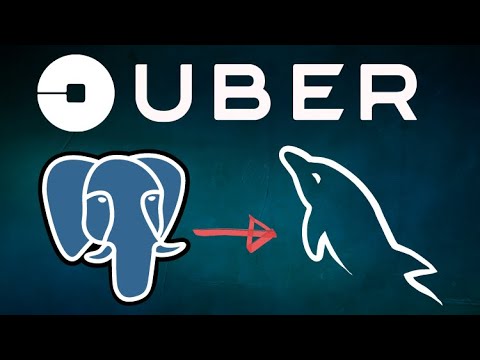 0:47:14
0:47:14
 0:01:12
0:01:12
 0:01:22
0:01:22
 0:20:34
0:20:34
 0:01:54
0:01:54
 0:22:11
0:22:11
 0:03:26
0:03:26
 0:00:40
0:00:40