filmov
tv
ESP8266 and Arduino Robotics: Displaying Custom Images on OLED Display SSD1306 | WHEEL-E Robot

Показать описание
==========
• Your support helps me post videos more frequently:
BTC: 1ZpLvgETofMuzCaKoq5XJZKSwe5UNkwLM
==========
• Find me on:
==========
• Parts & supplies:
==========
• Purchases of WHEEL-E robots are helping me develop this series. Pre-order yours today!
==========
This is an introduction to robotics series using the WHEEL-E robot platform and the Arduino IDE. WHEEL-E includes an Arduino microcontroller (Microchip's ATmega328p), sensors, LEDs, buzzer, display, camera, and motors, which we'll learn how to use throughout this series.
In this video, we program the ATmega328p microcontroller to use the OLED display in front of WHEEL-E to show custom images that we prepare on the computer. Using the free and Open-Source image editing program GIMP, we generate a custom 128x64 image (.xbm format) that we can easily include in our Arduino sketch.
Detailed guide for getting started with the Arduino Uno (clone) Development Board:
Firmware for the Arduino IDE:
• This video was sponsored by JLCPCB.
Standard YouTube License
==========
#ESP8266 #Robotics #WheelE
• Your support helps me post videos more frequently:
BTC: 1ZpLvgETofMuzCaKoq5XJZKSwe5UNkwLM
==========
• Find me on:
==========
• Parts & supplies:
==========
• Purchases of WHEEL-E robots are helping me develop this series. Pre-order yours today!
==========
This is an introduction to robotics series using the WHEEL-E robot platform and the Arduino IDE. WHEEL-E includes an Arduino microcontroller (Microchip's ATmega328p), sensors, LEDs, buzzer, display, camera, and motors, which we'll learn how to use throughout this series.
In this video, we program the ATmega328p microcontroller to use the OLED display in front of WHEEL-E to show custom images that we prepare on the computer. Using the free and Open-Source image editing program GIMP, we generate a custom 128x64 image (.xbm format) that we can easily include in our Arduino sketch.
Detailed guide for getting started with the Arduino Uno (clone) Development Board:
Firmware for the Arduino IDE:
• This video was sponsored by JLCPCB.
Standard YouTube License
==========
#ESP8266 #Robotics #WheelE
ESP8266 and Arduino Robotics: Displaying Custom Images on OLED Display SSD1306 | WHEEL-E Robot
Move the face displayed on the OLED with a 3-axis gyro
OLED Moving Eyes Arduino Tutorial
Tutorial | Arduino ESP8266 Project WiFi Weather display
Arduino Nano IR Sensor Based OLED Display Robotic Eyes Project #shorts
Making animation from GIF files for TFT screen (ESP32 ,ESP8266 , Arduino)
Esp8266 compilado con Arduino IDE #esp8266 #robotics #dasslogic
Robot eyes animation using Arduino Nano
6 Cool , Fun and Innovative Arduino projects with OLED display you must try in 2022
WOW! Making The Smallest IOT Robot Car
OLED with Arduino | OLED with NodeMCU | OLED Display Tutorial with Arduino and NodeMCU
Arduino vs. Wires! And the winner is?
teclado matricial con display 7 segmentos y semáforo incluido. #arduino ##esp8266 #automation
WeMos LED matrix shield(ARDUINO IDE,ESP8266)
Web Control an SPI OLED with a ESP8266 and the Arduino IDE
How to display ROBOTIC EYE x oled x arduino x lopaka
ESP8266 + DMD | Clock and Message Display .Easy DIY Advertising Display. Arduino+Bluetooth+DMD.
ESP 8266 +TELEGRAM BOT NODEMCU #arduino #robotics #esp8266 #nodemcu
so electronics Install ChatGPT on Nodemcu ESP8266!! Passable? #shortvideos #electrical #nodemcu
Arduino project 😎^ Arduino #arduino #2022 #2021 #2023 #dc #arduinoproject #diy #foryou
ESP8266 Plot Sensor Data With Websockets/Chart.js In Arduino IDE (Mac OSX & Windows) | WeMos BMP...
SSD1306 OLED display with Arduino
Weather Forecast the smallest ONE!! ESP8266 e-Paper display weaveshare Arduino
Gui interface on small display #oled #arduino #shorts #esp8266 #interface
Комментарии
 0:06:03
0:06:03
 0:00:28
0:00:28
 0:08:48
0:08:48
 0:05:15
0:05:15
 0:00:16
0:00:16
 0:09:14
0:09:14
 0:00:07
0:00:07
 0:01:24
0:01:24
 0:05:20
0:05:20
 0:04:58
0:04:58
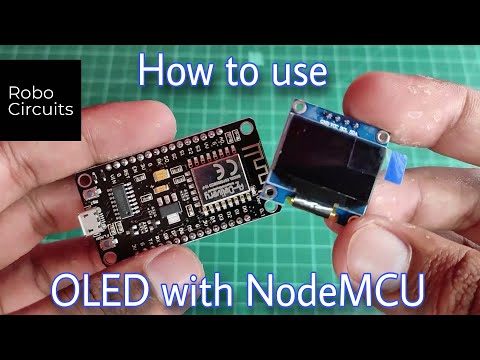 0:08:19
0:08:19
 0:00:59
0:00:59
 0:00:16
0:00:16
 0:04:06
0:04:06
 0:17:19
0:17:19
 0:04:26
0:04:26
 0:05:29
0:05:29
 0:00:18
0:00:18
 0:00:19
0:00:19
 0:00:40
0:00:40
 0:18:29
0:18:29
 0:00:17
0:00:17
 0:00:51
0:00:51
 0:00:23
0:00:23