filmov
tv
SharedPreferences Android Studio | Kotlin SharedPreferences | Android SharedPreferences tutorial

Показать описание
SharedPreferences Android Studio
SharedPreferences Android Studio allow the activities or applications to store and retrieve data in the form of key and value. The data stored in the application remains to persist even if the app is closed until it has deleted or cleared SharedPreferences Android Studio.
#sharedpreferences #android-studio #Kotlin #android
The Android setting files use Android SharedPreferences bto store the app setting data in the form of XML file under data/data/{application package}/share_prefs directory.
To access the Android Shared Preferences in our application, we need to get the instance of it using any of the following methods.
Shared Preferences in Android Studio Using Kotlin
Shared Preferences is an interface used for accessing and modifying sharedpreference data in Android Studio.
It handles objects that point to a file containing key-value pairs and provides some methods to read and write them.
You can use Shared Preferences to store primitive types (Int, Float, Long, Boolean, String, and Set of Strings).
Android Shared Preferences With Kotlin
In this tutorial, we are going to learn how to use Kotlin Shared Preferences In our Android Application to Store data in the form of value-key pairs with a simple Kotlin class.
Overview
In many cases, we have to use Shared Preferences in our Application such as to store login status, save user-specific data and save application settings.
Shared Preferences is Application specific, so data stored in Shared Preferences can be lost in the following situations
By Uninstalling the Application
By Clearing application data (Using device settings)
Storing Data with SharedPreferences
In this tutorial, we'll learn how to implement Shared Preferences in our Android Application using Kotlin.
What is Android Shared Preferences?
Shared Preferences is part of the Android API since API level 1. It's an interface that allows us to store/modify/delete data locally.
Generally, it is used to cache user local data such as login forms. The data is stored in the form of a key-value pair.
You can create multiple files to hold the Shared Preferences data.
If you have a relatively small collection of key-values that you'd like to save, you should use the SharedPreferences APIs. A SharedPreferences object points to a file containing key-value pairs and provides simple methods to read and write them. Each SharedPreferences file is managed by the framework and can be private or shared.
shared preferences in android kotlin,sharedpreferences in android kotlin,shared preferences in android kotlin example,shared preferences,sharedpreferences,android sharedpreferences tutorial,android sharedpreferences,shared preference in android,sharedpreferences in android studio,sharedpreferences android,sharedpreferences in android,android shared preferences,sharedpreferences android studio,shared preference in android studio,shared preferences in kotlin
Shared Preferences in Kotlin Android | Kotlin SharedPreferences
Shared Preferences in Kotlin Android | Kotlin SharedPreferences
Shared Preferences in Kotlin Android | Kotlin SharedPreferences
Shared Preferences in Kotlin Android | Kotlin SharedPreferences
SharedPreferences Android Studio allow the activities or applications to store and retrieve data in the form of key and value. The data stored in the application remains to persist even if the app is closed until it has deleted or cleared SharedPreferences Android Studio.
#sharedpreferences #android-studio #Kotlin #android
The Android setting files use Android SharedPreferences bto store the app setting data in the form of XML file under data/data/{application package}/share_prefs directory.
To access the Android Shared Preferences in our application, we need to get the instance of it using any of the following methods.
Shared Preferences in Android Studio Using Kotlin
Shared Preferences is an interface used for accessing and modifying sharedpreference data in Android Studio.
It handles objects that point to a file containing key-value pairs and provides some methods to read and write them.
You can use Shared Preferences to store primitive types (Int, Float, Long, Boolean, String, and Set of Strings).
Android Shared Preferences With Kotlin
In this tutorial, we are going to learn how to use Kotlin Shared Preferences In our Android Application to Store data in the form of value-key pairs with a simple Kotlin class.
Overview
In many cases, we have to use Shared Preferences in our Application such as to store login status, save user-specific data and save application settings.
Shared Preferences is Application specific, so data stored in Shared Preferences can be lost in the following situations
By Uninstalling the Application
By Clearing application data (Using device settings)
Storing Data with SharedPreferences
In this tutorial, we'll learn how to implement Shared Preferences in our Android Application using Kotlin.
What is Android Shared Preferences?
Shared Preferences is part of the Android API since API level 1. It's an interface that allows us to store/modify/delete data locally.
Generally, it is used to cache user local data such as login forms. The data is stored in the form of a key-value pair.
You can create multiple files to hold the Shared Preferences data.
If you have a relatively small collection of key-values that you'd like to save, you should use the SharedPreferences APIs. A SharedPreferences object points to a file containing key-value pairs and provides simple methods to read and write them. Each SharedPreferences file is managed by the framework and can be private or shared.
shared preferences in android kotlin,sharedpreferences in android kotlin,shared preferences in android kotlin example,shared preferences,sharedpreferences,android sharedpreferences tutorial,android sharedpreferences,shared preference in android,sharedpreferences in android studio,sharedpreferences android,sharedpreferences in android,android shared preferences,sharedpreferences android studio,shared preference in android studio,shared preferences in kotlin
Shared Preferences in Kotlin Android | Kotlin SharedPreferences
Shared Preferences in Kotlin Android | Kotlin SharedPreferences
Shared Preferences in Kotlin Android | Kotlin SharedPreferences
Shared Preferences in Kotlin Android | Kotlin SharedPreferences
Комментарии
 0:11:17
0:11:17
 0:11:46
0:11:46
 0:05:16
0:05:16
 0:03:26
0:03:26
 0:18:01
0:18:01
 0:11:14
0:11:14
 0:26:20
0:26:20
 0:17:54
0:17:54
 0:10:51
0:10:51
 0:09:56
0:09:56
 0:12:24
0:12:24
 0:31:00
0:31:00
 0:23:46
0:23:46
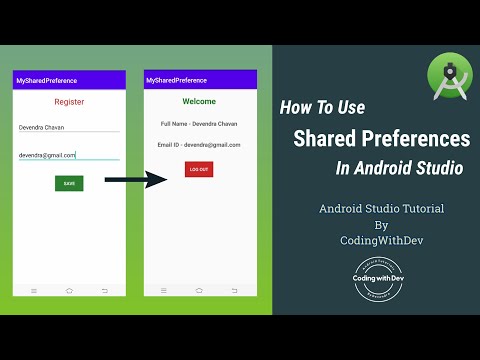 0:13:32
0:13:32
 0:10:23
0:10:23
 0:07:56
0:07:56
 0:25:12
0:25:12
 0:04:56
0:04:56
 0:11:01
0:11:01
 0:11:37
0:11:37
 0:08:39
0:08:39
 0:10:36
0:10:36
 0:20:28
0:20:28
 0:33:58
0:33:58