filmov
tv
How To Connect Your Teslong NTG200H Borescope Via USB

Показать описание
Here is a quick how-to with instructions on connecting your Teslong Borescope over a USB cable to an Android mobile device, a PC computer, and a Mac computer. This video focuses on the Teslong NTG200H borescope, but it also applies to the NTG100, NTG150W, NTG450, and NTG500 models as long as you use the, included, USB-A cable with the device.
0:00 - Start
0:06 - Box Opening
0:19 - Android USB Connection
1:17 - PC Computer Connection
1:34 - Mac Computer Connection
Disclaimer:
Under no circumstances will the YouTube channel Teslong USA, or its parent company Teslong Technology, be responsible or liable in any way for any content, including but not limited to, any errors or omissions in the content, or for any loss or damage of any kind incurred as a result of any content communicated in this video, whether by Teslong USA or a third party. In no event shall Teslong USA be liable for any special, indirect or consequential damages or any damages whatsoever resulting from loss of use, data or profits arising out of or in connection with the availability, use or performance of any information communicated in this video. Due to factors beyond the control of Teslong USA, it cannot guarantee against improper use or unauthorized modifications of this information. Teslong USA assumes no liability for property damage or injury incurred due to any of the information contained in this video. Use this information at your own risk. Teslong USA recommends safe practices when performing any do-it-yourself repairs and or with tools seen or implied in this video. Due to factors beyond the control of Teslong USA, no information contained in this video shall create any expressed or implied warranty or guarantee of any particular result. Any injury, damage, or loss that may result from improper use of these tools, equipment, or from the information contained in this video is the sole responsibility of the user and not Teslong USA.
0:00 - Start
0:06 - Box Opening
0:19 - Android USB Connection
1:17 - PC Computer Connection
1:34 - Mac Computer Connection
Disclaimer:
Under no circumstances will the YouTube channel Teslong USA, or its parent company Teslong Technology, be responsible or liable in any way for any content, including but not limited to, any errors or omissions in the content, or for any loss or damage of any kind incurred as a result of any content communicated in this video, whether by Teslong USA or a third party. In no event shall Teslong USA be liable for any special, indirect or consequential damages or any damages whatsoever resulting from loss of use, data or profits arising out of or in connection with the availability, use or performance of any information communicated in this video. Due to factors beyond the control of Teslong USA, it cannot guarantee against improper use or unauthorized modifications of this information. Teslong USA assumes no liability for property damage or injury incurred due to any of the information contained in this video. Use this information at your own risk. Teslong USA recommends safe practices when performing any do-it-yourself repairs and or with tools seen or implied in this video. Due to factors beyond the control of Teslong USA, no information contained in this video shall create any expressed or implied warranty or guarantee of any particular result. Any injury, damage, or loss that may result from improper use of these tools, equipment, or from the information contained in this video is the sole responsibility of the user and not Teslong USA.
 0:02:39
0:02:39
 0:02:01
0:02:01
 0:06:15
0:06:15
 0:05:42
0:05:42
 0:06:47
0:06:47
 0:20:28
0:20:28
 0:08:31
0:08:31
 0:05:14
0:05:14
 0:02:05
0:02:05
 0:10:03
0:10:03
 0:06:26
0:06:26
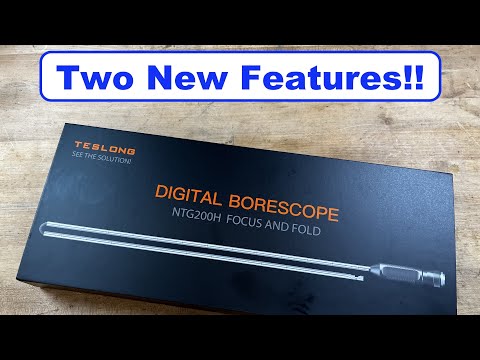 0:13:13
0:13:13
 0:01:26
0:01:26
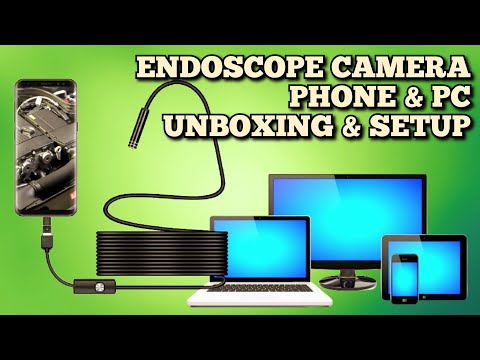 0:01:56
0:01:56
 0:09:36
0:09:36
 0:04:56
0:04:56
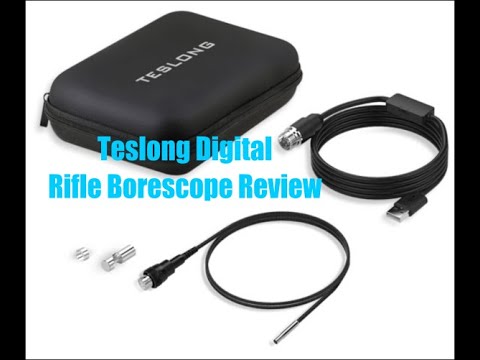 0:04:59
0:04:59
 0:06:01
0:06:01
 0:12:39
0:12:39
 0:11:54
0:11:54
 0:12:32
0:12:32
 0:04:27
0:04:27
 0:11:51
0:11:51
 0:10:46
0:10:46