filmov
tv
Selenium 12: Java Control Flow Statements

Показать описание
Java for Selenium, Java Control Flow Statements, Java Decision Making Statements, Java Looping Statements, and Java Branching Statements. Types of Conditional statements in Java, Types of conditions, and usage of conditional Statements in Java. Java for loop, while loop, do while loop, and enhanced for loop.
Selenium 12: Java Control Flow Statements
Selenium 10 - Java Control Flow Statements
Selenium 11 - Java Control Flow Statements -2
Selenium IDE simple test - control flow
Selenium Class 10 - Java Control Flow Statements
Selenium 13: Java Control Flow Statements Part-2, String Handling
Selenium Tutorial For Beginners 10|Java Control Flow Statements|G C Reddy|
SELENIUM : JAVA : What is the correct way to write a conditional statement in Java?
P19 - Decision making statements (if & if else) in java | Core Java | Java Programming |
Try Catch Finally Control Flow in Java | Control flow in try catch finally | Java Exception Handling
SELENIUM : How do you handle alerts using Selenium WebDriver in Java?
SELENIUM : How do you handle frames using Selenium WebDriver in Java?
JAVA : SELENIUM : Syntax to create an instance of a Scanner object to read input from keyboard?
12. Flow of Control in Java
Selenium Class 11 - Java Control Flow Statements Part-2
Subscribe for more coding tips🔥#trending #python #coding #aitools #java #program
2016 01 12 07 04 Core java Flow Controls session1
JAVA : Difference between a Class and an Instance variable in Java?
JAVA : What is an array in Java? SDET Automation Testing Interview Questions & Answers
JAVA : What is an array in Java? SDET Automation Testing Interview Questions & Answers
Selenium Tutorial 9: Java Conditional and Loop Statements
Java for Selenium Basics | Operators | If else Conditions | While Do While | For Loop Tutorials
Selenium Tutorial For Beginners 11|Java Control Flow Statements Part-2|G C Reddy|
JAVA : What is inheritance in Java? SDET Automation Testing Interview Questions & Answers
Комментарии
 2:06:42
2:06:42
 2:16:02
2:16:02
 2:20:40
2:20:40
 0:02:20
0:02:20
 2:02:01
2:02:01
 2:00:26
2:00:26
 2:03:19
2:03:19
 0:00:07
0:00:07
 0:28:12
0:28:12
 0:14:37
0:14:37
 0:00:07
0:00:07
 0:00:07
0:00:07
 0:00:07
0:00:07
 0:04:04
0:04:04
 1:55:09
1:55:09
 0:00:20
0:00:20
 0:53:20
0:53:20
 0:00:07
0:00:07
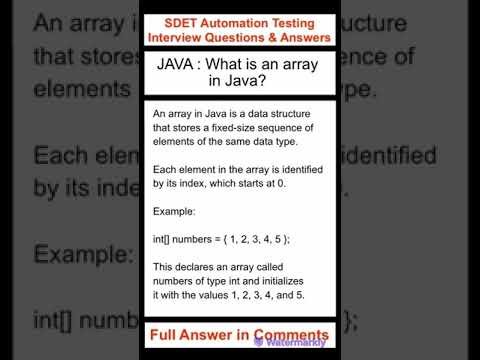 0:00:06
0:00:06
 0:00:06
0:00:06
 2:26:21
2:26:21
 0:52:53
0:52:53
 1:24:13
1:24:13
 0:00:06
0:00:06