filmov
tv
TFC's Track Tutorial Part 1 - Intro & Example Track

Показать описание
Welcome to my track tutorial series. Hopefully these tutorials will help you get involved in making tracks, and if you already are hopefully you'll be interested in some of my methods. Over the series I'll be making a replica of Maggiora, the MXGP version (2015-ish). I'm going to cover importing replica terrain, using L3DT, using GIMP, using the MXB track tools and also how to get your track into Blender and how to get your objects out. Please subscribe to my channel to keep up to date and please like if you've enjoyed this video or found it useful.
Part 1 - In this part we'll be taking a basic look at how the track development folder works, how the in game track folder works, and how to get a track in game.
If you've found my tutorial series useful, enjoy my custom content and want to contribute, please feel free to donate. I do all this for free but obviously it takes a lot of time.
STUFF YOU WILL NEED:
---------------------------------------------------------------------------------------------
INDEX:
---------------------------------------------------------------------------------------------
0:36 - Software & Downloads
2:00 - Example Track
---------------------------------------------------------------------------------------------
Part 1 - In this part we'll be taking a basic look at how the track development folder works, how the in game track folder works, and how to get a track in game.
If you've found my tutorial series useful, enjoy my custom content and want to contribute, please feel free to donate. I do all this for free but obviously it takes a lot of time.
STUFF YOU WILL NEED:
---------------------------------------------------------------------------------------------
INDEX:
---------------------------------------------------------------------------------------------
0:36 - Software & Downloads
2:00 - Example Track
---------------------------------------------------------------------------------------------
Комментарии
 0:08:47
0:08:47
 0:00:23
0:00:23
 0:00:20
0:00:20
 0:00:22
0:00:22
 0:00:23
0:00:23
 0:00:18
0:00:18
 0:49:36
0:49:36
 0:00:25
0:00:25
 0:00:19
0:00:19
 0:00:14
0:00:14
 0:00:22
0:00:22
 0:00:18
0:00:18
 0:00:14
0:00:14
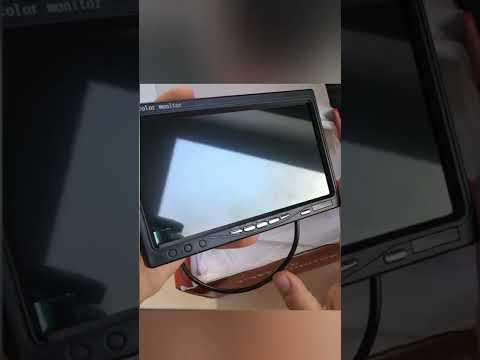 0:00:15
0:00:15
 0:00:24
0:00:24
 0:00:21
0:00:21
 0:00:16
0:00:16
 0:01:00
0:01:00
 0:00:15
0:00:15
 0:00:20
0:00:20
 0:00:14
0:00:14
 0:00:23
0:00:23
 0:00:34
0:00:34
 0:00:11
0:00:11