filmov
tv
Use Command-line Interface (CLI) Arguments via Python's sys.argv to Write Flexible Terminal Scripts
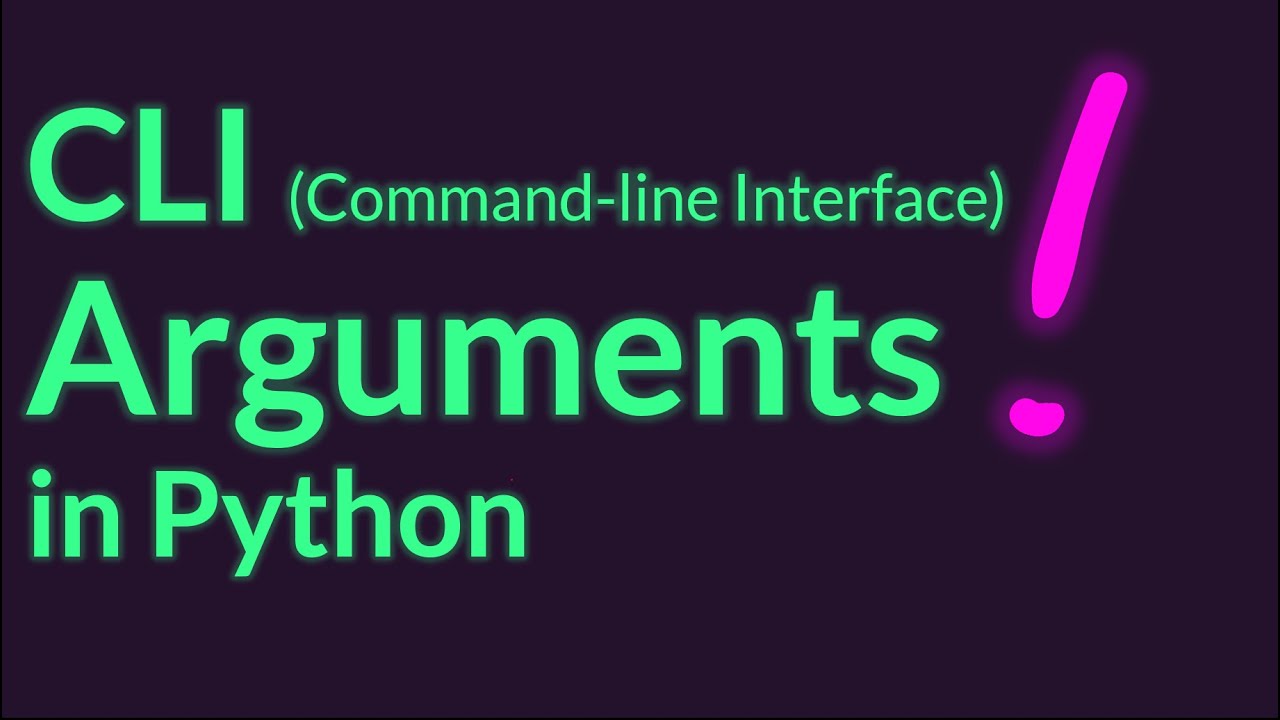
Показать описание
0:00 Example Setup in VSCode
2:30 Demonstration with Python module being run with many arguments
6:10 Quoting in multi-word arguments
8:01 Overview of Tutorial for "Searching" a file for a specific search term a la simplified grep
8:50 Boilerplate main function and if __name__ idiom established
10:34 Establishing a read_args function to check for valid CLI arguments and return dictionary
12:35 Checking for a valid number of command-line arguments and printing helpful usage information
19:35 Establishing a function skeleton to search a file for all lines containing some word
22:49 Extending the main function to contain the overarching steps of the program
2:30 Demonstration with Python module being run with many arguments
6:10 Quoting in multi-word arguments
8:01 Overview of Tutorial for "Searching" a file for a specific search term a la simplified grep
8:50 Boilerplate main function and if __name__ idiom established
10:34 Establishing a read_args function to check for valid CLI arguments and return dictionary
12:35 Checking for a valid number of command-line arguments and printing helpful usage information
19:35 Establishing a function skeleton to search a file for all lines containing some word
22:49 Extending the main function to contain the overarching steps of the program
Use Command-line Interface (CLI) Arguments via Python's sys.argv to Write Flexible Terminal Scr...
Argparse Basics - How I run my scripts via the Command Line
Command line arguments in C explain in 1 minute
Command Line Arguments in Java
Why Do Command Lines Still Exist?
Command Line Arguments | C Programming Tutorial
Command Line Interface (CLI) For Beginners
Command Line Arguments in Python - How to Read Command Line Arguments in Python
IT Support Quiz Course (latest course Enroll on Udemy) - Operating Systems FAQ Set 1!
Bash in 100 Seconds
24. Command line argument processing using argparse [Python 3 Programming Tutorials]
What are command line arguments (argc and argv)?
I created a Command Line Game for you // 5-Minute Node.js CLI Project
Python Argparse Module - Create CLI and Run Scripts With Command Line Arguments
How to use Cobra to create command-line interfaces
C# Programming Tutorial 5 - Command Line Arguments with dotnet CLI
Command Line Arguments for Machine Learning in Python
Professional CLI Applications with Click
Creating command line utility in python | Python Tutorial - Day #85
Command line arguments in Python
Command Line Crash Course
Run Python Scripts With Command Line Arguments Using sys.argv (With Examples)
Command Line Arguments - CS50 Shorts
Command Line Arguments in C# Applications in 10 Minutes or Less
Комментарии
 0:37:21
0:37:21
 0:06:45
0:06:45
 0:01:29
0:01:29
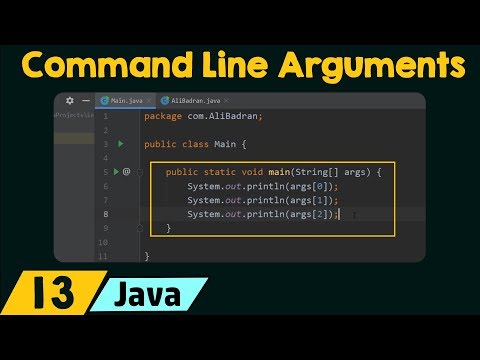 0:06:21
0:06:21
 0:04:47
0:04:47
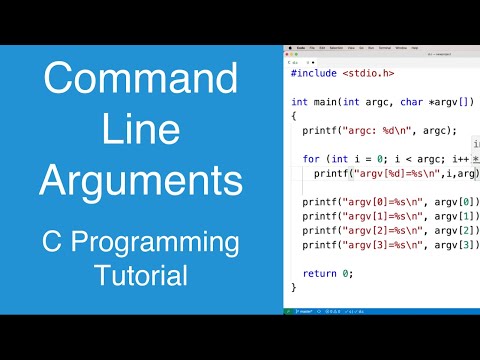 0:06:36
0:06:36
 0:25:59
0:25:59
 0:07:04
0:07:04
 0:05:27
0:05:27
 0:02:33
0:02:33
 0:14:45
0:14:45
 0:11:38
0:11:38
 0:06:25
0:06:25
 0:26:16
0:26:16
 0:04:48
0:04:48
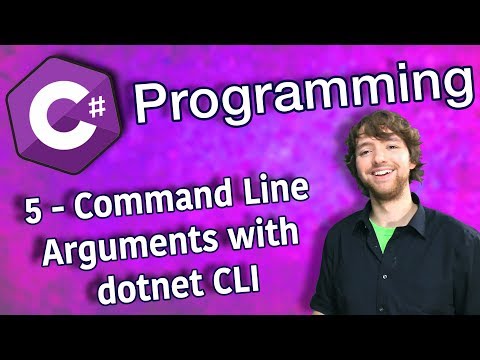 0:05:00
0:05:00
 0:14:49
0:14:49
 0:24:02
0:24:02
 0:18:32
0:18:32
 0:00:20
0:00:20
 0:35:35
0:35:35
 0:23:33
0:23:33
 0:07:51
0:07:51
 0:08:47
0:08:47