filmov
tv
How To Add Send Message Messenger Button To Facebook Page? [in 2024]
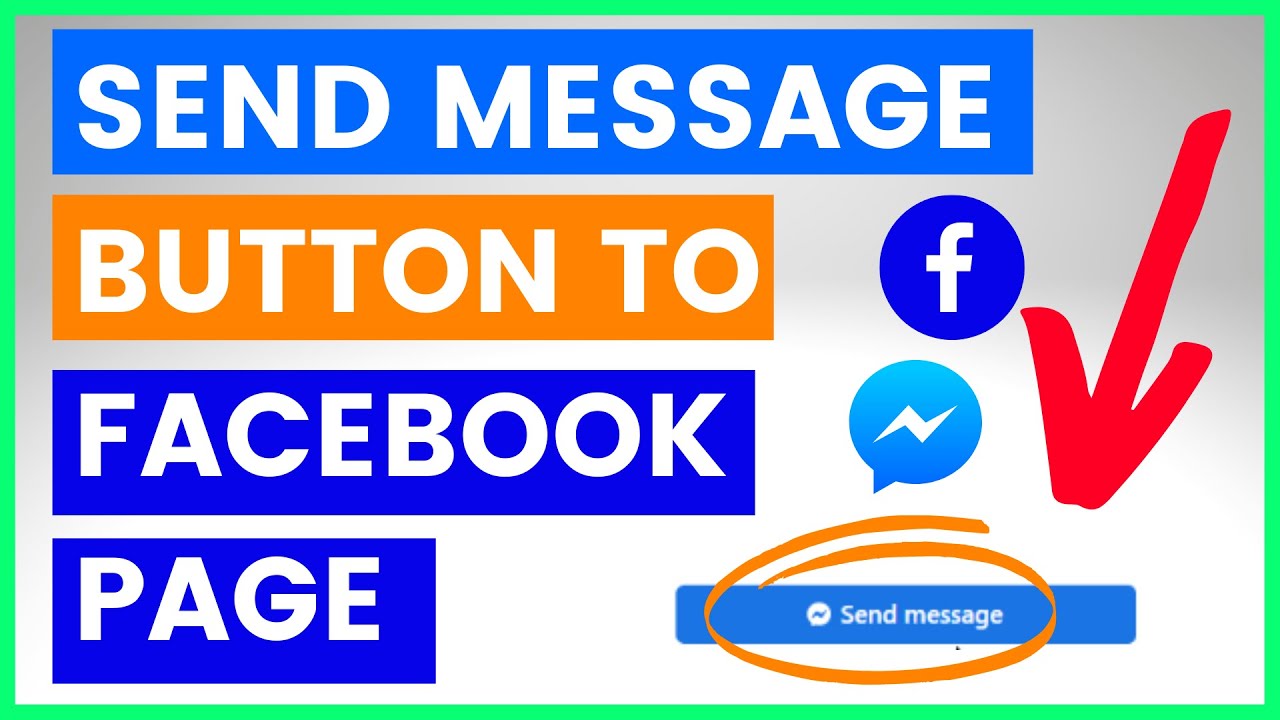
Показать описание
-------------------------------------
𝐅𝐫𝐞𝐞 𝐘𝐨𝐮𝐓𝐮𝐛𝐞 𝐞𝐁𝐨𝐨𝐤𝐬:
𝐅𝐫𝐞𝐞 𝐘𝐨𝐮𝐓𝐮𝐛𝐞 𝐂𝐡𝐞𝐜𝐤𝐥𝐢𝐬𝐭𝐬
______________________________________________________________
In this video tutorial, we are going to show you how to add a Send Message CTA button into a Facebook page under the cover photo.
How To Add Send Message Button To A Facebook Page?
Here is how to add a Send Message CTA button to your Facebook page:
Open the Facebook Page
Click on ‘Add a Button’ or ‘Edit button’.add a button to Facebook page
Select the ‘Send Message’ buttonadd send message button to Facebook page
And you can also add automated responses to these FAQs.
Once you are done, click on ‘Save’.
Now, when a Facebook page visitor checks out your page, she will see this ‘Send Message’ button that is very clickable.
As we mentioned, the second thing you can do is to add the Send Message button to your Facebook posts, so users can send you messages even if they haven’t clicked on your Facebook page.
How To Add Send Message Button To Your Facebook Posts?
To add a Send Message button to a Facebook post.
Open the Facebook page
Under the ‘Create post’ button, click on ‘Get messages’.add message button to Facebook page
Add your post and also upload a video or photo for engagementadd send message button to Facebook post
Click on ‘Post’ to share the post with the ‘Send Message’ button.
Add WhatsApp Button To Facebook Post
If you or your potential customers prefer WhatsApp, you can also add your WhatsApp business account to the Facebook post, so people can message you there instead of Facebook Messenger.
All you have to do is to click on the ‘WhatsApp icon on the post and add the number of your WhatsApp business account.
Add An Email Address To Facebook Page
Last but not least, you should also add the Email address to your Facebook page About section. Although these will be used by business partners rather than customers or clients of the Facebook page.
To add an email to your Facebook Facebook page:
Open the Facebook page.
Scroll down a little bit on the page.
In the About section, click on ‘Enter Email’.add email to Facebook page
Add your email address.
When you close the window, the email address should now appear on your Facebook page about section.
Can’t Add Send Message Button To My Facebook Page.
If you can’t add the ‘Send message’ button to your Facebook page, it is probably a Facebook page access issue.
DISCLAIMER: This description contains affiliate links, which means that if you click on one of the links, I might receive a small commission.
Комментарии
 0:02:14
0:02:14
 0:01:46
0:01:46
 0:02:24
0:02:24
 0:02:12
0:02:12
 0:00:59
0:00:59
 0:04:34
0:04:34
 0:01:48
0:01:48
 0:02:12
0:02:12
 0:09:55
0:09:55
 0:01:03
0:01:03
 0:00:49
0:00:49
 0:00:49
0:00:49
 0:01:23
0:01:23
 0:02:17
0:02:17
 0:02:42
0:02:42
 0:00:32
0:00:32
 0:00:32
0:00:32
 0:01:10
0:01:10
 0:01:04
0:01:04
 0:01:36
0:01:36
 0:01:21
0:01:21
 0:00:56
0:00:56
 0:01:58
0:01:58
 0:01:51
0:01:51