filmov
tv
update php version -easyphp devserver old php version still running after installing new one solved
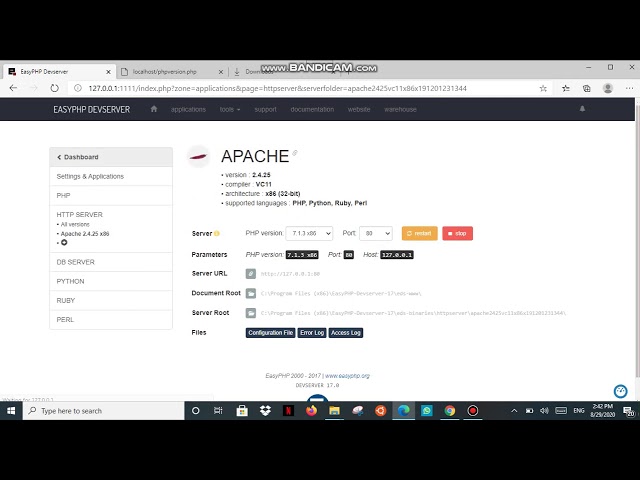
Показать описание
Step 1:To check your php version add this code in a .PHP file:
echo 'Current PHP version: ' . phpversion();
Step 2: check the architecture (in my case x86) to download the right PHP version folder or it won't work
Step 4: be sure that the new PHP file is in EasyPHP-Devserver-17\eds-binaries\php
change PHP version then press restart
echo 'Current PHP version: ' . phpversion();
Step 2: check the architecture (in my case x86) to download the right PHP version folder or it won't work
Step 4: be sure that the new PHP file is in EasyPHP-Devserver-17\eds-binaries\php
change PHP version then press restart
 0:02:23
0:02:23
 0:01:48
0:01:48
 0:03:24
0:03:24
 0:05:47
0:05:47
 0:06:18
0:06:18
 0:10:12
0:10:12
 0:05:14
0:05:14
 0:07:36
0:07:36
 0:08:13
0:08:13
 0:01:48
0:01:48
 0:07:08
0:07:08
 0:03:22
0:03:22
 0:04:44
0:04:44
 0:05:12
0:05:12
 0:03:54
0:03:54
 0:05:51
0:05:51
 0:04:44
0:04:44
 0:02:07
0:02:07
 0:00:27
0:00:27
 0:04:07
0:04:07
 0:02:02
0:02:02
 0:14:03
0:14:03
 0:02:08
0:02:08
 0:03:26
0:03:26