filmov
tv
Substance Designer Summer 2018: Shape Extrude | Adobe Substance 3D
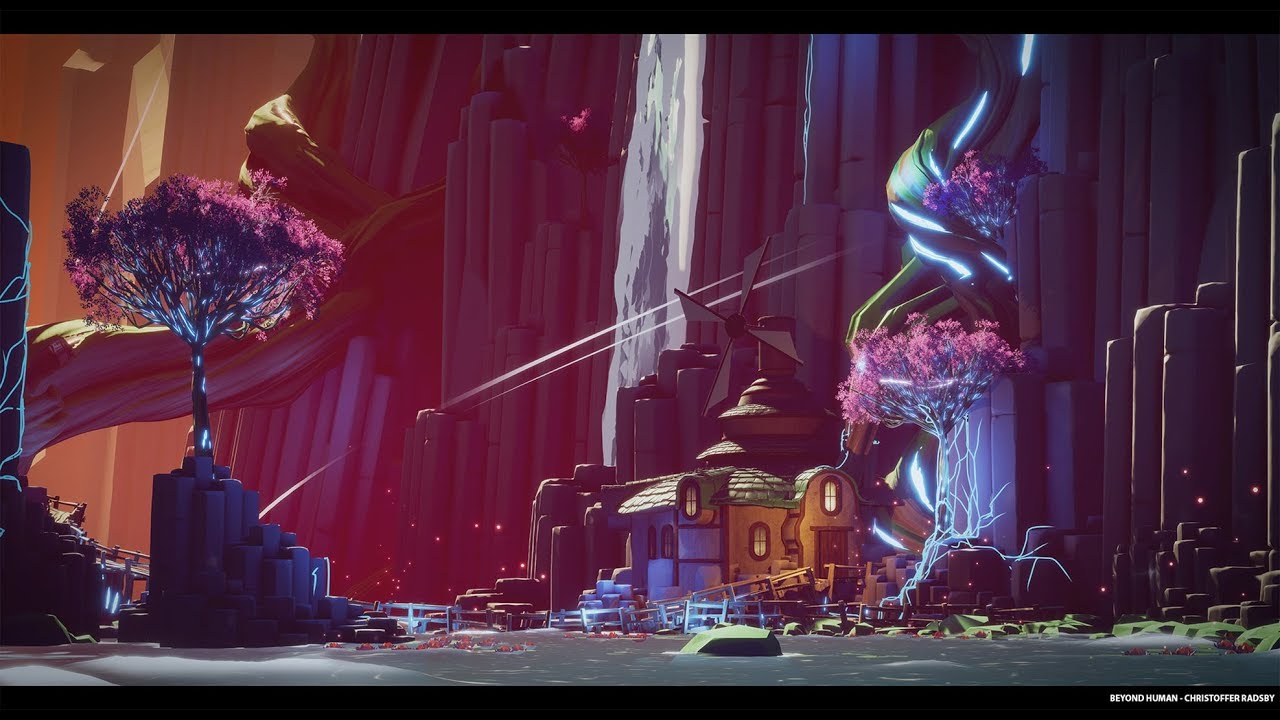
Показать описание
In this video we showcase how to use the new Shape Extrude node.
About Substance 3D
Adobe Substance 3D is a complete suite of smart creative apps and high-end content that gives artists everything they need to create 3D digital content. With Substance 3D, set up the perfect shot, explore the high-end 3D asset library, give life to your 3D art, build complex models, and more. Get the Adobe Substance 3D Collection.
This channel will showcase what’s possible with Substance 3D, from inspiration to in-depth tutorials. Make sure to subscribe to the channel for videos on all things Substance 3D related, including content around Designer, Painter, Modeler, Stager, and Sampler.
Connect with Adobe Substance 3D:
#Adobe #AdobeSubstance3D #AdobeYouTube
Substance Designer Summer 2018: Shape Extrude | Adobe Substance 3D
About Substance 3D
Adobe Substance 3D is a complete suite of smart creative apps and high-end content that gives artists everything they need to create 3D digital content. With Substance 3D, set up the perfect shot, explore the high-end 3D asset library, give life to your 3D art, build complex models, and more. Get the Adobe Substance 3D Collection.
This channel will showcase what’s possible with Substance 3D, from inspiration to in-depth tutorials. Make sure to subscribe to the channel for videos on all things Substance 3D related, including content around Designer, Painter, Modeler, Stager, and Sampler.
Connect with Adobe Substance 3D:
#Adobe #AdobeSubstance3D #AdobeYouTube
Substance Designer Summer 2018: Shape Extrude | Adobe Substance 3D
Substance Designer Summer 2018: Shape Extrude | Adobe Substance 3D
Substance Designer Summer 2018: Shape Splatter | Adobe Substance 3D
Substance Designer Summer 2018: Normal Transform and Intensity | Adobe Substance 3D
Substance Designer Summer 2018: Editing in Context Mode | Adobe Substance 3D
substance designer 2018 essential training 33 Patterns with the Shape Mapper Substance Designer
substance designer 2018 essential training 44 Complex height maps with Shape Extrude Substance D
Substance Designer Summer 2018: Flood Fill Color and Grayscale | Adobe Substance 3D
Build 3D objects in Substance Designer
Substance 3D Quick Tip: Using the Flood Fill To Random Grayscale to create a mask.
Substance Painter Summer 2018: Drag and Drop to ID | Adobe Substance 3D
Substance Designer: tips and tricks session | Adobe Substance 3D
Substance Designer 2018 Spring Update | Adobe Substance 3D
Substance Painter Summer 2018: Multi-camera support | Adobe Substance 3D
substance designer 2018 essential training 39 Creating height maps Substance Designer 2018 Essen
Substance Designer Summer Livestream: Meet The Team | Adobe Substance 3D
Plants and bees. For each loop system in Substance Designer
Substance Day 2018 - Substance Suite Master Classes with Allegorithmic
01 - Creating a Substance Designer API Plugin
Parametric 3D objects in Substance Designer
Substance Designer Fundamentals 5 Tutorial Trailer
Learn Substance Painter, 3DS Max, and Unity in a new online course.
Particle animation in Substance Designer
Extrude Shape and Bevel Node | Lesson 9 | Chapter 2 | Substance Designer 2021 Essential Series
Manhattan Distance Node in SUBSTANCE DESIGNER
Комментарии
 0:09:05
0:09:05
 0:23:54
0:23:54
 0:02:50
0:02:50
 0:03:00
0:03:00
 0:03:29
0:03:29
 0:04:18
0:04:18
 0:06:50
0:06:50
 0:01:01
0:01:01
 0:00:40
0:00:40
 0:03:44
0:03:44
 0:55:27
0:55:27
 0:48:58
0:48:58
 0:04:47
0:04:47
 0:04:08
0:04:08
 1:05:36
1:05:36
 0:00:21
0:00:21
 1:18:11
1:18:11
 0:01:57
0:01:57
 0:01:01
0:01:01
 0:00:36
0:00:36
 0:01:45
0:01:45
 0:01:01
0:01:01
 0:28:45
0:28:45
 0:01:02
0:01:02