filmov
tv
iZotope RX Tutorial - How to Remove Tonal Background Noise from Dialogue

Показать описание
Does your audio have background noise from a refrigerator, generator, room tone, or other source? Here's a tutorial on how to use DeHum and Dialog Isolate in iZotope RX to remove tonal background noise.
iZotope RX Tutorial - How to Remove Tonal Background Noise from Dialogue
How to Use Everything in iZotope RX 10 for Music Creators
How to use iZotope RX 11 for music production | iZotope
DON'T MISS THIS STEP! | IZotope RX workflow
iZotope RX: RX 10 Video Manual - Introduction
How to Clean Up Voice Recordings for Videos and Podcasts | iZotope RX
Introducing iZotope RX 11: what's new in the definitive toolkit for audio repair
iZotope RX - Spectral Editing 1
iZotope RX Advanced Dialogue Cleanup Tutorial - Module Chains
iZotope RX Advanced: Five Tips for Dialogue Noise Reduction
iZotope RX Mastering Workflow - Manage crest factor, low-frequency detail and remove sibilance
iZotope RX Tutorial - How to Remove Mouth Clicks and Lip Smacks in Dialogue
How To Use iZotope RX 9 With Logic Pro X
iZotope RX | Audio Spectral Repair
Izotope's RX 11 | Brand NEW FEATURES | Walkthrough and Demo 🔥🔥🔥
iZotope RX Advanced Training for Dialogue Noise Reduction
Tutorial: Using RX 7 for Music
Eliminate Unwanted Clicks and Experience Clean Audio | Izotope RX De-Click Tutorial
Breath Reduction with iZotope RX
Audio Repair: 10 Hidden Features in RX Pro for Music
Master your volume with 'Loudness Control' with Izotope RX
[Tutorial] Groove3 iZotope RX 8 Explained with Gary Hiebner
Clean Up Vocals with Izotope RX 10 #shorts
Izotope RX Voice De-noise In Depth - Remove Room Noise
Комментарии
 0:15:33
0:15:33
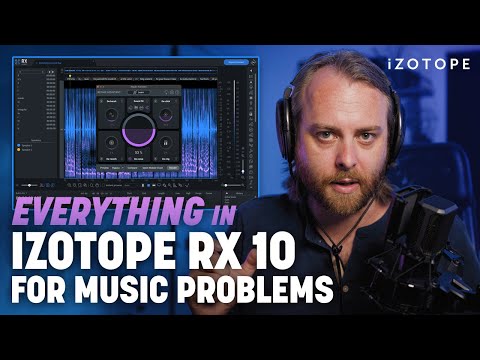 0:57:41
0:57:41
 0:14:04
0:14:04
 0:04:03
0:04:03
 0:06:15
0:06:15
 0:23:06
0:23:06
 0:08:05
0:08:05
 0:02:59
0:02:59
 0:11:47
0:11:47
 0:23:45
0:23:45
 0:22:43
0:22:43
 0:20:01
0:20:01
 0:03:38
0:03:38
 0:10:44
0:10:44
 0:07:48
0:07:48
 1:08:28
1:08:28
 0:23:32
0:23:32
 0:05:30
0:05:30
 0:20:10
0:20:10
 0:11:53
0:11:53
 0:03:00
0:03:00
![[Tutorial] Groove3 iZotope](https://i.ytimg.com/vi/nfASVYOVyq8/hqdefault.jpg) 4:54:35
4:54:35
 0:00:59
0:00:59
 0:20:08
0:20:08