filmov
tv
Absolute Path Vs Relative Path in Linux

Показать описание
Absolute Path:
An absolute path refers to the complete address of a file or directory in the file system.
It starts from the root directory and includes all directories leading up to the target file or directory.
In Unix-like systems (e.g., Linux, macOS), the root directory is denoted by a forward slash (/), while in Windows, it's typically denoted by a drive letter followed by a colon (e.g., C:).
Absolute paths are universal and do not depend on the current working directory.
Relative Path:
A relative path refers to the location of a file or directory relative to the current working directory.
It describes the location of a file or directory relative to another file or directory.
Relative paths do not start with the root directory; instead, they start from the current working directory.
Relative paths are shorter and more concise compared to absolute paths.
The interpretation of relative paths depends on the current working directory; if the current working directory changes, the relative path might point to a different location.
Key Differences:
Scope: Absolute paths are fixed and do not change regardless of the current working directory, while relative paths are context-dependent and change based on the current working directory.
Usage: Absolute paths are useful when you need to refer to a specific location in the file system, especially when working with different directories or when sharing file paths across systems. Relative paths are handy for specifying file paths within the context of a specific project or directory structure.
Portability: Absolute paths may not be portable across different systems due to variations in file system structures (e.g., Windows vs. Unix-like systems). Relative paths are generally more portable as they adapt to the directory structure of the system they're used on.
Understanding the differences between absolute and relative paths is crucial for navigating and referencing files and directories effectively within a file system.
An absolute path refers to the complete address of a file or directory in the file system.
It starts from the root directory and includes all directories leading up to the target file or directory.
In Unix-like systems (e.g., Linux, macOS), the root directory is denoted by a forward slash (/), while in Windows, it's typically denoted by a drive letter followed by a colon (e.g., C:).
Absolute paths are universal and do not depend on the current working directory.
Relative Path:
A relative path refers to the location of a file or directory relative to the current working directory.
It describes the location of a file or directory relative to another file or directory.
Relative paths do not start with the root directory; instead, they start from the current working directory.
Relative paths are shorter and more concise compared to absolute paths.
The interpretation of relative paths depends on the current working directory; if the current working directory changes, the relative path might point to a different location.
Key Differences:
Scope: Absolute paths are fixed and do not change regardless of the current working directory, while relative paths are context-dependent and change based on the current working directory.
Usage: Absolute paths are useful when you need to refer to a specific location in the file system, especially when working with different directories or when sharing file paths across systems. Relative paths are handy for specifying file paths within the context of a specific project or directory structure.
Portability: Absolute paths may not be portable across different systems due to variations in file system structures (e.g., Windows vs. Unix-like systems). Relative paths are generally more portable as they adapt to the directory structure of the system they're used on.
Understanding the differences between absolute and relative paths is crucial for navigating and referencing files and directories effectively within a file system.
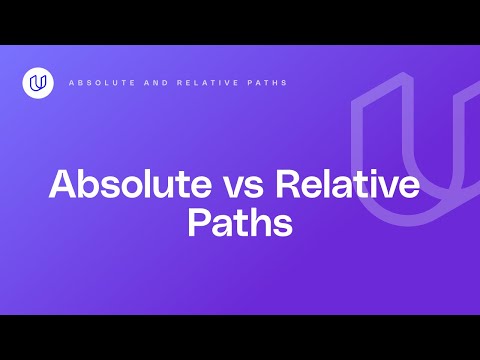 0:02:16
0:02:16
 0:07:45
0:07:45
 0:03:14
0:03:14
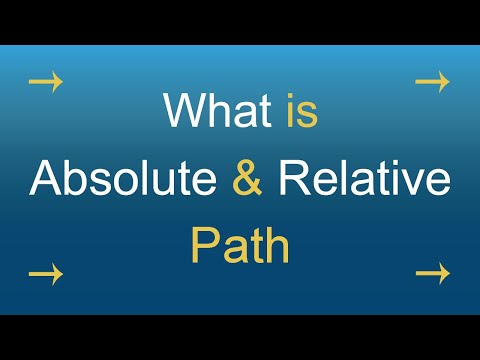 0:03:43
0:03:43
 0:01:56
0:01:56
 0:07:47
0:07:47
 0:14:43
0:14:43
 0:13:39
0:13:39
 0:14:27
0:14:27
 0:03:55
0:03:55
 0:04:02
0:04:02
 0:03:53
0:03:53
 0:06:31
0:06:31
 0:11:16
0:11:16
 0:01:13
0:01:13
 0:08:17
0:08:17
 0:14:09
0:14:09
 0:03:07
0:03:07
 0:01:01
0:01:01
 0:00:59
0:00:59
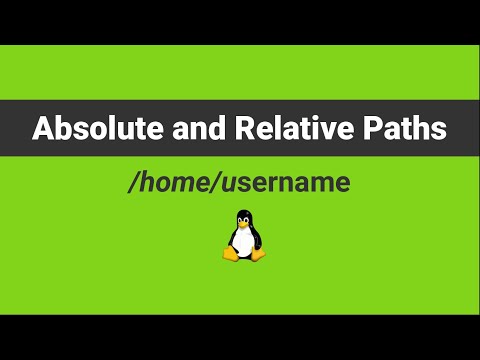 0:06:54
0:06:54
 0:12:51
0:12:51
 0:05:15
0:05:15
 0:09:38
0:09:38