filmov
tv
Create a Perfect Video Loop in Premiere Pro
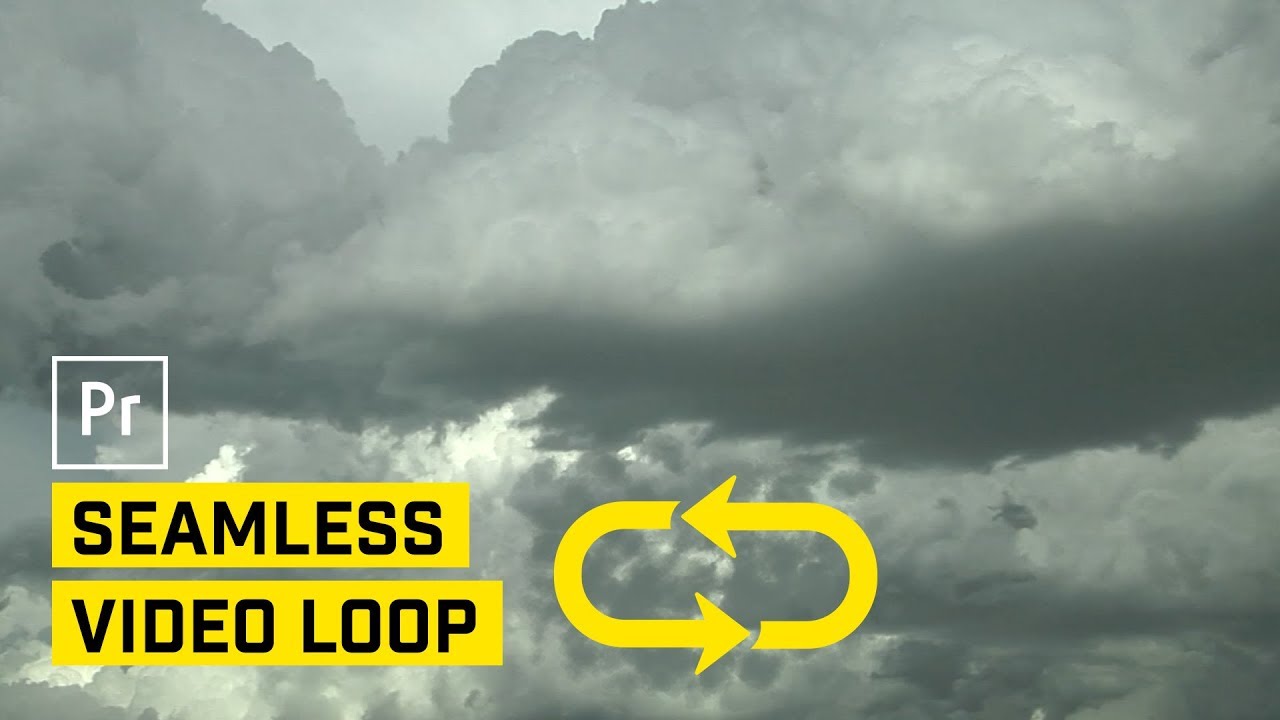
Показать описание
SIMPLE TECHNIQUE TO CREATE A LOOPING VIDEO IN PREMIERE PRO! | Cut, swap, and fade together a clip to transform almost any video into a seamless looping clip using this awesome trick!
–
In this Premiere Pro video editing tutorial, we’ll use a simple trick to split a video clip, swap the positioning of the clips, overlap the clips (if needed), and then add a cross dissolve fade to drag out a transition to complete a seamlessly looping video clip that can be fused in your next video editing project, but is also perfect for animations, and more!
tutvid is a YouTube channel dedicated to creating the best Adobe Photoshop, Premiere Pro, Lightroom, and Illustrator tutorials. My goal is to create the best, most informative, and entertaining tutorials on the web. If you enjoy my videos, the best way to support what I do here is to purchase my course linked above or simply subscribe to the YouTube channel by pressing the red button.
–
–
In this Premiere Pro video editing tutorial, we’ll use a simple trick to split a video clip, swap the positioning of the clips, overlap the clips (if needed), and then add a cross dissolve fade to drag out a transition to complete a seamlessly looping video clip that can be fused in your next video editing project, but is also perfect for animations, and more!
tutvid is a YouTube channel dedicated to creating the best Adobe Photoshop, Premiere Pro, Lightroom, and Illustrator tutorials. My goal is to create the best, most informative, and entertaining tutorials on the web. If you enjoy my videos, the best way to support what I do here is to purchase my course linked above or simply subscribe to the YouTube channel by pressing the red button.
–
Комментарии























