filmov
tv
Using Power Query in Excel: Streamline Your Data Processing

Показать описание
In this tutorial, you'll learn how to utilize Power Query in Excel to import, transform, and clean your data efficiently. Power Query is an essential tool for anyone looking to streamline their data processing workflow, enabling you to manipulate data from various sources with ease.
What You'll Learn:
Introduction to Power Query: Gain insights into what Power Query is and why it’s invaluable for data analysis. #PowerQuery #DataTransformation
Getting Started: Step-by-step guidance on accessing Power Query and navigating its interface for the first time. #ExcelPowerQuery #DataManagement
Importing Data: Learn how to connect to different data sources, including Excel files, CSVs, databases, and online services. #DataImport #ExcelTutorial
Transforming Data: Discover powerful transformation tools to clean and reshape your data, including filtering, merging, and pivoting. #DataCleaning #ExcelTips
Creating Queries: Understand how to create and modify queries to automate repetitive data tasks. #QueryCreation #ExcelAutomation
Loading Data into Excel: Explore how to load your transformed data back into Excel for analysis and reporting. #DataLoading #ExcelReports
Best Practices for Using Power Query: Learn tips and tricks to maximize the efficiency of Power Query in your data workflows. #BestPractices #DataEfficiency
This video is perfect for beginners and advanced users who want to enhance their data processing capabilities in Excel.
🔔 Subscribe for more Excel tutorials
📌 Follow us on social media:
Twitter: @kasturilalgupta
What You'll Learn:
Introduction to Power Query: Gain insights into what Power Query is and why it’s invaluable for data analysis. #PowerQuery #DataTransformation
Getting Started: Step-by-step guidance on accessing Power Query and navigating its interface for the first time. #ExcelPowerQuery #DataManagement
Importing Data: Learn how to connect to different data sources, including Excel files, CSVs, databases, and online services. #DataImport #ExcelTutorial
Transforming Data: Discover powerful transformation tools to clean and reshape your data, including filtering, merging, and pivoting. #DataCleaning #ExcelTips
Creating Queries: Understand how to create and modify queries to automate repetitive data tasks. #QueryCreation #ExcelAutomation
Loading Data into Excel: Explore how to load your transformed data back into Excel for analysis and reporting. #DataLoading #ExcelReports
Best Practices for Using Power Query: Learn tips and tricks to maximize the efficiency of Power Query in your data workflows. #BestPractices #DataEfficiency
This video is perfect for beginners and advanced users who want to enhance their data processing capabilities in Excel.
🔔 Subscribe for more Excel tutorials
📌 Follow us on social media:
Twitter: @kasturilalgupta
 0:16:35
0:16:35
 0:09:02
0:09:02
 0:18:45
0:18:45
 0:36:48
0:36:48
 0:28:07
0:28:07
 0:09:26
0:09:26
 0:17:10
0:17:10
 0:35:17
0:35:17
 0:07:27
0:07:27
 0:01:00
0:01:00
 0:08:50
0:08:50
 0:12:17
0:12:17
 0:11:56
0:11:56
 1:49:28
1:49:28
 0:00:43
0:00:43
 0:00:53
0:00:53
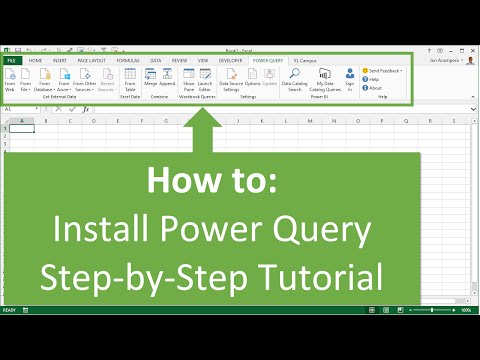 0:04:04
0:04:04
 0:15:52
0:15:52
 0:09:35
0:09:35
 0:01:02
0:01:02
 0:04:39
0:04:39
 0:16:18
0:16:18
 0:06:03
0:06:03
 0:13:30
0:13:30