filmov
tv
Python openpyxl Font & Cell Format Styles
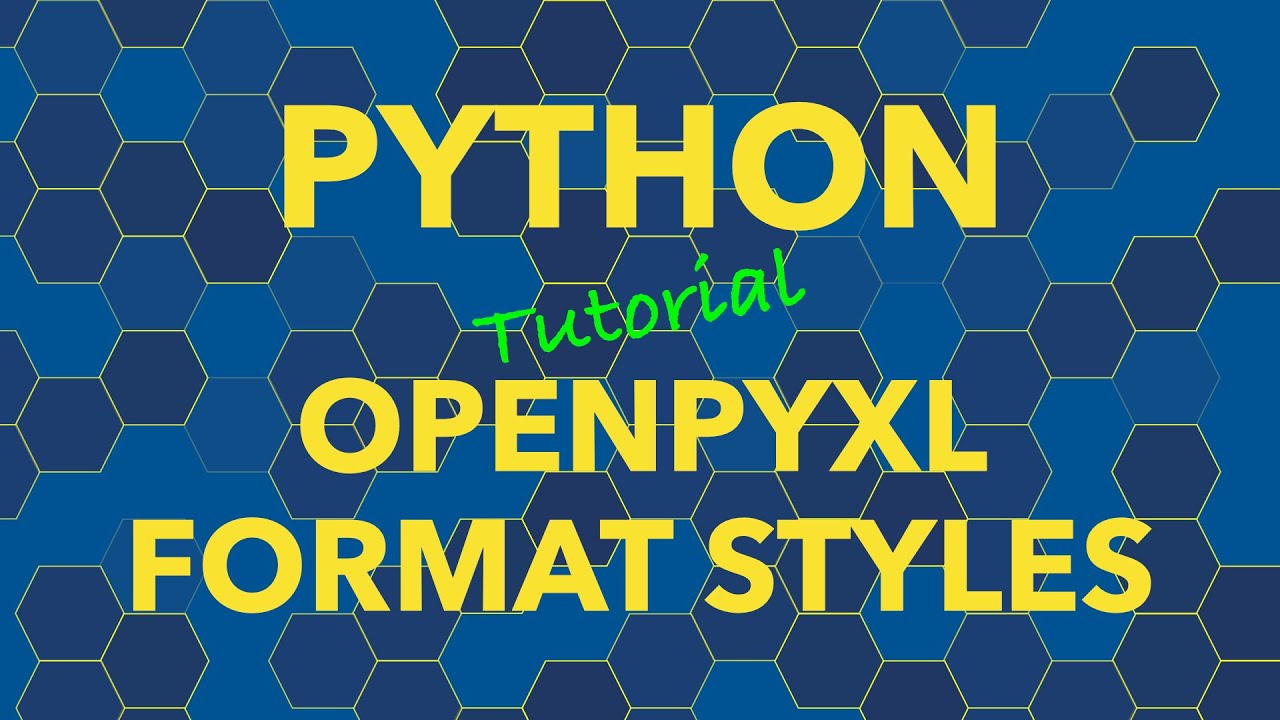
Показать описание
In this python tutorial, we are going to go over how to use the openpyxl package to apply different formatting styles to spreadsheets with Excel or LibreOffice Calc.
The examples we will cover include: openpyxl changing font styles, openpyxl fill cell color, openpyxl resizing cells, openpyxl changing cell border styles, and openpyxl how to change the styles of many cells all at once.
openpyxl is a python library to read/write Excel files. openpyxl can help automate Excel with python (python excel tutorial with openpyxl). The worksheets can be opened with LibreOffice Calc, Numbers, or Google Sheets, etc., as well as with Excel.
This is part 08 of the openpyxl series. The topics covered in this series include:
00-openpyxl introduction
01-openpyxl append, access
02-openpyxl loading from file
03-openpyxl functions
04-openpyxl insert images
05-openpyxl insert, delete, move
06-openpyxl numpy, pandas
07-openpyxl charts
08-openpyxl styles
09-openpyxl conditional formatting
10-openpyxl filter and sort
11-openpyxl data validation
The examples we will cover include: openpyxl changing font styles, openpyxl fill cell color, openpyxl resizing cells, openpyxl changing cell border styles, and openpyxl how to change the styles of many cells all at once.
openpyxl is a python library to read/write Excel files. openpyxl can help automate Excel with python (python excel tutorial with openpyxl). The worksheets can be opened with LibreOffice Calc, Numbers, or Google Sheets, etc., as well as with Excel.
This is part 08 of the openpyxl series. The topics covered in this series include:
00-openpyxl introduction
01-openpyxl append, access
02-openpyxl loading from file
03-openpyxl functions
04-openpyxl insert images
05-openpyxl insert, delete, move
06-openpyxl numpy, pandas
07-openpyxl charts
08-openpyxl styles
09-openpyxl conditional formatting
10-openpyxl filter and sort
11-openpyxl data validation
Python openpyxl Font & Cell Format Styles
Python openpyxl font cell format styles
Python openpyxl - Change font size
Python openpyxl - Unwrap text in cell
How to Apply Pattern Fill/Background Color in Excel using Python. Openpyxl Tutorial #6
Openpyxl - Center Cell Text in an Excel Workbook with Python | Data Automation
Python openpyxl how to read a cell font color
Python openpyxl - Change font type
How to Apply Font Style in Excel using Python. Openpyxl Tutorial #5
Excel Automation Tutorial - 13 | Customizing Fonts: Font Type & Size | openpyxl | Python
Python openpyxl - Left align cell in spreadsheet
Using Excel .xlsx files with Python! OpenPyXl Tutorial
Styling Excel Font With Openpyxl | Python Tutorial
Python openpyxl - Wrap text in cell
Openpyxl - Rotate Cell Text in an Excel Workbook with Python | Data Automation
Openpyxl - Bold, Italicize, and Underline in Excel Workbook Cells with Python | Data Automation
How to Format Data in Excel using Python. Openpyxl Tutorial #8
Openpyxl - Wrapping Cell Text in Excel Workbooks with Python | Data Automation
Python openpyxl - Indent text in cell
Openpyxl - Changing Text Color in Excel with Python | Data Automation
Grab Columns and Rows From Spreadsheet - Python and Excel With OpenPyXL #6
Python 3 Openpyxl Read Cell Value
Color Excel Cell Texts Based on their Values using Python | Openpyxl Tutorial
Python openpyxl - Change font to bold
Комментарии
 0:03:13
0:03:13
 0:07:05
0:07:05
 0:01:56
0:01:56
 0:01:50
0:01:50
 0:03:57
0:03:57
 0:02:38
0:02:38
 0:04:14
0:04:14
 0:01:57
0:01:57
 0:11:31
0:11:31
 0:07:22
0:07:22
 0:02:00
0:02:00
 0:07:23
0:07:23
 0:00:57
0:00:57
 0:02:18
0:02:18
 0:02:49
0:02:49
 0:04:09
0:04:09
 0:04:43
0:04:43
 0:02:18
0:02:18
 0:02:15
0:02:15
 0:02:05
0:02:05
 0:04:36
0:04:36
 0:04:22
0:04:22
 0:06:13
0:06:13
 0:01:45
0:01:45