filmov
tv
How to Lock Files in Microsoft Teams

Показать описание
Written from the perspective of a teacher. Sometimes you don't want students to be able to edit files in the files area of a channel. This shows you how to lock files or folders for read only access, or to hide them from students completely.
I recommend making a sub folder in the files area of a given channel.
Click the 3 dots next to the folder.
Open in Sharepoint
(If locking a folder, click the parent folder)
Click the 3 dots next to the desired file or folder.
Manage Access
Look on the Right for the Team Name.
Click the arrow next to the Pencil, and change to Read Only.
Or click Stop Sharing to Hide completely from students.
Cheers.
I recommend making a sub folder in the files area of a given channel.
Click the 3 dots next to the folder.
Open in Sharepoint
(If locking a folder, click the parent folder)
Click the 3 dots next to the desired file or folder.
Manage Access
Look on the Right for the Team Name.
Click the arrow next to the Pencil, and change to Read Only.
Or click Stop Sharing to Hide completely from students.
Cheers.
How to Lock Folder on Windows 10 | Password Protect Folder on Windows PC Without Any Software
How to Password Lock Folders or Files in Windows 11/ 10/ 8/ 7
How to Lock Folders in Windows 11/10 (Without Software)
How to Lock or Unlock File and Folder in Windows 10 #windows10 #windows
How to Lock Files and Folders in Ubuntu or linux
Folder Lock for iPhone & iPad - Lock and password protect files, photos and more on your iPhone
How to lock a folder in windows 11 without software
How to Lock Folders in Windows 10 without Software
396: uv-ing your way to Python - Python Bytes
How to Lock and Protect Files on Google Drive
How to lock folder in Windows 10 easily | PC me Folder Lock kaise karen | Hindi
How to Lock Files in Microsoft Teams
How to Lock Folders in Windows 11 & 10 - (Without Software)
# Windows Trick 🔒 Lock Folders & Files in Telugu || Computersadda.com
#folderlocktelugu How to lock files / folders in windows || lock folder in computer
How to Password Protect a Folder | Lock a Folder
How to lock folder in Windows 11/10/8 | PC/Laptop me Folder Lock kaise karen [3 Easy method]
How To Lock a Folder in Macbook Air / Pro or iMac?
how to lock your folder and file with password.
How to lock folder or files in computer?|| Hidden folder lock software in hindi
How to remove lock icon from folders and files in windows 10 quickly
How to LOCK your Files in Microsoft Teams - Teams in 2 Minutes!
How to Password Lock a Folder in USB Pendrive Without any Software
How to Lock a Folder on Mac (Password Protected) | Mac OS Big Sur 2021
Комментарии
 0:01:30
0:01:30
 0:03:41
0:03:41
 0:05:26
0:05:26
 0:00:59
0:00:59
 0:00:15
0:00:15
 0:00:29
0:00:29
 0:02:29
0:02:29
 0:01:59
0:01:59
 0:36:51
0:36:51
 0:03:52
0:03:52
 0:03:49
0:03:49
 0:04:15
0:04:15
 0:04:32
0:04:32
 0:06:31
0:06:31
 0:03:37
0:03:37
 0:02:45
0:02:45
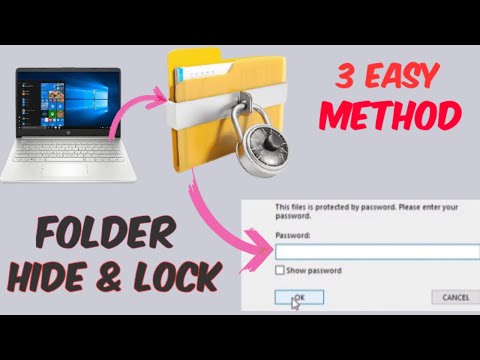 0:09:58
0:09:58
 0:04:00
0:04:00
 0:00:50
0:00:50
 0:11:20
0:11:20
 0:02:56
0:02:56
 0:02:03
0:02:03
 0:02:38
0:02:38
 0:01:56
0:01:56