filmov
tv
YOLO v3 EASY METHOD | OpenCV Python p.4

Показать описание
This is the final part of the Yolo v3 implementation. So far we set up our network and feed it the webcam image. Now we will learn how to use the output of the network to display the bounding boxes and to classify our objects.
🚀🚀 My Urdu/Hindi AI YouTube Channel 🚀🚀
Code & Text Based Version:
Premium Courses:
✔️ Computer Vision Game Development Course:
✔️ Computer Vision with Arduino Course:
✔️ Advanced Drone Programming Course:
✔️ Learn to Build Computer Vision Mobile Apps:
✔️ Jetson Nano Premium Course:
⚙️⚙️⚙️—-My Gear — ⚙️⚙️⚙️
Follow Me:
#ComputerVision
#OpenCV
#CVZone
🚀🚀 My Urdu/Hindi AI YouTube Channel 🚀🚀
Code & Text Based Version:
Premium Courses:
✔️ Computer Vision Game Development Course:
✔️ Computer Vision with Arduino Course:
✔️ Advanced Drone Programming Course:
✔️ Learn to Build Computer Vision Mobile Apps:
✔️ Jetson Nano Premium Course:
⚙️⚙️⚙️—-My Gear — ⚙️⚙️⚙️
Follow Me:
#ComputerVision
#OpenCV
#CVZone
YOLO v3 EASY METHOD | OpenCV Python
YOLO v3 EASY METHOD | OpenCV Python p.2
YOLO v3 EASY METHOD | OpenCV Python p.3
YOLO v3 EASY METHOD | OpenCV Python p.4
YOLO v3 Easy Custom Object Detection with TensorFlow 2 (2/2) - Training on Strawberry Dataset.
yolo v3 easy method for custom object detection using python opencv just 100 lines code in linux
What is YOLO algorithm? | Deep Learning Tutorial 31 (Tensorflow, Keras & Python)
Yolo v3 Object Detection - How to Implement Yolo V3 Object Detection on Windows with GPU | Tut #1
Object Detection With YOLO V3| Python Tutorial|
Detect Objects in Video using Python and YOLO v3
how to train YOLO v3, v4 for custom objects detection | using colab free GPU
Object Detection Using YOLO v3 and Python - Step-by-Step Hands-on Tutorial
YOLO v3 Easy Custom Object Detection with TensorFlow 2 (1/2) - Strawberry Dataset Preparation
YOLOv3 from Scratch
Google Colab for YOLO v3 Tiny
Easy Object Detection - Darknet (YOLOv3)
Simple Steps, Object Detection with ImageAI - (YOLOv3)
Object Detection using OPENCV, YOLO V3 and PYTHON
YOLOv8 Comparison with Latest YOLO models
YOLOv3 Object Detection using OpenCV
Creating a YOLOv3 Custom Dataset | Quick and Easy | 9,000,000+ Images
YOLOv3 Object Detection using OpenCV
Part 9| Custom YoloV3 Object Detector Algorithm Implementation with Python Scratch and Tensorflow 2
Visualizing how YOLO-v3 improves during training.
Комментарии
 0:11:52
0:11:52
 0:13:08
0:13:08
 0:14:48
0:14:48
 0:11:04
0:11:04
 0:21:33
0:21:33
 0:37:20
0:37:20
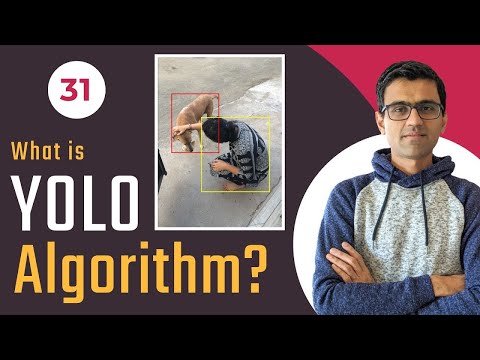 0:16:05
0:16:05
 0:10:14
0:10:14
 0:04:43
0:04:43
 0:00:17
0:00:17
 0:35:34
0:35:34
 0:42:34
0:42:34
 0:23:34
0:23:34
 1:51:53
1:51:53
 0:08:32
0:08:32
 0:09:45
0:09:45
 0:24:15
0:24:15
 0:17:48
0:17:48
 0:00:31
0:00:31
 0:00:06
0:00:06
 0:15:54
0:15:54
 0:00:12
0:00:12
 0:16:41
0:16:41
 0:00:36
0:00:36