filmov
tv
Mastering Framer Components | Variants & Variables

Показать описание
In this comprehensive tutorial, we delve into mastering Framer components, focusing on Variants and Variables. Learn why using components can enhance reusability and consistency in your projects. We'll guide you through the process of creating components, understanding and using variants, and implementing variables for your components. We'll also cover interactive variants, states, and working from the Primary to affect everything else. Join us as we rebuild an accordion using nested components. This tutorial is designed to elevate your Framer skills and enhance your design projects. Don't forget to like, share, and subscribe for more tutorials like this.
------------------------------------------------------------------------------------
🤝 //////////// Become a UI Designer in 30 Days:
🏆 //////////// Join my free member's community to get access to perks:
------------------------------------------------------------------------------------
🎨 ////////// I Design in Figma
🖥️ ////////// I Build websites in Framer
🖥️ ////////// I Prototype Magic in ProtoPie
📅 ////////// I run my life with Notion
0:00 Intro
0:35 Basics
3:36 Variants & States
7:47 Variable Properties
12:06 Nested Components
14:09 Accordion
19:06 Outro
------------------------------------------------------------------------------------
🤝 //////////// Become a UI Designer in 30 Days:
🏆 //////////// Join my free member's community to get access to perks:
------------------------------------------------------------------------------------
🎨 ////////// I Design in Figma
🖥️ ////////// I Build websites in Framer
🖥️ ////////// I Prototype Magic in ProtoPie
📅 ////////// I run my life with Notion
0:00 Intro
0:35 Basics
3:36 Variants & States
7:47 Variable Properties
12:06 Nested Components
14:09 Accordion
19:06 Outro
Комментарии
 0:19:32
0:19:32
 0:09:28
0:09:28
 0:11:09
0:11:09
 0:05:54
0:05:54
 0:12:24
0:12:24
 0:08:25
0:08:25
 0:49:44
0:49:44
 0:05:41
0:05:41
 0:01:01
0:01:01
 0:11:52
0:11:52
 0:10:29
0:10:29
 0:12:57
0:12:57
 0:10:23
0:10:23
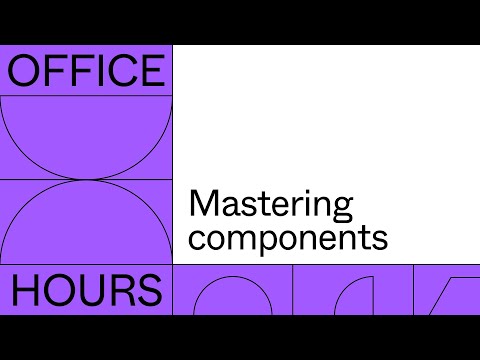 1:22:06
1:22:06
 0:05:00
0:05:00
 0:14:10
0:14:10
 0:01:18
0:01:18
 0:06:58
0:06:58
 0:30:18
0:30:18
 0:23:53
0:23:53
 0:01:20
0:01:20
 0:03:02
0:03:02
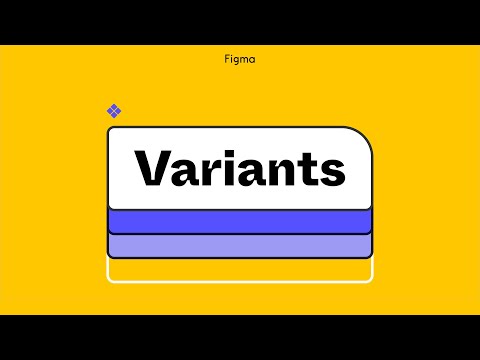 0:14:16
0:14:16
 0:20:07
0:20:07