filmov
tv
Database Programming 04b: Installing and Configuring Oracle Database 23c

Показать описание
(Chapter Links, Download links and commands below)
In this video, we'll take the Oracle Linux you installed in the previous video (link below) and install/configure Oracle Database version 23c Free Edition. Below are some links that can really help
Downloads:
Pre-written scripts:
- Script to log into Oracle 23c as the system administrator
- Script to log into Oracle 23c as the user OT (database user)
Some needed commands:
- Start the Oracle Database Server
sudo systemctl start oracle-free-23c
- Stop the Oracle Database Server
sudo systemctl start oracle-free-23c
- Auto Start the Database Server after reboot
sudo systemctl enable oracle-free-23c
Video 05a (Next): Getting ready for IBM DB2 Installation (CentOS 9 Install)
00:00 The Beginning
03:18 Downloading/Installing Oracle Database 23c
13:44 Creating Start-up Script
16:35 Downloading the Sample Database
17:58 Logging into the Oracle Database Server
23:45 Installing the Sample Database
28:46 Connecting using the SQL Developer GUI App
33:07 Wan't that fun?
In this video, we'll take the Oracle Linux you installed in the previous video (link below) and install/configure Oracle Database version 23c Free Edition. Below are some links that can really help
Downloads:
Pre-written scripts:
- Script to log into Oracle 23c as the system administrator
- Script to log into Oracle 23c as the user OT (database user)
Some needed commands:
- Start the Oracle Database Server
sudo systemctl start oracle-free-23c
- Stop the Oracle Database Server
sudo systemctl start oracle-free-23c
- Auto Start the Database Server after reboot
sudo systemctl enable oracle-free-23c
Video 05a (Next): Getting ready for IBM DB2 Installation (CentOS 9 Install)
00:00 The Beginning
03:18 Downloading/Installing Oracle Database 23c
13:44 Creating Start-up Script
16:35 Downloading the Sample Database
17:58 Logging into the Oracle Database Server
23:45 Installing the Sample Database
28:46 Connecting using the SQL Developer GUI App
33:07 Wan't that fun?
Database Programming 04b: Installing and Configuring Oracle Database 23c
04b Generate Code From MySQL
I Generated 4 Billions Steam Keys
I broke my PS5 controller because of my step sis #shorts
DATools-4B- SQL
2019Fall CS410 04b ML APIs
How To Setup a Raspberry Pi MYSQL Database (2022)
How to Install and Use phpMyAdmin: Create Tables, Insert Rows, Execute Queries, Import/Export Data
Lay Hand Prayer,Bishop Amardeep Ministry #bishopamardeepministry
Pakistan education system what a beautiful environment WOW🤣🤣
How to Install Tableau and Create First Visualization | Tableau Tutorials for Beginners
Students in first year.. 😂 | #shorts #jennyslectures #jayantikhatrilamba
Report Builder 3.0 for SQL Server 2012 Part 4B: How to add HTML to your Reports and Style them
Tutorial 4b Uploading Entered Data From the Written Form
How To Use PostgreSQL with Your Ruby on Rails Application
How to install SQLite DB Browser on Windows 7 and sample php script to get data byAO
2 Tips for New Coders | Most Frequent Mistakes
Behind the Scene of the Class after becoming Parents || Work Life Balance ||
Cheating in exams😏!?
Configure Serial Raspberry Pi 4B - UART - GPIO 14 and 15
2 lakh me MBA hogayi 🎓
Ch 4B Part 3 fetch and examples
Emporium mall me Is larki ki bygarti deko
Part 4B: Prompting to exit and closing the database connection in the WindowClosing event
Комментарии
 0:33:08
0:33:08
 0:04:38
0:04:38
 0:00:33
0:00:33
 0:00:13
0:00:13
 0:05:01
0:05:01
 0:45:38
0:45:38
 0:08:41
0:08:41
 0:10:20
0:10:20
 0:00:27
0:00:27
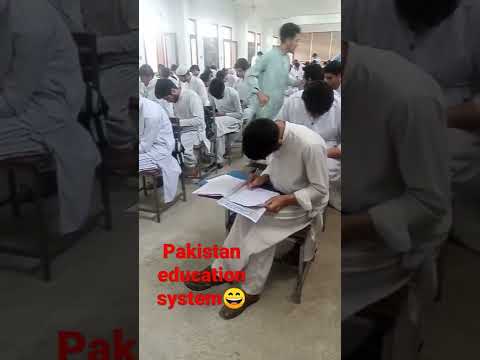 0:00:16
0:00:16
 0:17:04
0:17:04
 0:00:11
0:00:11
 0:11:15
0:11:15
 0:03:08
0:03:08
 0:03:49
0:03:49
 0:05:52
0:05:52
 0:00:43
0:00:43
 0:00:19
0:00:19
 0:00:32
0:00:32
 0:07:08
0:07:08
 0:00:22
0:00:22
 0:07:48
0:07:48
 0:00:18
0:00:18
 0:06:23
0:06:23