filmov
tv
How to Truncate Table in SQL
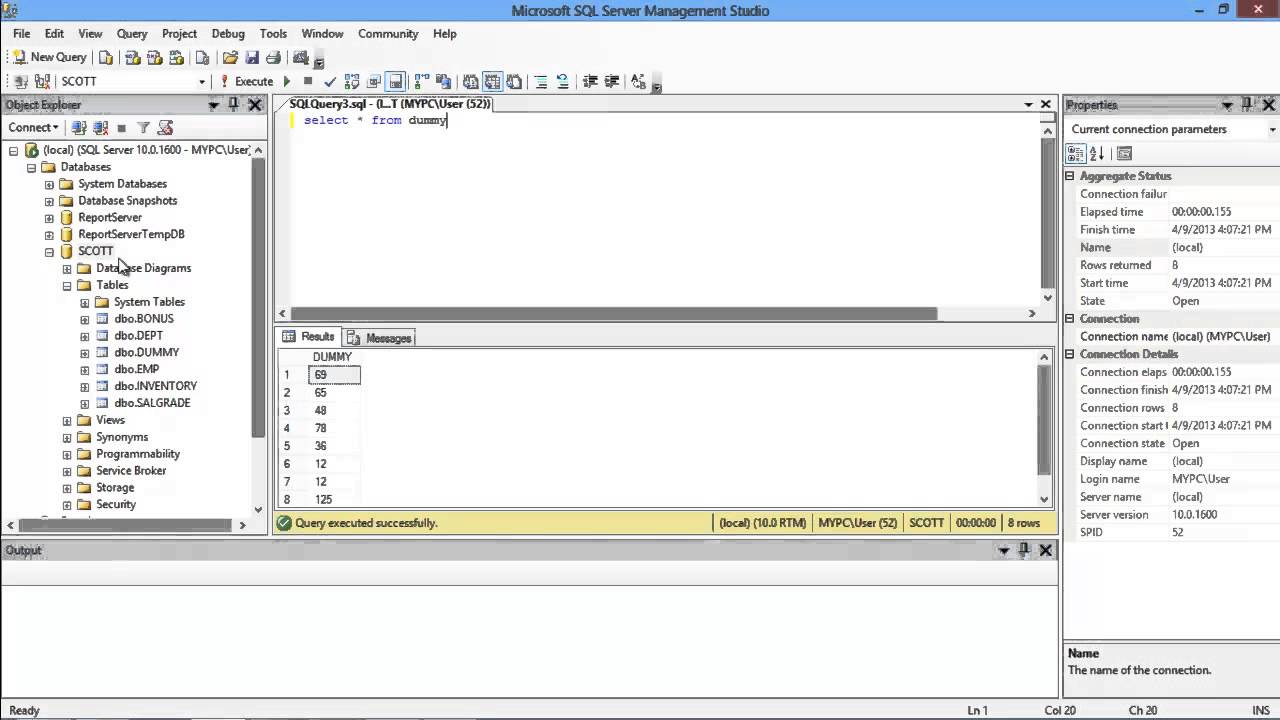
Показать описание
Follow this easy step by step tutorial to learn how to use Truncate Table query in SQL and see how data can be removed from the table.
Truncate Table command allows us to delete all the data in the table without deleting the table itself. This command does not delete the entire table, but it only deletes the records inside the table.
In this tutorial we will learn to truncate a table in SQL.
Step 1- Viewing Table Data
First of all let us view the records from any table, let it be dummy in our case.
For that write:
Select * from dummy
and execute it by pressing F5.
Step 2- Executing Command
Now write the Truncate Table command along with the required table name.
The query would be:
Truncate table dummy
and execute it .
Step 3- Data Removed
Now view the records of dummy table again, you will observe that the table would be empty with no records present.
That is what the Truncate Table query does.
And that is how we can truncate a table in SQL.
Truncate Table command allows us to delete all the data in the table without deleting the table itself. This command does not delete the entire table, but it only deletes the records inside the table.
In this tutorial we will learn to truncate a table in SQL.
Step 1- Viewing Table Data
First of all let us view the records from any table, let it be dummy in our case.
For that write:
Select * from dummy
and execute it by pressing F5.
Step 2- Executing Command
Now write the Truncate Table command along with the required table name.
The query would be:
Truncate table dummy
and execute it .
Step 3- Data Removed
Now view the records of dummy table again, you will observe that the table would be empty with no records present.
That is what the Truncate Table query does.
And that is how we can truncate a table in SQL.
How to Truncate Table in SQL
How to truncate table in MariaDB | MariaDB Truncate Table
How to Truncate Table in Talend
How to truncate table in PostgreSQL
Oracle - SQL - Truncate Table
How to Truncate All Tables in PostgreSQL
5. How to Truncate table | The TRUNCATE TABLE Command
How to truncate table in MySQL Workbench 8.0.30||most important interview questions
SQL for Beginners (Part 10) : The DELETE and TRUNCATE TABLE Statements
PostgreSQL - Truncate table and restart identity
SSIS||How to Truncate table every time before loading the data?
TRUNCATE TABLE Command |Difference between truncate and delete in oracle |Oracle Database Tutorial
SQL Tutorial - TRUNCATE TABLE
How to Truncate a Table using SQL Management Studio
How to Truncate a Table in PostgreSQL
Truncate all tables in a specific database
Truncate Table With Foreign Key
Oracle DROP and TRUNCATE table (DDL Commands) | Oracle SQL fundamentals
SQL Tutorial - 53: The TRUNCATE TABLE Command
How to truncate table in MySQL ?
Truncate Table With Foreign Key
How to use TRUNCATE TABLE SQL statement in Oracle SQL | Oracle Live SQL
#TRUNCATE #Tables #Audit/history Business Case #SQL #Postgresql with Examples
truncate table | mysql | class 12 | ip | #shorts
Комментарии
 0:00:41
0:00:41
 0:11:24
0:11:24
 0:02:58
0:02:58
 0:04:24
0:04:24
 0:02:26
0:02:26
 0:00:57
0:00:57
 0:02:03
0:02:03
 0:07:11
0:07:11
 0:03:18
0:03:18
 0:00:51
0:00:51
 0:04:54
0:04:54
 0:03:22
0:03:22
 0:08:48
0:08:48
 0:01:43
0:01:43
 0:00:59
0:00:59
 0:00:21
0:00:21
 0:02:16
0:02:16
 0:03:29
0:03:29
 0:02:57
0:02:57
 0:03:23
0:03:23
 0:03:52
0:03:52
 0:03:01
0:03:01
 0:03:59
0:03:59
 0:00:59
0:00:59