filmov
tv
Using source maps in DevTools #DevToolsTips

Показать описание
Understand how DevTools uses source maps, and how you can disable, configure and load source maps.
Chapters:
0:00 Intro
0:13 Developer resources tab
0:40 Identify the generated file
1:15 Auto pretty-print
1:28 Disable source maps
2:07 Debug with source maps
2:19 Add source map
3:03 Debugging preview with source maps
3:28 Source map limitation: JavaScript
4:04 Source map limitation: CSS
4:58 How DevTools display source files
5:55 View authored files first
6:21 x_google_ignoreList
Resources:
Questions? Tweet to us:
#DevToolsTips #Chrome #Developer
Chapters:
0:00 Intro
0:13 Developer resources tab
0:40 Identify the generated file
1:15 Auto pretty-print
1:28 Disable source maps
2:07 Debug with source maps
2:19 Add source map
3:03 Debugging preview with source maps
3:28 Source map limitation: JavaScript
4:04 Source map limitation: CSS
4:58 How DevTools display source files
5:55 View authored files first
6:21 x_google_ignoreList
Resources:
Questions? Tweet to us:
#DevToolsTips #Chrome #Developer
Using source maps in DevTools #DevToolsTips
What are source maps? #DevToolsTips
Source maps #DevToolsTips
Chrome Dev Tools Source Maps Workflow Questions
How to keep source maps private #DevToolsTips
Should Source Maps be Public?
How to Use JavaScript Source Maps (.map Files) for Easier Debugging
Load private CSS source maps manually to debug
DevTools failed to load source map: Could not load content for https://cdnjs.cloudflare.com/ajax/lib
Source Maps: The Unsung Hero of Modern Web Development
DevTools failed to load source map
Webpack 5: Generate Source Maps using Webpack
Webpack Tutorial #4 - devtool mit source-map
Understanding Source Map Parsing Errors in DevTools
Source maps explained
Debugging JavaScript - Chrome DevTools 101
JavaScript : Disable source maps in Chrome DevTools
Source maps for debugging - Elle Meredith
How to Fix “DevTools Failed to Load Source Map” Error
Getting Source Maps up and running on Chrome
The Breakpoint Ep 3: The Sourcemap Spectacular with Paul Irish and Addy Osmani
Web Performance: Tracing with DevTools - JavaScript Marathon
DevFest Florida - Developer Tools: Using source maps to view & debug your data models - Betty Pi...
How to Stop Vite from Hiding Your Source Code in DevTools
Комментарии
 0:06:59
0:06:59
 0:06:26
0:06:26
 0:00:45
0:00:45
 0:02:22
0:02:22
 0:00:43
0:00:43
 0:03:26
0:03:26
 0:01:42
0:01:42
 0:00:43
0:00:43
 0:00:28
0:00:28
 0:10:55
0:10:55
 0:01:07
0:01:07
 0:02:14
0:02:14
 0:04:27
0:04:27
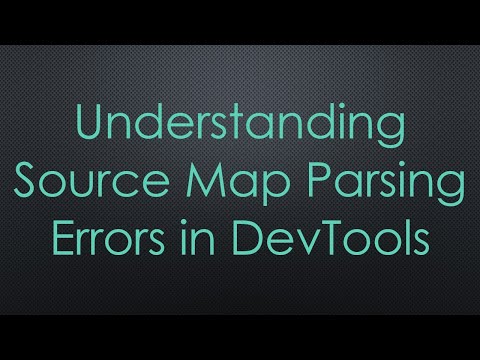 0:01:46
0:01:46
 0:06:24
0:06:24
 0:07:28
0:07:28
 0:01:22
0:01:22
 0:12:22
0:12:22
 0:02:24
0:02:24
 0:11:04
0:11:04
 0:41:14
0:41:14
 0:51:51
0:51:51
 0:48:41
0:48:41
 0:01:27
0:01:27