filmov
tv
Wavy Effect in Photoshop | Photoshop Tutorial (Easy)

Показать описание
In This Wavy Effect Photoshop Tutorial, learn How to make wavy road effect in photoshop. I will show you how to easily make wave distort effect in photoshop using blending modes.
If you enjoyed this video, please leave a LIKE and SUBSCRIBE for more videos.
-----------------------------------
► Download Images-
-----------------------------------
High-End Skin Softening in Photoshop | Remove Blemishes, Wrinkles, Acne Scars, Dark Spots (Easily)
1-Minute Photoshop | Black Theme Color Grading Effect in Photoshop
1-Minute Photoshop | How to Change Sky in Photoshop | Replace Sky Photoshop Tutorial
1-Minute Photoshop | Pink and Blue Color Grading Effect in Photoshop
Neon Glow Effect - Photoshop Tutorial | Photoshop Photo Editing
Natural Green Color Grading Effect in Photoshop
1-Minute Photoshop | Autumn Color Effect in Photoshop
1-Minute Photoshop | How to Cut Out Tree in Photoshop
1-Minute Photoshop | Aqua and Orange Color Grading Effect in Photoshop
Gold and Teal Color Grading Effect in Photoshop | Photo Effects
Photoshop Tutorial | How to Change Background in Photoshop
Pro Orange Color Grading Effect in Photoshop
Photoshop Tutorial | Galaxy Logo Design From Face
How To Remove ANYTHING From a Photo in Photoshop
How to Blur Background in Photoshop
Trick To Add SHINE To Skin in Photoshop
Pink and Blue Color Grading Effect in Photoshop
2 SECRET Layers to Make Your Photos ORANGE & TEAL in Photoshop
This Easy Trick to Add ORANGE and BLACK Color Grading Effect in Photoshop
Pro Cinematic Color Grading | Photoshop Tutorial
Double Exposure Effect - Photoshop Tutorial
How to Make This Easy Teal and Yellow Color Grading Effect in Photoshop
Pro Gold Color Grading Effect in Photoshop | Photo Effects
Orange and Teal Color Grading in Photoshop
Double Exposure Effect Photoshop Tutorial (Easy)
How to Edit Like BRANDON WOELFEL | Photoshop Tutorial
How to Edit Night Photos in Photoshop
Gold and Black Color Grading Effect in Photoshop
Cinematic Color Grading | Photoshop Tutorial
How to Add Milky Way in Photoshop | Photo Effects
-----------------------------------
► LET'S BE FRIENDS!
If you enjoyed this video, please leave a LIKE and SUBSCRIBE for more videos.
-----------------------------------
► Download Images-
-----------------------------------
High-End Skin Softening in Photoshop | Remove Blemishes, Wrinkles, Acne Scars, Dark Spots (Easily)
1-Minute Photoshop | Black Theme Color Grading Effect in Photoshop
1-Minute Photoshop | How to Change Sky in Photoshop | Replace Sky Photoshop Tutorial
1-Minute Photoshop | Pink and Blue Color Grading Effect in Photoshop
Neon Glow Effect - Photoshop Tutorial | Photoshop Photo Editing
Natural Green Color Grading Effect in Photoshop
1-Minute Photoshop | Autumn Color Effect in Photoshop
1-Minute Photoshop | How to Cut Out Tree in Photoshop
1-Minute Photoshop | Aqua and Orange Color Grading Effect in Photoshop
Gold and Teal Color Grading Effect in Photoshop | Photo Effects
Photoshop Tutorial | How to Change Background in Photoshop
Pro Orange Color Grading Effect in Photoshop
Photoshop Tutorial | Galaxy Logo Design From Face
How To Remove ANYTHING From a Photo in Photoshop
How to Blur Background in Photoshop
Trick To Add SHINE To Skin in Photoshop
Pink and Blue Color Grading Effect in Photoshop
2 SECRET Layers to Make Your Photos ORANGE & TEAL in Photoshop
This Easy Trick to Add ORANGE and BLACK Color Grading Effect in Photoshop
Pro Cinematic Color Grading | Photoshop Tutorial
Double Exposure Effect - Photoshop Tutorial
How to Make This Easy Teal and Yellow Color Grading Effect in Photoshop
Pro Gold Color Grading Effect in Photoshop | Photo Effects
Orange and Teal Color Grading in Photoshop
Double Exposure Effect Photoshop Tutorial (Easy)
How to Edit Like BRANDON WOELFEL | Photoshop Tutorial
How to Edit Night Photos in Photoshop
Gold and Black Color Grading Effect in Photoshop
Cinematic Color Grading | Photoshop Tutorial
How to Add Milky Way in Photoshop | Photo Effects
-----------------------------------
► LET'S BE FRIENDS!
Комментарии
 0:01:57
0:01:57
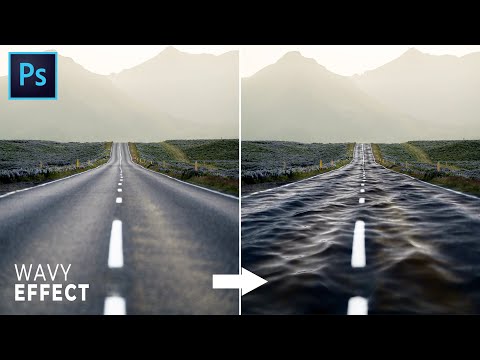 0:01:23
0:01:23
 0:00:32
0:00:32
 0:09:51
0:09:51
 0:01:03
0:01:03
 0:02:24
0:02:24
 0:04:20
0:04:20
 0:02:30
0:02:30
 0:04:00
0:04:00
 0:02:14
0:02:14
 0:00:42
0:00:42
 0:02:01
0:02:01
 0:00:55
0:00:55
 0:02:31
0:02:31
 0:00:53
0:00:53
 0:01:42
0:01:42
 0:01:17
0:01:17
 0:01:29
0:01:29
 0:00:26
0:00:26
 0:02:50
0:02:50
 0:07:40
0:07:40
 0:01:07
0:01:07
 0:03:09
0:03:09
 0:00:44
0:00:44