filmov
tv
Excel: find the lowest/ highest values for rows or columns w/ conditional formatting by Chris Menard

Показать описание
You can find the lowest or highest values for rows or columns in Excel using Conditional Formatting.
The MIN function finds the lowest value. The MAX function finds the highest value. Combine the MIN or MAX function with Conditional Formatting, and you can find the lowest or highest values by row or columns.
The trick to doing this is using relative reference and selecting the correct range. To know which row has the lowest value, you select B2:E5. The conditional formatting function is =B2=MIN(B$2:B$5).
Chris Menard's website
And make sure you subscribe to my channel!
-- EQUIPMENT USED ---------------------------------
-- SOFTWARE USED ---------------------------------
DISCLAIMER: Links included in this description might be affiliate links. If you purchase a product or service with the links I provide, I may receive a small commission. There is no additional charge to you! Thank you for supporting my channel, so I can continue to provide you with free content each week!
The MIN function finds the lowest value. The MAX function finds the highest value. Combine the MIN or MAX function with Conditional Formatting, and you can find the lowest or highest values by row or columns.
The trick to doing this is using relative reference and selecting the correct range. To know which row has the lowest value, you select B2:E5. The conditional formatting function is =B2=MIN(B$2:B$5).
Chris Menard's website
And make sure you subscribe to my channel!
-- EQUIPMENT USED ---------------------------------
-- SOFTWARE USED ---------------------------------
DISCLAIMER: Links included in this description might be affiliate links. If you purchase a product or service with the links I provide, I may receive a small commission. There is no additional charge to you! Thank you for supporting my channel, so I can continue to provide you with free content each week!
Комментарии
 0:01:49
0:01:49
 0:06:10
0:06:10
 0:01:05
0:01:05
 0:04:32
0:04:32
 0:02:02
0:02:02
 0:01:51
0:01:51
 0:04:19
0:04:19
 0:08:07
0:08:07
 0:16:44
0:16:44
 0:03:03
0:03:03
 0:23:38
0:23:38
 0:02:16
0:02:16
 0:01:51
0:01:51
 0:02:47
0:02:47
 0:01:59
0:01:59
 0:03:04
0:03:04
 0:03:28
0:03:28
 0:03:36
0:03:36
 0:02:52
0:02:52
 0:03:02
0:03:02
 0:01:33
0:01:33
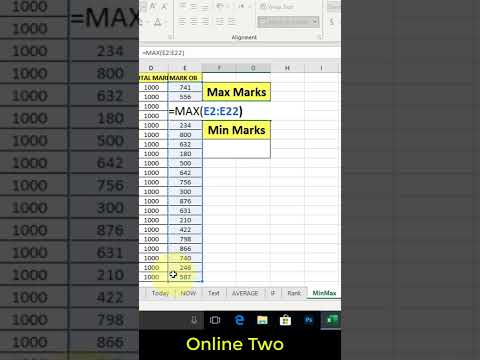 0:00:43
0:00:43
 0:03:52
0:03:52
 0:07:56
0:07:56