filmov
tv
Create Your First GUI App in Python | PyQt6 Tutorial

Показать описание
In this PyQt6 tutorial, I will be showing you how to create a simple hello GUI desktop application in Python.
Buy Me a Coffee? Your support is much appreciated!
----------------------------------------------------------------------------------------------------------------
Venmo: @Jie-Jenn
## What is PyQt?
PyQt is a library created by Riverbank based on the Qt framework to let you build desktop applications in Python. (An alternative is PySide6, by Qt the company itself).
Qt framework itself is written in C++, and the framework is also available in other programming languages, such as Java and C++. By using Python, we can build applications much more rapidly.
Support my channel so I can continue making free contents
---------------------------------------------------------------------------------------------------------------
#PyQt6 #PythonAapp #DesktopApp
Buy Me a Coffee? Your support is much appreciated!
----------------------------------------------------------------------------------------------------------------
Venmo: @Jie-Jenn
## What is PyQt?
PyQt is a library created by Riverbank based on the Qt framework to let you build desktop applications in Python. (An alternative is PySide6, by Qt the company itself).
Qt framework itself is written in C++, and the framework is also available in other programming languages, such as Java and C++. By using Python, we can build applications much more rapidly.
Support my channel so I can continue making free contents
---------------------------------------------------------------------------------------------------------------
#PyQt6 #PythonAapp #DesktopApp
Create Your First GUI App in Python | PyQt6 Tutorial
Python GUI Tkinter Tutorial [#1] - Creating Your First GUI
My First Desktop Application - Company Employee Manager
Build C++ GUI apps FAST! Your first C++ GUI app!
Create your first GUI with Python using 5 lines of Code
Create First GUI App - Python Customtkinter Lesson 1
How to create your first GUI Application using PWCT
Create Your First GUI Application | Excercise 1 #Part10
All In One Nostr Relay with GUI Dashboard Decentralized GitHub and Nostrbox
Creating your first GUI Program || Basic commands || Get Started (VS-2019) || C# & C++/CLI
Coding for 1 Month Versus 1 Year #shorts #coding
Modern Graphical User Interfaces in Python
Use a Drag & Drop Editor to Make Tkinter Python GUI Applications! | Create Beautiful Python GUI ...
GUI App to Professional Software Upcoming Tutorial #shorts
PyQt6 Tutorial - Making Your First GUI #03 - Creating A Window
Java GUI Tutorial - Make a GUI in 13 Minutes #99
Make 3D animations and memes from your phone
PyQt6 Tutorial - Making Your First GUI #10 - Adding A Button
Best Programming Languages #programming #coding #javascript
HOW TO PLAY ROBLOX AT SCHOOL
How Gamers Think Video Games Are Made...
Kivy Set-Up & Creating Your First GUI- Creating Modern GUIs & Apps with Python Kivy Tutorial...
How I Make My Thumbnails For A Roblox Bedwars YouTuber 😳 #shorts
Electron JS in 100 Seconds
Комментарии
 0:13:04
0:13:04
 0:06:21
0:06:21
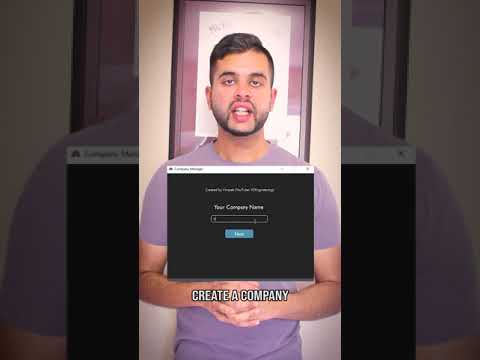 0:00:30
0:00:30
 0:27:10
0:27:10
 0:03:00
0:03:00
 0:05:00
0:05:00
 0:03:44
0:03:44
 0:01:54
0:01:54
 0:19:55
0:19:55
 0:58:46
0:58:46
 0:00:24
0:00:24
 0:11:12
0:11:12
 0:00:21
0:00:21
 0:00:31
0:00:31
 0:12:51
0:12:51
 0:12:58
0:12:58
 0:00:28
0:00:28
 0:06:33
0:06:33
 0:00:16
0:00:16
 0:00:23
0:00:23
 0:00:16
0:00:16
 0:13:04
0:13:04
 0:00:20
0:00:20
 0:01:49
0:01:49