filmov
tv
RDS Proxy for SQL Server with AWS Lambda and .NET 6

Показать описание
When building serverless application it's easy to exhaust the resources of your SQL Server databases. As a default, AWS Lambda can run 1000 concurrent executions in your account. That's 1000 separate connections to your SQL Server database. Using RDS for SQL Server also requires the management of connection strings and secrets within your applications.
RDS Proxy for SQL server is a highly available, fully managed proxy that eases these two problems. It allows applications to pool and share connections to the database, improving efficiency and scalability. It also enables IAM based authentication, allowing your application to authenticate with IAM instead of database credentials.
In this video we dive into how you can build serverless applications on AWS Lambda with .NET 6 whilst also leveraging RDS Proxy for SQL Server.
00:00 - Introduction to RDS Proxy
01:05 - Introduction to RDS Proxy IAM authentication
01:45 - Deploying a proxy
03:45 - Configure a proxy in the AWS Console
05:35 - Using RDS Proxy endpoints
07:10 - Loading connection strings from Secrets Manager
09:40 - Adding IAM authentication
10:45 - Entity Framework Interceptors
11:45 - Generate RDS Auth Tokens
13:50 - Configure SAM template
15:05 - Add IAM permissions in the AWS Console
16:10 - Configure IAM permissions in AWS SAM template
17:35 - IMPORTANT! ARN Changes
18:40 - Recap
Links
RDS Proxy for SQL server is a highly available, fully managed proxy that eases these two problems. It allows applications to pool and share connections to the database, improving efficiency and scalability. It also enables IAM based authentication, allowing your application to authenticate with IAM instead of database credentials.
In this video we dive into how you can build serverless applications on AWS Lambda with .NET 6 whilst also leveraging RDS Proxy for SQL Server.
00:00 - Introduction to RDS Proxy
01:05 - Introduction to RDS Proxy IAM authentication
01:45 - Deploying a proxy
03:45 - Configure a proxy in the AWS Console
05:35 - Using RDS Proxy endpoints
07:10 - Loading connection strings from Secrets Manager
09:40 - Adding IAM authentication
10:45 - Entity Framework Interceptors
11:45 - Generate RDS Auth Tokens
13:50 - Configure SAM template
15:05 - Add IAM permissions in the AWS Console
16:10 - Configure IAM permissions in AWS SAM template
17:35 - IMPORTANT! ARN Changes
18:40 - Recap
Links
Комментарии
 0:20:38
0:20:38
 0:12:14
0:12:14
 0:16:59
0:16:59
 0:11:18
0:11:18
 0:13:37
0:13:37
 0:10:37
0:10:37
 0:04:34
0:04:34
 0:14:34
0:14:34
 0:40:51
0:40:51
 0:12:50
0:12:50
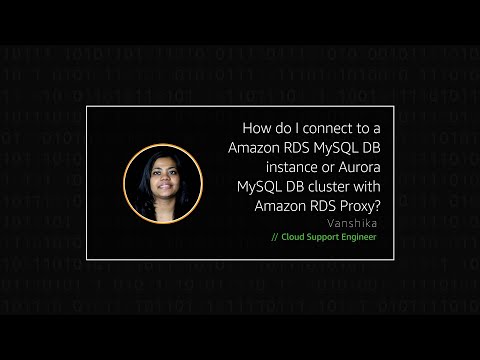 0:06:01
0:06:01
 0:27:48
0:27:48
 0:03:44
0:03:44
 0:08:36
0:08:36
 0:15:32
0:15:32
 0:10:30
0:10:30
 0:27:46
0:27:46
 0:01:00
0:01:00
 0:31:06
0:31:06
 0:10:12
0:10:12
 0:10:33
0:10:33
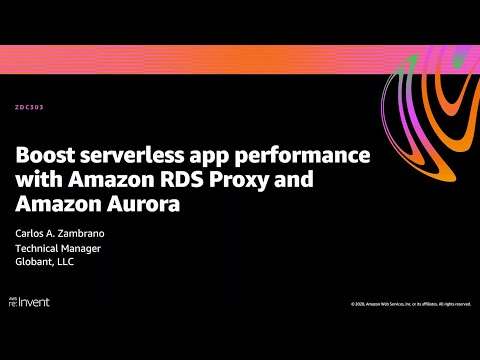 0:16:57
0:16:57
 0:00:41
0:00:41
 0:00:59
0:00:59