filmov
tv
Easiest Way to Install WireGuard VPN!

Показать описание
Join this channel to get access to perks:
In today's video, I'll walk you through the ultimate guide to setting up WireGuard VPN in no time. Say goodbye to complex configurations and hello to a streamlined, easy-to-follow process with wg-easy. Perfect for beginners and seasoned techies alike!
This video was sponsored by Brilliant
Chapters:
0:00 Introduction
0:34 Overview
5:15 Setup and Deployment
13:10 Closing Thoughts
Links:
#wireguard #vpn #selfhosting #docker
Easiest Way to Install WireGuard VPN!
Install and Configure WireGuard VPN Server on Windows PC
WireGuard installation and configuration - on Linux
Build your OWN WireGuard VPN! Here's how
Create Your Own Free VPN | WireGuard Setup Tutorial
WireGuard VPN is too good
WireGuard - How to Quickly Set Up a WireGuard VPN Client on Windows
Self Hosting your OWN VPN is EASY and FREE using Wireguard in Docker
WireGuard - Quickly Set Up a WireGuard VPN Server on Linux VPS
How to Create a WireGuard Server and Set It Up on Android: Fast, Secure VPN Setup Guide
WG Easy - open source, self hosted Wireguard server setup tool with a simple, intuitive web UI!
EINFACHSTE WireGuard VPN-Server Installation - WG-easy Docker Container
How to Install WireGuard on pfSense (Tutorial)
WireGuard - How to Install and Configure WireGuard Client on Windows
Create a FREE, PRIVATE, VPN with WireGuard - How To
Wireguard VPN - How to Setup
Home Assistant WireGuard VPN Install and Setup!
WireGuard : A Free & Open Source VPN Client
host your own VPN using wireguard, proxmox, and LXCs! (in 10 minutes)
The Ultimate Guide to WireGuard on Proxmox with New Helper Scripts
The Easiest Way to Self-Host a VPN! (WireGuard + Docker)
Easy WireGuard VPN Setup with Docker and WG-Easy
PiVPN + WireGuard Complete Setup - Build Your Own VPN Server!
WireGuard - How to Install and Configure WireGuard VPN Client on Ubuntu | Debian | LinuxMint
Комментарии
 0:14:16
0:14:16
 0:06:36
0:06:36
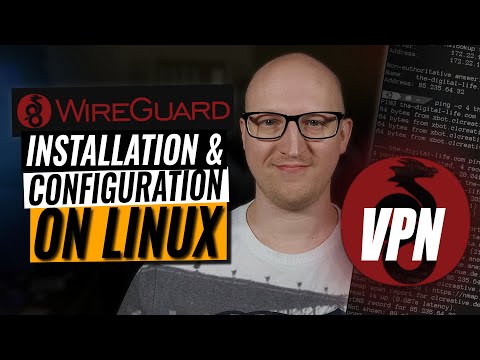 0:17:55
0:17:55
 0:12:21
0:12:21
 0:08:22
0:08:22
 0:00:43
0:00:43
 0:02:15
0:02:15
 0:14:41
0:14:41
 0:03:33
0:03:33
 0:03:37
0:03:37
 0:32:20
0:32:20
 0:12:56
0:12:56
 0:11:54
0:11:54
 0:04:25
0:04:25
 0:11:44
0:11:44
 0:07:49
0:07:49
 0:18:24
0:18:24
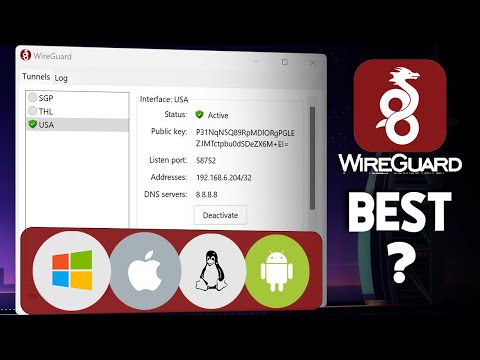 0:04:33
0:04:33
 0:12:56
0:12:56
 0:14:24
0:14:24
 0:13:18
0:13:18
 0:11:12
0:11:12
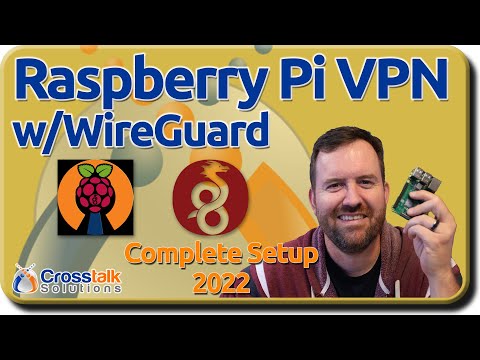 0:25:03
0:25:03
 0:05:59
0:05:59