filmov
tv
LCL 32 - sort - Linux Command Line tutorial for forensics

Показать описание
Linux Command Line tutorial for forensics - 32 - sort
Difficulty Level: beginner
Prerequisites: basic understanding of linux command line
In this video, we will look at the sort command that helps you sort the lines of a text file based on the key field.
Video timeline
00:00 intro
00:43 sort
01:50 sort -r: reverse sort ordering
02:04 sort -k: sort via key; sort -t: field separator, delimiter
02:56 sort -n: sort numerically
03:16 sort -h: sort human readable
08:43 sort -u: output only the first of any duplicates
12:04 recap
Linux distro:
Virtualization software:
🔨 Gear mentioned in this video:
This course was designed to provide information on how to use the command line environment in a Unix/Linux system to accomplish tasks such as imaging, data acquisition, and archiving. his course covers the basics of Unix/Linux commands that allow users to view and edit text files, obtain hardware and system information, partitioning and formatting, process related commands, manipulating disks and partitions, imaging, archiving, logical acquisition, live system response, and basic networking.
This would be beneficial for folks who are interested in digital forensics, incidence response, system administration, ethical hacking, or just plain linux. his course covers material for beginners as well as for advanced users. This course would also be helpful if you are considering taking the CompTIA Linux+ certification test.
DISCLAIMER: Links in this video description might be affiliate links. If you purchase a product or service using one of these links, I may receive a small commission at no additional cost to you. Thank you!
Difficulty Level: beginner
Prerequisites: basic understanding of linux command line
In this video, we will look at the sort command that helps you sort the lines of a text file based on the key field.
Video timeline
00:00 intro
00:43 sort
01:50 sort -r: reverse sort ordering
02:04 sort -k: sort via key; sort -t: field separator, delimiter
02:56 sort -n: sort numerically
03:16 sort -h: sort human readable
08:43 sort -u: output only the first of any duplicates
12:04 recap
Linux distro:
Virtualization software:
🔨 Gear mentioned in this video:
This course was designed to provide information on how to use the command line environment in a Unix/Linux system to accomplish tasks such as imaging, data acquisition, and archiving. his course covers the basics of Unix/Linux commands that allow users to view and edit text files, obtain hardware and system information, partitioning and formatting, process related commands, manipulating disks and partitions, imaging, archiving, logical acquisition, live system response, and basic networking.
This would be beneficial for folks who are interested in digital forensics, incidence response, system administration, ethical hacking, or just plain linux. his course covers material for beginners as well as for advanced users. This course would also be helpful if you are considering taking the CompTIA Linux+ certification test.
DISCLAIMER: Links in this video description might be affiliate links. If you purchase a product or service using one of these links, I may receive a small commission at no additional cost to you. Thank you!
Комментарии
 0:12:38
0:12:38
 0:21:20
0:21:20
 0:09:02
0:09:02
 0:00:20
0:00:20
 0:10:47
0:10:47
 0:11:05
0:11:05
 0:17:07
0:17:07
 0:23:02
0:23:02
 0:14:04
0:14:04
 0:00:15
0:00:15
 0:00:20
0:00:20
 0:11:56
0:11:56
 0:12:06
0:12:06
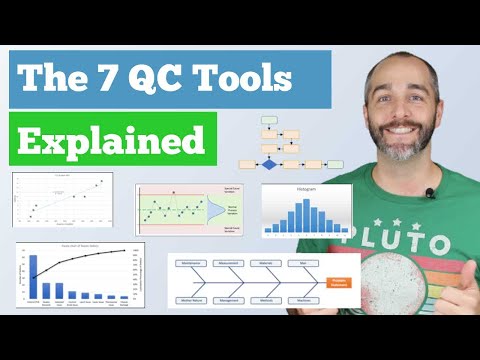 0:16:04
0:16:04
 0:03:01
0:03:01
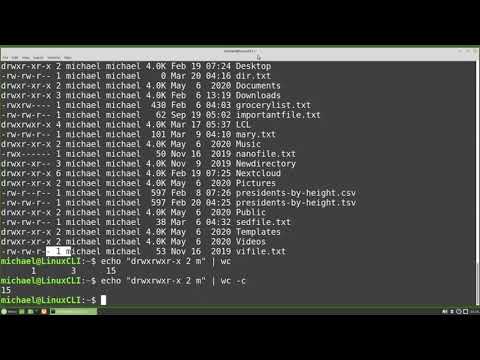 0:11:41
0:11:41
 0:00:10
0:00:10
 0:02:06
0:02:06
 0:07:45
0:07:45
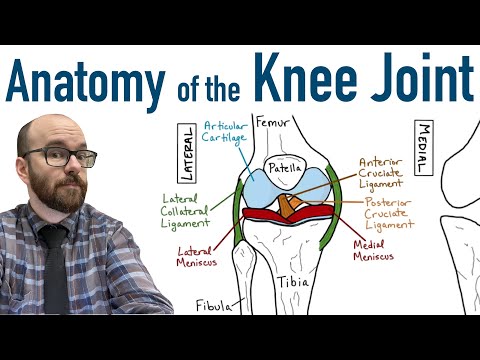 0:09:20
0:09:20
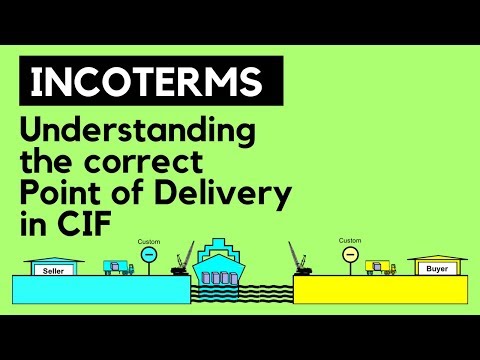 0:05:44
0:05:44
 0:08:45
0:08:45
 0:10:40
0:10:40
 0:00:30
0:00:30