filmov
tv
CompTIA Network+ N10-008 OBJ 5.3 Network Software Tools and Commands part 1

Показать описание
In the N10-008 content for CompTIA Network+, network software tools and commands are discussed as essential resources for network professionals to monitor, manage, and troubleshoot networks effectively. The content covers a range of software tools and commands that aid in network diagnostics, performance monitoring, and configuration management. Some key tools and commands include:
Ping: Ping is a command-line utility used to test network connectivity between devices by sending ICMP (Internet Control Message Protocol) echo requests and receiving echo replies. It helps determine if a device or host is reachable and measures round-trip time (latency).
Traceroute: Traceroute is a command-line tool that traces the path packets take from a source device to a destination device. It displays the IP addresses of intermediate routers and measures the round-trip time to each hop, aiding in network troubleshooting and identifying latency or packet loss issues.
ipconfig/ifconfig: The ipconfig command (Windows) or ifconfig command (Unix/Linux) provides information about the network configuration of a device, including IP address, subnet mask, default gateway, and DNS server settings. It is useful for verifying and troubleshooting network connectivity.
Wireshark: Wireshark is a network protocol analyzer that captures and analyzes network traffic in real-time. It allows network professionals to examine packets, detect network anomalies, and troubleshoot network issues by analyzing protocol behavior and packet contents.
SNMP tools: Simple Network Management Protocol (SNMP) tools, such as SNMP managers or SNMP-based monitoring systems, provide a standardized way to monitor and manage network devices. They collect and analyze device statistics, generate alerts, and allow configuration changes remotely.
Network scanning tools: Network scanning tools, like Nmap, allow network professionals to discover and identify devices connected to a network, identify open ports, and gather information about network services and protocols running on those devices.
The content provides an overview of these network software tools and commands, highlighting their functionalities and applications in network management and troubleshooting scenarios. It emphasizes the importance of using these tools to monitor network performance, diagnose issues, and maintain network security. By leveraging these software tools and commands, network professionals can efficiently manage and troubleshoot networks, ensuring optimal performance and security.
Like. Subscribe. Learn and Let’s get started!
Ping: Ping is a command-line utility used to test network connectivity between devices by sending ICMP (Internet Control Message Protocol) echo requests and receiving echo replies. It helps determine if a device or host is reachable and measures round-trip time (latency).
Traceroute: Traceroute is a command-line tool that traces the path packets take from a source device to a destination device. It displays the IP addresses of intermediate routers and measures the round-trip time to each hop, aiding in network troubleshooting and identifying latency or packet loss issues.
ipconfig/ifconfig: The ipconfig command (Windows) or ifconfig command (Unix/Linux) provides information about the network configuration of a device, including IP address, subnet mask, default gateway, and DNS server settings. It is useful for verifying and troubleshooting network connectivity.
Wireshark: Wireshark is a network protocol analyzer that captures and analyzes network traffic in real-time. It allows network professionals to examine packets, detect network anomalies, and troubleshoot network issues by analyzing protocol behavior and packet contents.
SNMP tools: Simple Network Management Protocol (SNMP) tools, such as SNMP managers or SNMP-based monitoring systems, provide a standardized way to monitor and manage network devices. They collect and analyze device statistics, generate alerts, and allow configuration changes remotely.
Network scanning tools: Network scanning tools, like Nmap, allow network professionals to discover and identify devices connected to a network, identify open ports, and gather information about network services and protocols running on those devices.
The content provides an overview of these network software tools and commands, highlighting their functionalities and applications in network management and troubleshooting scenarios. It emphasizes the importance of using these tools to monitor network performance, diagnose issues, and maintain network security. By leveraging these software tools and commands, network professionals can efficiently manage and troubleshoot networks, ensuring optimal performance and security.
Like. Subscribe. Learn and Let’s get started!
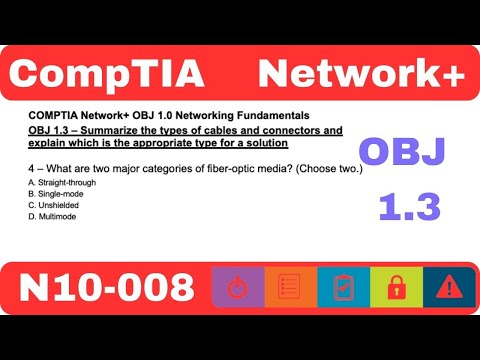 0:03:24
0:03:24
 0:05:09
0:05:09
 0:03:29
0:03:29
 0:03:30
0:03:30
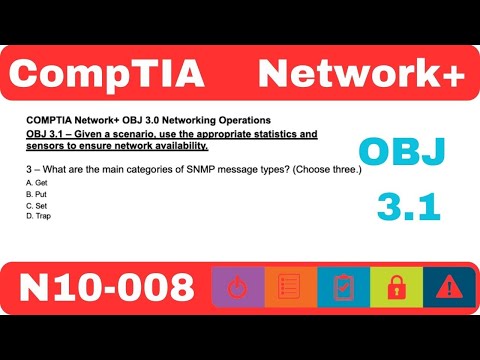 0:03:38
0:03:38
 0:06:59
0:06:59
 0:17:41
0:17:41
 0:03:50
0:03:50
 0:03:36
0:03:36
 0:04:29
0:04:29
 0:03:37
0:03:37
 0:04:12
0:04:12
 0:05:17
0:05:17
 0:04:19
0:04:19
 0:03:57
0:03:57
 0:01:39
0:01:39
 0:03:50
0:03:50
 0:04:06
0:04:06
 0:12:49
0:12:49
 0:00:27
0:00:27
 0:04:31
0:04:31
 0:05:03
0:05:03
 0:07:13
0:07:13
 0:01:12
0:01:12