filmov
tv
Google Pixel 2/3/4/5/6 (How To Transfer) Photos/Video/Music To Windows PC (Great Backup!)

Показать описание
Google Pixel 2/3/4/5/6 (How To Transfer) Photos/Video/Music To Windows PC (Great Backup!)
Transfering pictures, videos and files from your google pixel phone to your computer should be simple and quick. Can’t find the pixel files when plugging it into your computer? Any android phone uses a USB cable and once plugged in shows files on a PC. But with the google pixel phones you have to change a few settings to get your computer to see the photos and videos stored on your phone. Once you change these settings, it allows you to easily and quickly copy the photos from your Google Pixel, Google Pixel 2, Google Pixel 3, Google Pixel 4, Google Pixel 5, Google Pixel 6 or any of the Google Pixel XL models onto a different destination storage drive such as a PC, flash drive, jump drive, SD card, or external hard drive. In addition, you can use this method to save your pictures to a cloud based drive such as google drive, google photos or dropbox.
👇👇 PRODUCT LINKS 👇👇
Accessories Needed To Transfer Google Pixel Files:
BrexLink USB Certified Type C Cable, USB C to USB A Charger (6.6ft, 2 Pack), Nylon Braided Fast Charging Cord
AmazonBasics USB Type-C to USB-A 2.0 Male Cable - 6-Feet (1.8 Meters), White, 5-Pack
AUKEY USB C Adapter, [2 Pack] USB C to USB 3.0 Adapter
Lexar JumpDrive TwistTurn 32GB USB Flash Drive
PNY Turbo 128GB USB 3.0 Flash Drive
SanDisk Ultra 128GB microSDXC UHS-I Card with Adapter, Black
EVita USB-C Type-C to SD Card Camera Reader Adapter
WHAT TO WATCH NEXT:
🔴 HOW TO TRANSFER GOOGLE PHOTOS TO ANOTHER ACCOUNT | How To Share Google Photos EASY!
🔴 How To Use Spotify Complete Beginners Guide (2022) WHAT TO KNOW!
🔴 HOW TO CONVERT M4A TO MP3 FREE With iTunes 2021 | Best M4A to MP3 Converter
🔴 Helpful App, Software, Apple Tutorials To Make Life Easier
🔴Robot Lawnmower How To Install Husqvarna Automower 115H (Full Setup & Review)
🔴Best Tech I’ve Reviewed including LED Car Strip Lighting Install
🔴How To Quickly Free Up Space On Your Iphone
🔴How To Transfer iPhone Photos To External Hard Drive Using Image Capture
▶️ TINKER FORWARD MERCHANDISE STORE!! - GRAB SOME GREAT STUFF!
✅ TINKER FORWARD HIDDEN ROBOT CHALLENGE!
Find the hidden robot somewhere in this video! Be the first to leave the time stamp of where you found it down in the comments section below along with your best comment to be featured in our Tinker Forward Hall of Fame here:
-----------------------------------------------------------------------------------------------------------
Connect with me on Social Media:
-----------------------------------------------------------------------------------------------------------
If you found this video helpful, please give it a like!
!!!DISCOUNT CODES!!!
Thanks so much for watching! Be sure to give this video a thumbs up!
DISCLAIMER: This video and description contains affiliate links, which means that if you click on one of the product links, I’ll receive a small commission. This help support the channel and allows me to continue to make videos like this. Thank you for the support!
Tinker Forward assumes no liability for property damage or injury incurred as a result of any of the information contained in this video. Due to factors beyond the control of Tinker Forward, no information contained in this video shall create any express or implied warranty or guarantee of any particular result. Any injury, damage or loss that may result from improper use of these tools, equipment, or the information contained in this video is the sole responsibility of the user and not Tinker Forward.
Music:
Track: Ellis - Clear My Head [NCS Release]
Music provided by NoCopyrightSounds.
Track: Raven & Kreyn - Muffin [NCS Release]
Music provided by NoCopyrightSounds.
Transfering pictures, videos and files from your google pixel phone to your computer should be simple and quick. Can’t find the pixel files when plugging it into your computer? Any android phone uses a USB cable and once plugged in shows files on a PC. But with the google pixel phones you have to change a few settings to get your computer to see the photos and videos stored on your phone. Once you change these settings, it allows you to easily and quickly copy the photos from your Google Pixel, Google Pixel 2, Google Pixel 3, Google Pixel 4, Google Pixel 5, Google Pixel 6 or any of the Google Pixel XL models onto a different destination storage drive such as a PC, flash drive, jump drive, SD card, or external hard drive. In addition, you can use this method to save your pictures to a cloud based drive such as google drive, google photos or dropbox.
👇👇 PRODUCT LINKS 👇👇
Accessories Needed To Transfer Google Pixel Files:
BrexLink USB Certified Type C Cable, USB C to USB A Charger (6.6ft, 2 Pack), Nylon Braided Fast Charging Cord
AmazonBasics USB Type-C to USB-A 2.0 Male Cable - 6-Feet (1.8 Meters), White, 5-Pack
AUKEY USB C Adapter, [2 Pack] USB C to USB 3.0 Adapter
Lexar JumpDrive TwistTurn 32GB USB Flash Drive
PNY Turbo 128GB USB 3.0 Flash Drive
SanDisk Ultra 128GB microSDXC UHS-I Card with Adapter, Black
EVita USB-C Type-C to SD Card Camera Reader Adapter
WHAT TO WATCH NEXT:
🔴 HOW TO TRANSFER GOOGLE PHOTOS TO ANOTHER ACCOUNT | How To Share Google Photos EASY!
🔴 How To Use Spotify Complete Beginners Guide (2022) WHAT TO KNOW!
🔴 HOW TO CONVERT M4A TO MP3 FREE With iTunes 2021 | Best M4A to MP3 Converter
🔴 Helpful App, Software, Apple Tutorials To Make Life Easier
🔴Robot Lawnmower How To Install Husqvarna Automower 115H (Full Setup & Review)
🔴Best Tech I’ve Reviewed including LED Car Strip Lighting Install
🔴How To Quickly Free Up Space On Your Iphone
🔴How To Transfer iPhone Photos To External Hard Drive Using Image Capture
▶️ TINKER FORWARD MERCHANDISE STORE!! - GRAB SOME GREAT STUFF!
✅ TINKER FORWARD HIDDEN ROBOT CHALLENGE!
Find the hidden robot somewhere in this video! Be the first to leave the time stamp of where you found it down in the comments section below along with your best comment to be featured in our Tinker Forward Hall of Fame here:
-----------------------------------------------------------------------------------------------------------
Connect with me on Social Media:
-----------------------------------------------------------------------------------------------------------
If you found this video helpful, please give it a like!
!!!DISCOUNT CODES!!!
Thanks so much for watching! Be sure to give this video a thumbs up!
DISCLAIMER: This video and description contains affiliate links, which means that if you click on one of the product links, I’ll receive a small commission. This help support the channel and allows me to continue to make videos like this. Thank you for the support!
Tinker Forward assumes no liability for property damage or injury incurred as a result of any of the information contained in this video. Due to factors beyond the control of Tinker Forward, no information contained in this video shall create any express or implied warranty or guarantee of any particular result. Any injury, damage or loss that may result from improper use of these tools, equipment, or the information contained in this video is the sole responsibility of the user and not Tinker Forward.
Music:
Track: Ellis - Clear My Head [NCS Release]
Music provided by NoCopyrightSounds.
Track: Raven & Kreyn - Muffin [NCS Release]
Music provided by NoCopyrightSounds.
Комментарии
 0:09:31
0:09:31
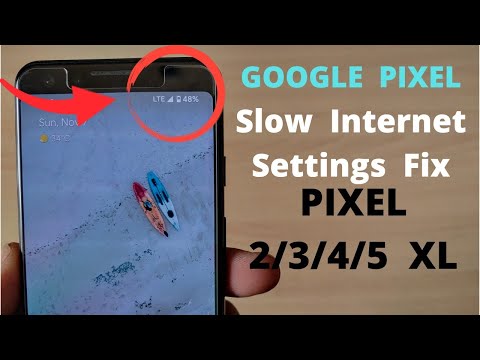 0:02:18
0:02:18
 0:01:20
0:01:20
 0:08:07
0:08:07
 0:09:17
0:09:17
 0:13:14
0:13:14
 0:08:23
0:08:23
 0:10:32
0:10:32
 0:09:58
0:09:58
 0:08:49
0:08:49
 0:31:55
0:31:55
 0:05:14
0:05:14
 0:03:18
0:03:18
 0:04:57
0:04:57
 0:04:07
0:04:07
 0:09:35
0:09:35
 0:00:46
0:00:46
 0:09:54
0:09:54
 0:11:51
0:11:51
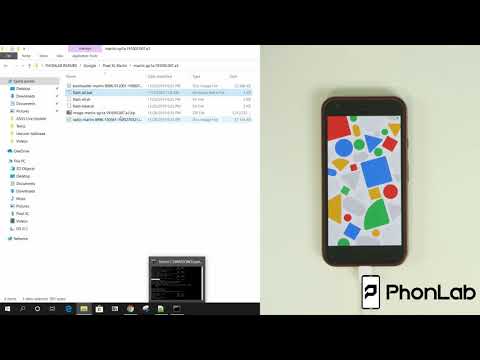 0:07:27
0:07:27
 0:08:38
0:08:38
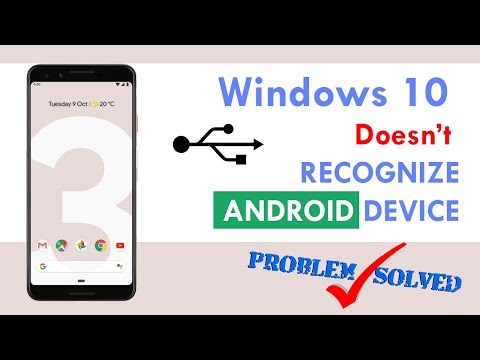 0:00:38
0:00:38
 0:09:19
0:09:19
 0:00:22
0:00:22