filmov
tv
Creating Subprograms and calling Robot Routines

Показать описание
In this video you will learn how to modify and copy and call a robot sequence as part of creating a simple pick & place robot motion. You will also learn how to configure signal actions and arrange your motion statements.
This video is also available from the Visual Components Academy:
Chapters:
00:00 Introduction
00:17 Terminology
00:31 Examining the layout and Motion Statements
01:30 Adding a tool to the robot
02:19 Setting up a tool to use Binary Output Statemnts
03:53 Examining updated Motion Statements
04:39 Addng Motion Statements to a Sequence
05:34 Calling a Sequence from the Main Sequence
05:53 Copying a Sequence
06:15 Modifying the Motion Statements in a copied Sequence
09:03 Calling the modified copied Sequence from the Main Sequence
09:31 Completing modification of Motion Statements in the copied Sequence
11:51 Playing the simulation of the completed Sequences
12:01 Examining the Sequences in the Arc Welding and Crane Pillar layout from the eCatalog
Software Version: 4.5.0 or higher.
This video is also available from the Visual Components Academy:
Chapters:
00:00 Introduction
00:17 Terminology
00:31 Examining the layout and Motion Statements
01:30 Adding a tool to the robot
02:19 Setting up a tool to use Binary Output Statemnts
03:53 Examining updated Motion Statements
04:39 Addng Motion Statements to a Sequence
05:34 Calling a Sequence from the Main Sequence
05:53 Copying a Sequence
06:15 Modifying the Motion Statements in a copied Sequence
09:03 Calling the modified copied Sequence from the Main Sequence
09:31 Completing modification of Motion Statements in the copied Sequence
11:51 Playing the simulation of the completed Sequences
12:01 Examining the Sequences in the Arc Welding and Crane Pillar layout from the eCatalog
Software Version: 4.5.0 or higher.
 0:13:25
0:13:25
 0:04:09
0:04:09
 0:03:49
0:03:49
 0:00:36
0:00:36
 0:00:33
0:00:33
 0:08:55
0:08:55
 0:29:53
0:29:53
 0:43:45
0:43:45
 1:12:05
1:12:05
 0:53:44
0:53:44
 0:02:57
0:02:57
 0:02:26
0:02:26
 0:01:58
0:01:58
 0:00:18
0:00:18
 0:28:24
0:28:24
 0:20:17
0:20:17
 0:30:09
0:30:09
 0:00:32
0:00:32
 0:56:35
0:56:35
 0:00:30
0:00:30
 0:14:09
0:14:09
 0:19:34
0:19:34
 0:00:17
0:00:17
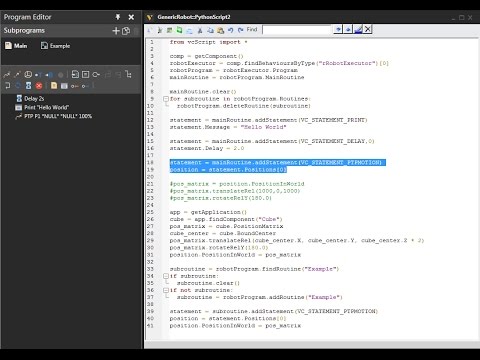 0:17:09
0:17:09