filmov
tv
Resolve Git MERGE CONFLICTS: The Definitive Guide
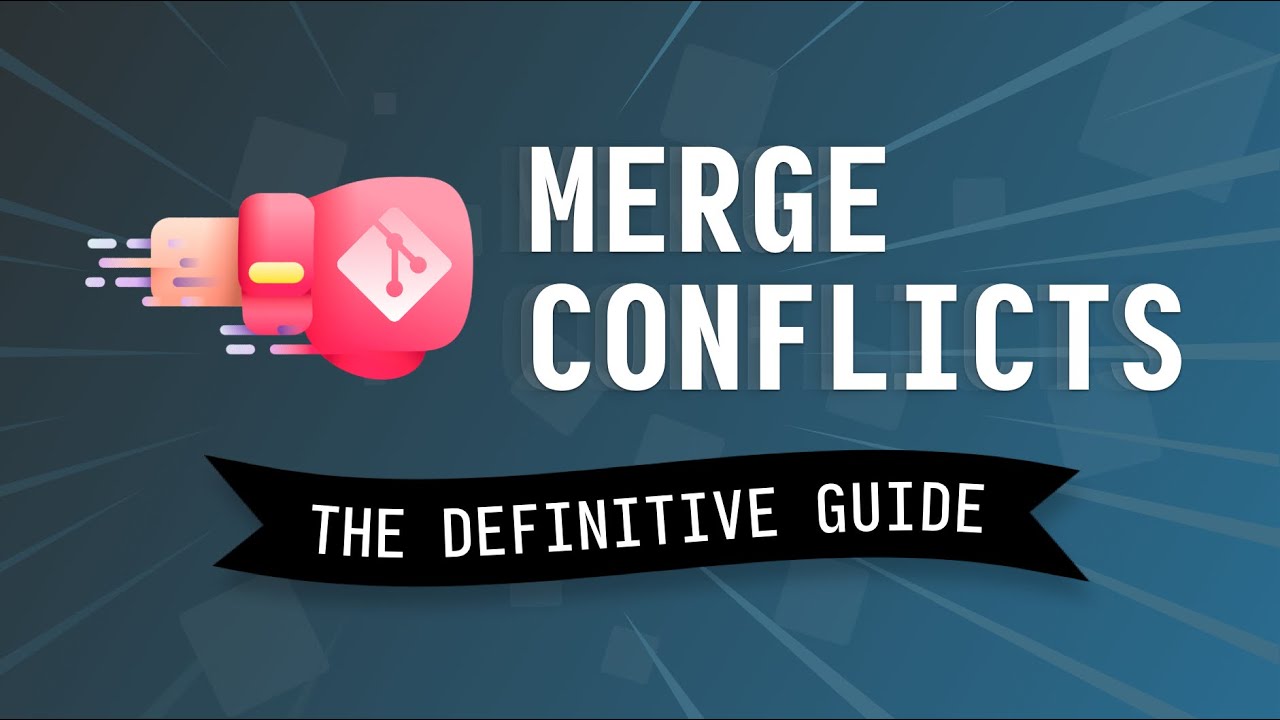
Показать описание
This is the definitive tutorial on how to resolve merge conflicts in Git. We'll cover why merge conflicts happen, and learn how to fix the two most common types of conflicts. This video covers resolving conflicts using command line Git (and a terminal text editor like VIM) as well as an IDE like VS Code. At the end of this video, I also share a cheatsheet you can use to solve merge conflicts.
----
CHAPTERS
0:00 Intro
0:20 Why Merge Conflicts Happen
1:45 How to Resolve Merge Conflicts using the Command Line
6:20 Resolve Merge Conflicts with VS Code
7:10 Merge Conflicts Cheat Sheet
MY TECH
MUSIC
Music from Uppbeat (free for Creators!):
License code: APXH7KJUQMMHJF3Q
ICON CREDITS
Boxer icons created by Freepik - Flaticon
#git #merge #learngit #mergeconflicts #github #gitmerge #gitrebase #development #softwareengineering #programming #coding #versioncontrol #developer #technology #tutorial #stepbystepguide #gitrepository #vcs #programmingtips #codersofinstagram #codingcommunity #learnprogramming #softwaredevelopment #codingtutorial #gitexplained
Комментарии
 0:02:52
0:02:52
 0:08:02
0:08:02
 0:06:36
0:06:36
 0:04:32
0:04:32
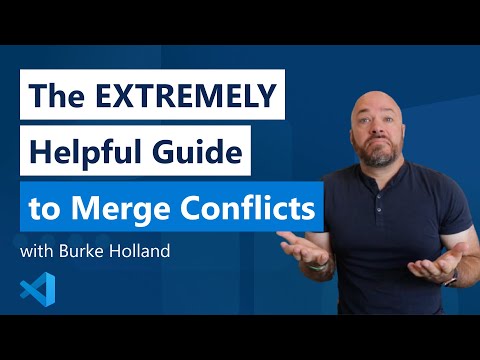 0:08:22
0:08:22
 0:04:34
0:04:34
 0:10:29
0:10:29
 0:13:48
0:13:48
 2:07:46
2:07:46
 0:03:03
0:03:03
 0:05:12
0:05:12
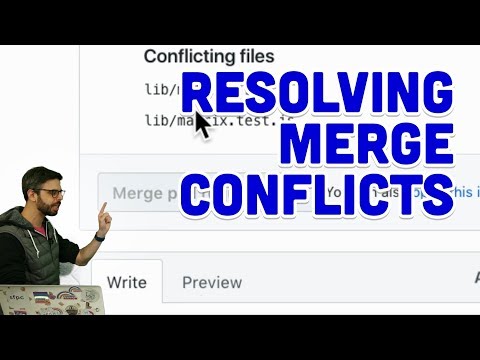 0:08:49
0:08:49
 0:24:17
0:24:17
 0:25:27
0:25:27
 0:09:45
0:09:45
 0:09:59
0:09:59
 0:02:04
0:02:04
 0:02:52
0:02:52
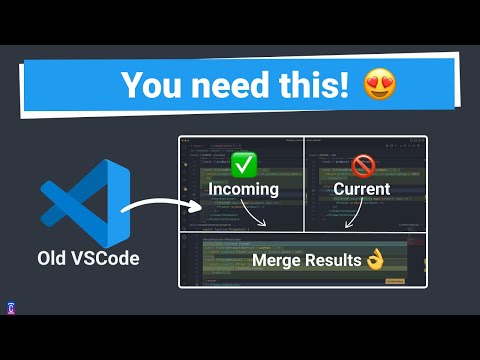 0:08:11
0:08:11
 0:08:48
0:08:48
 0:06:48
0:06:48
 0:04:53
0:04:53
 0:33:01
0:33:01
 0:05:34
0:05:34