filmov
tv
How to Use ExpressVPN in 2024 | Easy ExpressVPN Tutorial

Показать описание
🌐Master How to Use ExpressVPN: Easy & Detailed ExpressVPN Tutorial for 2024!🌐
🔥 *Get 3 Extra Months for FREE!*
💎This is our special coupon for you that's not available through ExpressVPN directly.
*Best Price: $6.67/month with a 12-month plan (get 3 extra months for free!)
Other plans:
• The 6 month plan: $ 9.99/mo.
• The monthly plan: $ 12.95/mo.
✔️ All plans come with *a 30 day-free trial.*
How's it going, everybody? Welcome back. So you've just downloaded ExpressVPN. And you're not exactly sure how to use it. It's a very easy VPN to use, once you've downloaded it after paying for the subscription. By the way, if you guys are interested in a specific discount right here that I'm going to show you, which will give you three extra months for free, you'll find it in the description down below, as well as a full review if you'd like to learn a little bit more about it. But let's go ahead and just get into the application itself. For the most part, it looks exactly the same no matter which device you're on, whether you're on Android, iOS, Mac, OS, Windows or your Smart TV, it's going to look exactly the same. You've got the on and off button right here, which you can just click on off to connect to the servers. And you can tell you saw a few shortcuts right here, which you can modify, I'll show you guys they can do that later, you have a smart location, which will be picked depending on your own location. This is the location that ExpressVPN assumes is best for you, you have recently used locations right here, you can click the three dots right here in order to access the servers of the recently accessed country. Or you can just go to the locations right here. And you'll see that all the servers are categorized by continent, and you've got over 3000 servers in 94 countries. And let's say you like a specific server right here, you can just go to let's just go ahead and favorite the montrail one, and you'll notice that it will show up right here in your favorites, you've got the recommended locations as well. And with regards to the settings, there's nothing you want to worry about right here, except for going for the best performing protocol, which is going to be the lightweight protocol. And in general, you have a few startup options, and the network lock, which is the kill switch and the kill switch will stop your internet traffic if the VPN disconnects unexpectedly, making sure that you're only going to be connected to the internet while you're secured by the VPN tunnel. Otherwise, your internet connection will be cut to prevent any rare IP leaks. And this will help you out if you're any censorship heavy country, or if you want to make sure that you never leave any tracks behind you just in the rare case when the VPN disconnects. And you have split tunneling, which is a very useful feature. And it will allow you to select which applications are routed through the VPN and which are not. So let's say I only want my Google Chrome and torrenting client to be routed through the VPN while the rest of my connection is routed outside the VPN tunnel. I can do that or the other way around. It's a super useful feature. So that is pretty much it as far as using Express VPN. And now that you know how to use it, you can just go to the locations again out of all 3000 servers in 94 countries pick one of them and you should be good to go. Let's say you're going for Canada, you can just pick it and then turn it on right here and you should be good to go. That's pretty much it for this video if you guys are interested in ExpressVPN. You'll find the link to this specific discount in the description down below if you'd like to claim three extra months, and you'll find the full review if you'd like to learn more about the privacy policies be streaming and torrenting capability as well as security and features. Besides that come below if you have any questions I'll be happy to answer all of them like and subscribe if you'd like to support the channel and stay up to date with everything VPNs and cybersecurity. Thank you guys very much for watching and I'll see you in the next one. Have a wonderful day.
- DISCLOSURE -
I am affiliated, but not sponsored by any VPN provider. This means I might make money when you purchase paid services through the links provided and I might be able to offer discounts when available. Not being sponsored allows me to keep my own opinions and provide reviews and tutorials without bias. So, if you enjoyed the content consider using my affiliate links. All of my opinions on this channel are always my own!
Hope you enjoyed my How to Use ExpressVPN in 2024 | Easy ExpressVPN Tutorial Video.
#HowtoUseExpressVPN
#UseExpressVPN
#ExpressVPN
🔥 *Get 3 Extra Months for FREE!*
💎This is our special coupon for you that's not available through ExpressVPN directly.
*Best Price: $6.67/month with a 12-month plan (get 3 extra months for free!)
Other plans:
• The 6 month plan: $ 9.99/mo.
• The monthly plan: $ 12.95/mo.
✔️ All plans come with *a 30 day-free trial.*
How's it going, everybody? Welcome back. So you've just downloaded ExpressVPN. And you're not exactly sure how to use it. It's a very easy VPN to use, once you've downloaded it after paying for the subscription. By the way, if you guys are interested in a specific discount right here that I'm going to show you, which will give you three extra months for free, you'll find it in the description down below, as well as a full review if you'd like to learn a little bit more about it. But let's go ahead and just get into the application itself. For the most part, it looks exactly the same no matter which device you're on, whether you're on Android, iOS, Mac, OS, Windows or your Smart TV, it's going to look exactly the same. You've got the on and off button right here, which you can just click on off to connect to the servers. And you can tell you saw a few shortcuts right here, which you can modify, I'll show you guys they can do that later, you have a smart location, which will be picked depending on your own location. This is the location that ExpressVPN assumes is best for you, you have recently used locations right here, you can click the three dots right here in order to access the servers of the recently accessed country. Or you can just go to the locations right here. And you'll see that all the servers are categorized by continent, and you've got over 3000 servers in 94 countries. And let's say you like a specific server right here, you can just go to let's just go ahead and favorite the montrail one, and you'll notice that it will show up right here in your favorites, you've got the recommended locations as well. And with regards to the settings, there's nothing you want to worry about right here, except for going for the best performing protocol, which is going to be the lightweight protocol. And in general, you have a few startup options, and the network lock, which is the kill switch and the kill switch will stop your internet traffic if the VPN disconnects unexpectedly, making sure that you're only going to be connected to the internet while you're secured by the VPN tunnel. Otherwise, your internet connection will be cut to prevent any rare IP leaks. And this will help you out if you're any censorship heavy country, or if you want to make sure that you never leave any tracks behind you just in the rare case when the VPN disconnects. And you have split tunneling, which is a very useful feature. And it will allow you to select which applications are routed through the VPN and which are not. So let's say I only want my Google Chrome and torrenting client to be routed through the VPN while the rest of my connection is routed outside the VPN tunnel. I can do that or the other way around. It's a super useful feature. So that is pretty much it as far as using Express VPN. And now that you know how to use it, you can just go to the locations again out of all 3000 servers in 94 countries pick one of them and you should be good to go. Let's say you're going for Canada, you can just pick it and then turn it on right here and you should be good to go. That's pretty much it for this video if you guys are interested in ExpressVPN. You'll find the link to this specific discount in the description down below if you'd like to claim three extra months, and you'll find the full review if you'd like to learn more about the privacy policies be streaming and torrenting capability as well as security and features. Besides that come below if you have any questions I'll be happy to answer all of them like and subscribe if you'd like to support the channel and stay up to date with everything VPNs and cybersecurity. Thank you guys very much for watching and I'll see you in the next one. Have a wonderful day.
- DISCLOSURE -
I am affiliated, but not sponsored by any VPN provider. This means I might make money when you purchase paid services through the links provided and I might be able to offer discounts when available. Not being sponsored allows me to keep my own opinions and provide reviews and tutorials without bias. So, if you enjoyed the content consider using my affiliate links. All of my opinions on this channel are always my own!
Hope you enjoyed my How to Use ExpressVPN in 2024 | Easy ExpressVPN Tutorial Video.
#HowtoUseExpressVPN
#UseExpressVPN
#ExpressVPN
Комментарии
 0:03:37
0:03:37
 0:07:06
0:07:06
 0:05:45
0:05:45
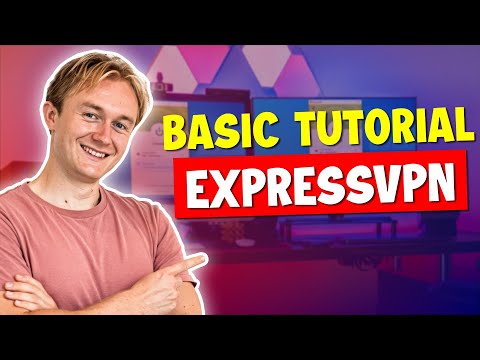 0:03:37
0:03:37
 0:07:10
0:07:10
 0:05:52
0:05:52
 0:06:35
0:06:35
 0:09:03
0:09:03
 0:02:15
0:02:15
 0:05:54
0:05:54
 0:06:39
0:06:39
 0:06:56
0:06:56
 0:07:14
0:07:14
 0:09:49
0:09:49
 0:06:39
0:06:39
 0:10:30
0:10:30
 0:10:12
0:10:12
 0:08:03
0:08:03
 0:04:32
0:04:32
 0:06:50
0:06:50
 0:04:35
0:04:35
 0:08:18
0:08:18
 0:07:01
0:07:01
 0:01:29
0:01:29