filmov
tv
ChangeDetection.io with Browser Agent Support in Docker

Показать описание
Thanks to Linode for sponsoring this video!
Sign up today and get a $100 60-day credit on your new Linode account, link is in the description.
/=========================================/
GitHub Repo:
Selenium Browser Agent Docker Hub:
Selenium Browser Agent GitHub Repo:
Selenium Browser Agent CLI Deployments:
More info:
Timestamps:
0:00 Intro
0:20 Sponsor
2:20 Demonstration
19:13 Installation
/=========================================/
Get early, ad-free access to new content by becoming a channel member, a Patron or signing up for the members' only website!
/=========================================/
The hardware in my recording studio is:
✔ Custom PC w/ Ryzen 2600, 32GB RAM, RTX 2070, Assorted Storage
/=========================================/
The hardware in my current home servers:
/=========================================/
✨Find all my social accounts here:
✨Ways to support DB Tech:
✨Come chat in Discord:
✨Join this channel to get access to perks:
✨Hardware (Affiliate Links):
Sign up today and get a $100 60-day credit on your new Linode account, link is in the description.
/=========================================/
GitHub Repo:
Selenium Browser Agent Docker Hub:
Selenium Browser Agent GitHub Repo:
Selenium Browser Agent CLI Deployments:
More info:
Timestamps:
0:00 Intro
0:20 Sponsor
2:20 Demonstration
19:13 Installation
/=========================================/
Get early, ad-free access to new content by becoming a channel member, a Patron or signing up for the members' only website!
/=========================================/
The hardware in my recording studio is:
✔ Custom PC w/ Ryzen 2600, 32GB RAM, RTX 2070, Assorted Storage
/=========================================/
The hardware in my current home servers:
/=========================================/
✨Find all my social accounts here:
✨Ways to support DB Tech:
✨Come chat in Discord:
✨Join this channel to get access to perks:
✨Hardware (Affiliate Links):
ChangeDetection.io with Browser Agent Support in Docker
How To Monitor Website Changes? - changedetection.io
Meet ChangeDetection - A Self-Hosted Website Change Detector!
Mobitor web page Changes with Python, Changedetection.io
Change Detection Basics
Never Miss Out on Limited Whiskey Sales Again! How to receive alerts on Discord - changedetection.io
CVE-2023-24769 - Changedetection.io Stored XSS #cve #infosec #hacking #security
Testing Stable Diffusion inpainting on video footage #shorts
The Biggest Mistake Beginners Make When Web Scraping
How to get a notification when a website changes using Agenty web page change detection software
How to use the AI monitor to detect any changes on a page - Hexowatch tutorial
How to Automate Scraping Within Your Browser - Luminati Webinars
How To Monitor Webpages Using Distill Web App
Best way to learn Socket IO | complex chat app
Multi-manufactor IT device warranty - capture, report & notify
Webseite und OSINT Quellen mit Huginn überwachen - Teil 2 - Agent Konfiguration
STATUSCAKE REVIEW 🎂 WEBSITE MONITORING TOOL 💻 FREE PLAN!
THIS is the Self-Hosted Link Shortener YOU Should Be Using!
OpsRamp Platform Fall 2019 Release
MONITOR WEBSITE CHANGES
Creating a REST service with TDI
Python web scraping tutorial - Intermediate Python projects
Blackfire Under the Hood
How Angular Makes the Mobile Web Awesome by Stephen Fluin
Комментарии
 0:29:27
0:29:27
 0:01:47
0:01:47
 0:33:40
0:33:40
 0:02:15
0:02:15
 0:07:34
0:07:34
 0:02:07
0:02:07
 0:01:20
0:01:20
 0:00:16
0:00:16
 0:10:21
0:10:21
 0:03:43
0:03:43
 0:01:24
0:01:24
 0:18:22
0:18:22
 0:01:07
0:01:07
 0:19:52
0:19:52
 0:11:37
0:11:37
 0:32:18
0:32:18
 0:04:32
0:04:32
 0:21:34
0:21:34
 0:36:52
0:36:52
 0:00:48
0:00:48
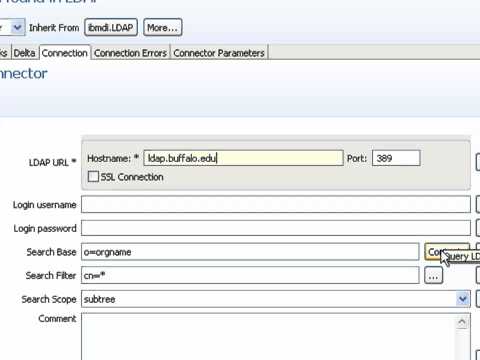 0:17:12
0:17:12
 0:04:35
0:04:35
 0:21:01
0:21:01
 0:45:44
0:45:44