filmov
tv
Advanced search for ASP.NET Core projects using EasyQuery templates

Показать описание
OBSOLETE! Use the EasyQuery Getting Started tutorials instead:
This video can be applied only to the old versions of ASP.NET Core (1.1) and EasyQuery (4.x).
For the latest versions please read the instructions published here:
All process takes no more than 5 minutes.
STEP 1: Installing EasyQuery packages
Here are the Nuget packages you will need to install:
* Korzh.EasyQuery.AspNetCore
* Korzh.EasyQuery.EntitFrameworkCore.Relational
* Korzh.DbExport (optional - only for exporting results to CSV / Excel)
STEP 2: Installing EasyQuery templates
We prepared a template package which allows you to scaffold an "advanced search" page in your project quickly and easily.
To install that template package simply run the following console command from your project's folder:
dotnet new --install Korzh.EasyQuery.AspNetCoreTemplates::*
STEP 3: Scaffold an "advanced search" page using the installed package:
STEP 4: Two small modifications in your code:
1. Register EasyQuery services in the dependency injection container.
services.AddEasyQuery();
2. Reference your DbContext namespace in EasyQueryController
In the most cases, it will be something like:
using YourProjectName.Data;
or
using YourProjectName.Models;
That's it! Compile, run, open the new /EasyQuery page and enjoy the advanced search functionality in your web app.
This video can be applied only to the old versions of ASP.NET Core (1.1) and EasyQuery (4.x).
For the latest versions please read the instructions published here:
All process takes no more than 5 minutes.
STEP 1: Installing EasyQuery packages
Here are the Nuget packages you will need to install:
* Korzh.EasyQuery.AspNetCore
* Korzh.EasyQuery.EntitFrameworkCore.Relational
* Korzh.DbExport (optional - only for exporting results to CSV / Excel)
STEP 2: Installing EasyQuery templates
We prepared a template package which allows you to scaffold an "advanced search" page in your project quickly and easily.
To install that template package simply run the following console command from your project's folder:
dotnet new --install Korzh.EasyQuery.AspNetCoreTemplates::*
STEP 3: Scaffold an "advanced search" page using the installed package:
STEP 4: Two small modifications in your code:
1. Register EasyQuery services in the dependency injection container.
services.AddEasyQuery();
2. Reference your DbContext namespace in EasyQueryController
In the most cases, it will be something like:
using YourProjectName.Data;
or
using YourProjectName.Models;
That's it! Compile, run, open the new /EasyQuery page and enjoy the advanced search functionality in your web app.
 0:02:59
0:02:59
 0:12:52
0:12:52
 0:08:44
0:08:44
 0:02:30
0:02:30
 0:02:44
0:02:44
 0:01:05
0:01:05
 0:06:48
0:06:48
 0:01:05
0:01:05
 0:03:36
0:03:36
 1:00:44
1:00:44
 0:17:03
0:17:03
 1:13:23
1:13:23
 0:03:28
0:03:28
 0:17:30
0:17:30
 0:07:22
0:07:22
 0:52:14
0:52:14
 0:16:53
0:16:53
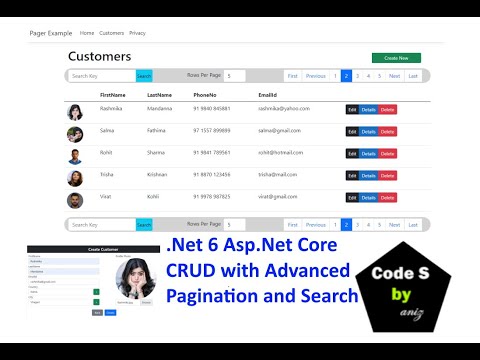 0:21:28
0:21:28
 0:06:41
0:06:41
 2:30:14
2:30:14
 0:21:38
0:21:38
 0:01:57
0:01:57
 0:08:33
0:08:33
 0:15:34
0:15:34