filmov
tv
Bolt & Nut for 3D Printing in Shapr3D

Показать описание
As you may know CAD software as Fusion 360 and SolidWorks can handle thread modeling for production right away but, how can we manage this using Shapr3D?
In this video I'll show you my way of adding the necessary clearance using this amazing software for a bolt and a nut that will be 3d printed .
For more free Tutorials don't forget to subscribe!
You can also support me on my Patreon:
#shapr3d #wacomcintiq
In this video I'll show you my way of adding the necessary clearance using this amazing software for a bolt and a nut that will be 3d printed .
For more free Tutorials don't forget to subscribe!
You can also support me on my Patreon:
#shapr3d #wacomcintiq
Bolt: The new advanced 3D Printer
ASA vs PLA 3D printed bolts and screw nuts
Threaded Inserts for 3D Prints - Cheap VS Expensive 💰
This 3d printed tool will help you find the size of your nuts (and bolts) #3dprinting
Engineering A Mechanical Bolt Sorting Machine So You Dont Have To | 3D Printed
HELICOIL®, Threaded Insert or Embedded Nut in 3D Prints?
3D-Printed Nut & Bolt Pencil Organizer
How to Use Threaded Inserts for Wood, Metal, and 3D Prints!
Make USEFUL 3D Prints with THIS List of Hardware
High Precision Ball Screw and Nut for 3D Printer#ballscrew --Lishui Yongrun
Printing And Testing Bolt And Nut For First Time
Nut and Bolt Design in Autocad
Draw Nut & Bolt in AutoCAD just in simple steps. |LearnCAD|
T8 L300mm 8mm Lead 4 Start Lead Screw and Nut for 3D Printer Z Axis by Gene
Siraya Blu vs PETG 3D printed bolts and nuts - a rematch of resin vs filament experiment
Best 3D PRINTED Fidget Toys! *2024*
3D Printed Nut and Bolt
Mind Bending Bolt! 🔩
3D Printed Threads - Model Them in Fusion 360 | Practical Prints #2
Bolt & Nut for 3D Printing in Shapr3D
Threaded insert tip for 3D printing
How to Make NUT BOLT with THREADS (M12) in AutoCAD 3D
Toolbox Organizing Trays....Bolt/Nut Trays, Electrical Connector Trays etc.
Anti Backlash Nuts on 3D Printers - Do they even help?
Комментарии
 0:01:32
0:01:32
 0:17:27
0:17:27
 0:11:48
0:11:48
 0:01:42
0:01:42
 0:13:49
0:13:49
 0:15:57
0:15:57
 0:00:53
0:00:53
 0:14:40
0:14:40
 0:24:54
0:24:54
 0:00:47
0:00:47
 0:00:25
0:00:25
 0:07:56
0:07:56
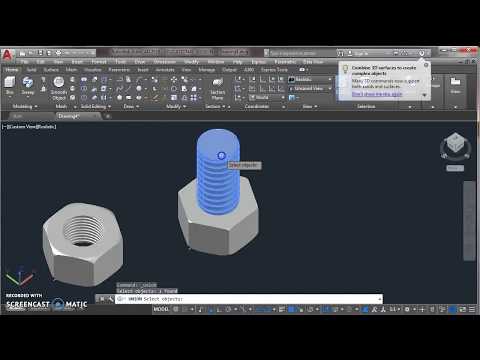 0:12:04
0:12:04
 0:01:50
0:01:50
 0:16:13
0:16:13
 0:05:27
0:05:27
 0:06:13
0:06:13
 0:00:19
0:00:19
 0:18:28
0:18:28
 0:06:36
0:06:36
 0:01:30
0:01:30
 0:19:41
0:19:41
 0:02:14
0:02:14
 0:07:33
0:07:33