filmov
tv
How to Easily Download OpenStreetMap Data in QGIS using QuickOSM

Показать описание
This video shows you the easiest way to filter and download raw data from the OpenStreetMap database into QGIS making use of the QuickOSM plugin.
OpenStreetMap is a fantastic source of openly licensed data for use in your mapping and analysis projects, but downloading raw OpenStreetMap data via the website can be a pain. This video shows you how to setup the QuickOSM plugin and make use of its presets and query functions to select the most relevant features for you and download OpenStreetMap data within minutes based on your map extent, an existing layer or even just using a place name.
If you found the video helpful, please do support the channel by liking and subscribing, and look out for future videos.
How to Easily Download OpenStreetMap Data in QGIS using QuickOSM
Downloading OpenStreetMap data using QGIS and QuickOSM
How to get Openstreetmap data in shapefile type
Download OpenStreetMap data with a single line of code
Extracting Data from OpenStreetMap using QGIS & QuickOSM
3D BUILDINGS in 1 MINUTE! - Download OpenStreetMap Data Fast, Simple and Free!
Downloading OpenStreetMap GIS Data for Free
Three Ways To Import OpenStreetMap Data In SketchUp
Easy Method to Download OpenStreetMap Shapefiles via Geofabrik
GeoShorts: Download FREE OpenStreetMap Data in Under 60 Seconds!
How To Quickly Download OSM Data in QGIS OSM Downloader Pluggin
How to download OpenStreetMap Data from Geofabrik
Downloading OpenStreetMap Data files and Symbolize them
How to Download Shapefile from OpenStreetMap ? Updated 2017
OpenStreetMap: How to Download Free Social Amenities/Utilities Data on QGIS using QuickOSM.
How to save OpenStreetMap as pdf with osm2pdf
4 Easy Ways to Import OpenStreetMap 3D Buildings into SketchUp (2021 Edition)
3 FREE Digimap Alternatives for Site Analysis and Site Plans
Three QGIS Plugins To Explore OpenStreetMap Data || Download OSM Data Easily || The GIS Hub
How to Download OpenStreetMap Data in shapefile, KML or DWG
QGIS - OpenStreetMap - Download OpenStreetMap (OSM ) data
How to download OpenStreetMap (OSM) data in R
How to Download Vector Data from OpenStreetMap using QGIS
How to download Openstreetmap data in shapefile (GIS) for any Country
Комментарии
 0:07:17
0:07:17
 0:11:20
0:11:20
 0:09:02
0:09:02
 0:00:52
0:00:52
 0:07:22
0:07:22
 0:01:56
0:01:56
 0:15:02
0:15:02
 0:11:45
0:11:45
 0:05:23
0:05:23
 0:00:51
0:00:51
 0:08:37
0:08:37
 0:03:41
0:03:41
 0:08:05
0:08:05
 0:02:21
0:02:21
 0:16:52
0:16:52
 0:02:39
0:02:39
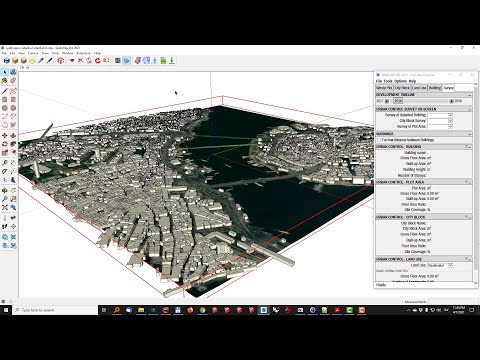 0:14:41
0:14:41
 0:08:07
0:08:07
 0:14:53
0:14:53
 0:11:17
0:11:17
 0:01:32
0:01:32
 0:07:07
0:07:07
 0:06:52
0:06:52
 0:09:31
0:09:31