filmov
tv
How to Run C++ Program in VS Code | Install in MacOS 2024

Показать описание
In this Video we will see, How we can run C++ Program in MacOS. So for that we will be running this in VS Code. First we need to have VS Code Installed in our Systems. After that we will be installing the 2 Extensions in VS Code - First being C/C++ Extension provided by Microsoft and Second being Code Runner to execute the Code.
XCode Commands Mac -
To Verify Clang - clang --version
To Install XCode Command Line Tools - xcode-select --install
#c++ #c++programming #cprogramming #dsalgo
XCode Commands Mac -
To Verify Clang - clang --version
To Install XCode Command Line Tools - xcode-select --install
#c++ #c++programming #cprogramming #dsalgo
C compile and run a C program with cmd 🏗️ (optional video)
How to run C program in command prompt
How to run C program on Visual Studio Code
Run C Program in Command Prompt
How to Create and Run C Program in Visual Studio
How to Compile and Run C program Using GCC on Ubuntu (Linux)
How to Run C/C++ Program in Visual Studio Code [2024] | Run C & C++ in VS Code
Run C Code in VS Code.
C Programming Full Course Operators Part 4 | C Language Tutorial In Hindi
How to Run C/C++ Program in Visual Studio Code [2025] | Run C & C++ in VS Code
How to Run C programing in VS code for windows and Mac##subscribe ##
How to run c program in command prompt
Learn C Language In 10 Minutes!! C Language Tutorial
How to Run C program with terminal ? #cse #ece #electronic #engineering #youtubeshorts
Compile and run C code using Visual Studio Code (2021)
C Programming #3 - Compile and run C program in Macbook's terminal
How to Run first C program on TurboC/C++ (Updated 2021)
I LOVE YOU program in C Language || #shorts || #CloudCODE
How to Set up Visual Studio Code for C and C++ Programming 2025
How to Run C Program in Notepad++: Compile & Run C with MinGW
How To Install C Programming Software In Laptop | C Installation Tutorial For Beginners |Simplilearn
How to compile and run a C program from Terminal in Ubuntu | Linux | GCC Compiler | Run C program
C Programming Full Course for free ⚙️
How to run c program in notepad++ and command prompt
Комментарии
 0:01:59
0:01:59
 0:00:58
0:00:58
 0:03:10
0:03:10
 0:02:30
0:02:30
 0:01:41
0:01:41
 0:04:31
0:04:31
 0:06:14
0:06:14
 0:00:51
0:00:51
 0:14:18
0:14:18
 0:06:01
0:06:01
 0:00:42
0:00:42
 0:00:57
0:00:57
 0:10:36
0:10:36
 0:00:59
0:00:59
 0:15:51
0:15:51
 0:06:52
0:06:52
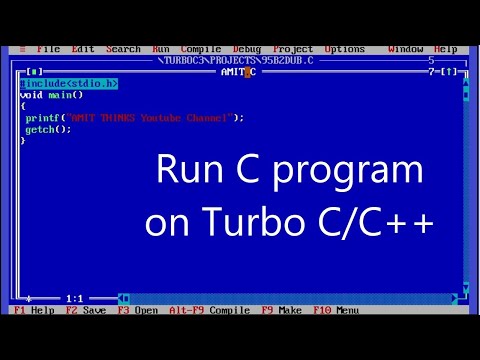 0:05:39
0:05:39
 0:00:43
0:00:43
 0:05:44
0:05:44
 0:12:03
0:12:03
 0:09:05
0:09:05
 0:04:04
0:04:04
 4:05:00
4:05:00
 0:04:36
0:04:36