filmov
tv
How To Setup 2 Step Verification on PS4
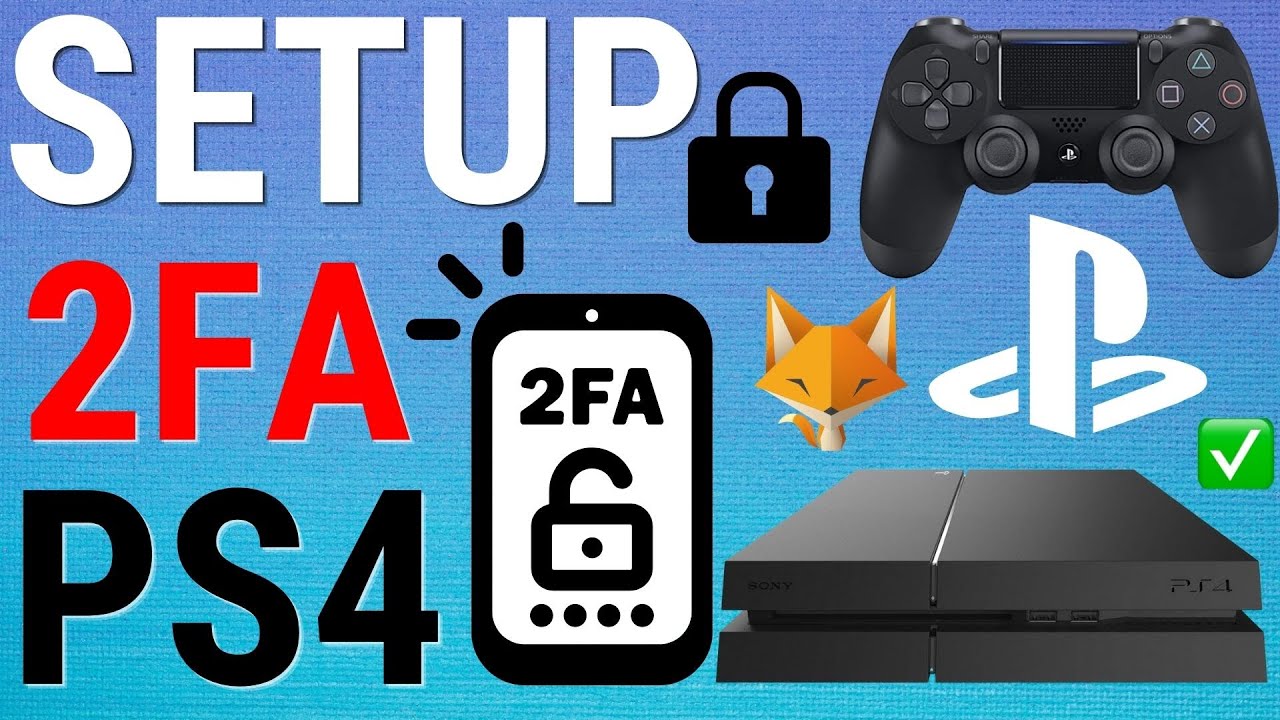
Показать описание
Easy to follow tutorial on setting up and activating 2 step verification (2FA) on a PS4. Want to enable 2FA for your PlayStation account on PS4? Learn how to set up 2 step verification for PS4 now!
If you find this tutorial helpful please consider liking the video and subscribing to my channel! 🦊
#PS4 #PlayStation #Tutorial
----------
🦊
🦊
----------
Steps:
- 2 step verification adds an extra layer of security to your Playstation account. To set it up, From the dashboard of PS4, go up to the control panel and swipe to the right until you get to settings, and open them.
- In settings, select ‘account management’.
- Next, select ‘account information’, on the next page, select ‘security’.
- In security settings, select ‘2 step verification’ from the bottom.
- You can choose between using SMS messages or an Authenticator App for your 2 step verification. For this tutorial I am using text message.
- Enter your mobile number and then select ‘next’.
- You’ll be sent a text message with a code, enter the code here on your PS4 to confirm the phone number.
- Once you do that, 2 step verification will be setup for your playstation account on PS4. if someone logs into your account from an unrecognized device, it will send you a code via text message that will be needed to confirm logging in.
If you find this tutorial helpful please consider liking the video and subscribing to my channel! 🦊
#PS4 #PlayStation #Tutorial
----------
🦊
🦊
----------
Steps:
- 2 step verification adds an extra layer of security to your Playstation account. To set it up, From the dashboard of PS4, go up to the control panel and swipe to the right until you get to settings, and open them.
- In settings, select ‘account management’.
- Next, select ‘account information’, on the next page, select ‘security’.
- In security settings, select ‘2 step verification’ from the bottom.
- You can choose between using SMS messages or an Authenticator App for your 2 step verification. For this tutorial I am using text message.
- Enter your mobile number and then select ‘next’.
- You’ll be sent a text message with a code, enter the code here on your PS4 to confirm the phone number.
- Once you do that, 2 step verification will be setup for your playstation account on PS4. if someone logs into your account from an unrecognized device, it will send you a code via text message that will be needed to confirm logging in.
Комментарии
 0:04:48
0:04:48
 0:05:28
0:05:28
 0:02:11
0:02:11
 0:02:22
0:02:22
 0:02:37
0:02:37
 0:10:36
0:10:36
 0:01:05
0:01:05
 0:05:11
0:05:11
 0:02:01
0:02:01
 0:12:46
0:12:46
 0:00:16
0:00:16
 0:03:13
0:03:13
 0:09:15
0:09:15
 0:05:11
0:05:11
 0:03:28
0:03:28
 0:02:39
0:02:39
 0:04:14
0:04:14
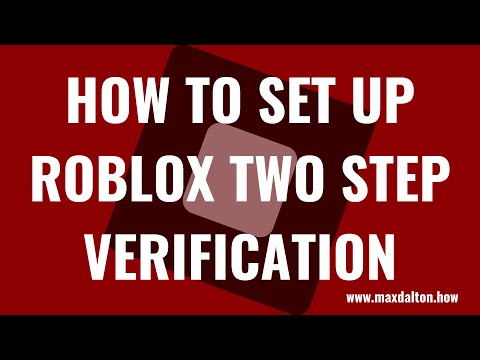 0:04:55
0:04:55
 0:05:48
0:05:48
 0:01:53
0:01:53
 0:01:24
0:01:24
 0:02:07
0:02:07
 0:02:36
0:02:36
 0:02:20
0:02:20