filmov
tv
Photoshop CC 2022: How To Turn Overscroll Off & On

Показать описание
Photoshop CC 2022: How To Turn Overscroll Off & On
This tutorial will show you how to turn off or turn on Overscroll in Adobe Photoshop CC 2022. Overscroll is a setting in Preferences that allows scrolling past the bounds of a window.
Overscroll: Allow for scrolling past the bounds of a window. For example, with the Hand Tool engaged (space bar), you can click on the Canvas and move it all around the User Interface of Photoshop even out of View.
Why You Might Want to Turn off Overscrolling:
When overscroll is turned on, using the Eyedropper Tool to pick colors will move the canvas around when the Eyedropper tool moves and this can be distracting if you paint or use the brush tool and sample color swatches frequently. Turning off Overscroll will lock the Canvas/Document in plac
—————
To Try or Buy Photoshop CC 2020 (affiliate link):
—————
How To Turn Off Overscroll in Adobe Photoshop CC 2022:
1. Open Photoshop
2. Click on Photoshop in the Top Menu Bar
3. Click Preferences or use the keyboard shortcut Cmd/Ctrl + K
4. Click on ‘Tools’
5. Uncheck ‘Overscroll’
6. Click OK
How To Turn On Overscroll in Adobe Photoshop CC 2022:
1. Open Photoshop
2. Click on Photoshop in the Top Menu Bar
3. Click Preferences or use the keyboard shortcut Cmd/Ctrl + K
4. Click on ‘Tools’
5. Check ‘Overscroll’
6. Click OK
---------------------------------------------------------------
➜Screencast Software:
---------------------------------------------------------------
➜ VISIT MY WEBSITE:
➜ SUBSCRIBE TO PODCAST
➜ SOCIAL MEDIA:
Amazon Associates Disclosure:
This tutorial will show you how to turn off or turn on Overscroll in Adobe Photoshop CC 2022. Overscroll is a setting in Preferences that allows scrolling past the bounds of a window.
Overscroll: Allow for scrolling past the bounds of a window. For example, with the Hand Tool engaged (space bar), you can click on the Canvas and move it all around the User Interface of Photoshop even out of View.
Why You Might Want to Turn off Overscrolling:
When overscroll is turned on, using the Eyedropper Tool to pick colors will move the canvas around when the Eyedropper tool moves and this can be distracting if you paint or use the brush tool and sample color swatches frequently. Turning off Overscroll will lock the Canvas/Document in plac
—————
To Try or Buy Photoshop CC 2020 (affiliate link):
—————
How To Turn Off Overscroll in Adobe Photoshop CC 2022:
1. Open Photoshop
2. Click on Photoshop in the Top Menu Bar
3. Click Preferences or use the keyboard shortcut Cmd/Ctrl + K
4. Click on ‘Tools’
5. Uncheck ‘Overscroll’
6. Click OK
How To Turn On Overscroll in Adobe Photoshop CC 2022:
1. Open Photoshop
2. Click on Photoshop in the Top Menu Bar
3. Click Preferences or use the keyboard shortcut Cmd/Ctrl + K
4. Click on ‘Tools’
5. Check ‘Overscroll’
6. Click OK
---------------------------------------------------------------
➜Screencast Software:
---------------------------------------------------------------
➜ VISIT MY WEBSITE:
➜ SUBSCRIBE TO PODCAST
➜ SOCIAL MEDIA:
Amazon Associates Disclosure:
Комментарии
 0:16:14
0:16:14
 0:09:49
0:09:49
 0:00:55
0:00:55
 0:02:03
0:02:03
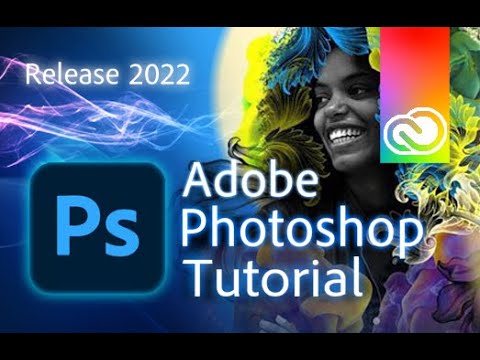 0:13:40
0:13:40
 0:02:42
0:02:42
 0:01:42
0:01:42
 0:00:28
0:00:28
 0:03:49
0:03:49
 0:21:17
0:21:17
 0:10:54
0:10:54
 0:48:48
0:48:48
 0:01:43
0:01:43
 0:22:58
0:22:58
 0:00:57
0:00:57
 0:54:45
0:54:45
 0:09:03
0:09:03
 0:00:53
0:00:53
 0:00:31
0:00:31
 0:01:48
0:01:48
 0:01:44
0:01:44
 0:14:36
0:14:36
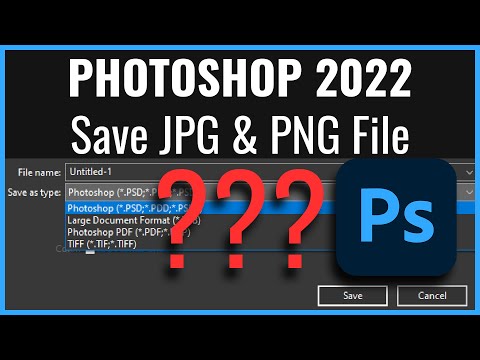 0:01:45
0:01:45
 0:00:25
0:00:25