filmov
tv
Understanding the Usage of useState with React Hook Form: A Common Mistake

Показать описание
Discover why combining `useState` with React Hook Form can cause issues when handling input fields and learn the best practices for form management in React.
---
Visit these links for original content and any more details, such as alternate solutions, latest updates/developments on topic, comments, revision history etc. For example, the original title of the Question was: Why I'm unable to fill the input fields using react use State hook?
If anything seems off to you, please feel free to write me at vlogize [AT] gmail [DOT] com.
---
Understanding the Usage of useState with React Hook Form: A Common Mistake
When working with forms in React, developers often face challenges that can result in frustration. One common question that emerges is, "Why can't I fill in the input fields using the useState hook along with React Hook Form?" If you’ve landed here, you may have experienced this issue yourself. Let’s break down the problem and explore the solution.
The Problem
In your React application, you might be trying to manage form input fields using both the useState hook and the React Hook Form library. Your intention might be to have control over the input values, but this can lead to conflicts. This conflict arises because React Hook Form is designed to handle forms in a way that minimizes the need for state management within React.
Key Elements from the Example Code
Combination of React Hooks:
You are using both the register function from React Hook Form and the onChange handler from useState.
Code example where inputs rely on both hooks.
Dynamic Updates:
You set up an onChange function (postUserData) that is supposed to update the state when the input changes but is not working as expected due to the way React Hook Form manages inputs.
The Core Issue
The primary issue leading to input fields not being fillable is that using useState for your form data conflicts with the controlled nature of input fields in React Hook Form.
Why This Conflict Happens
Use of register: When you call register, it attaches controlled behavior to the input, including its own onChange event handler. As a result, this can override your custom onChange function.
Uncontrolled Inputs: React Hook Form utilizes uncontrolled inputs, meaning it does not need to manage the state via useState. Instead, it encourages using refs to access field values.
The Solution
To resolve this issue, you should use either React Hook Form or useState, but not both to manage the same inputs. Here’s a more effective approach using just React Hook Form:
Step-by-Step Solution
Remove useState for Input Management:
Eliminate the user data state object you created with useState.
Modify Input Fields:
Incorporate the register method directly into your inputs. It will handle value updates automatically.
Use the handleSubmit Method:
This method will collect all field data once the form is submitted, allowing you to access any input values through the data parameter in your onSubmit function.
Updated Example Code
Here’s how the code structure might look after these changes:
[[See Video to Reveal this Text or Code Snippet]]
Conclusion
By simplifying your form to use only React Hook Form, you eliminate the complexity and potential conflicts arising from managing form state within React. Remember, there's no need to use useState when working with React Hook Form—it’s designed to handle forms seamlessly.
Happy coding! If you have any further questions about React or form handling, feel free to reach out!
---
Visit these links for original content and any more details, such as alternate solutions, latest updates/developments on topic, comments, revision history etc. For example, the original title of the Question was: Why I'm unable to fill the input fields using react use State hook?
If anything seems off to you, please feel free to write me at vlogize [AT] gmail [DOT] com.
---
Understanding the Usage of useState with React Hook Form: A Common Mistake
When working with forms in React, developers often face challenges that can result in frustration. One common question that emerges is, "Why can't I fill in the input fields using the useState hook along with React Hook Form?" If you’ve landed here, you may have experienced this issue yourself. Let’s break down the problem and explore the solution.
The Problem
In your React application, you might be trying to manage form input fields using both the useState hook and the React Hook Form library. Your intention might be to have control over the input values, but this can lead to conflicts. This conflict arises because React Hook Form is designed to handle forms in a way that minimizes the need for state management within React.
Key Elements from the Example Code
Combination of React Hooks:
You are using both the register function from React Hook Form and the onChange handler from useState.
Code example where inputs rely on both hooks.
Dynamic Updates:
You set up an onChange function (postUserData) that is supposed to update the state when the input changes but is not working as expected due to the way React Hook Form manages inputs.
The Core Issue
The primary issue leading to input fields not being fillable is that using useState for your form data conflicts with the controlled nature of input fields in React Hook Form.
Why This Conflict Happens
Use of register: When you call register, it attaches controlled behavior to the input, including its own onChange event handler. As a result, this can override your custom onChange function.
Uncontrolled Inputs: React Hook Form utilizes uncontrolled inputs, meaning it does not need to manage the state via useState. Instead, it encourages using refs to access field values.
The Solution
To resolve this issue, you should use either React Hook Form or useState, but not both to manage the same inputs. Here’s a more effective approach using just React Hook Form:
Step-by-Step Solution
Remove useState for Input Management:
Eliminate the user data state object you created with useState.
Modify Input Fields:
Incorporate the register method directly into your inputs. It will handle value updates automatically.
Use the handleSubmit Method:
This method will collect all field data once the form is submitted, allowing you to access any input values through the data parameter in your onSubmit function.
Updated Example Code
Here’s how the code structure might look after these changes:
[[See Video to Reveal this Text or Code Snippet]]
Conclusion
By simplifying your form to use only React Hook Form, you eliminate the complexity and potential conflicts arising from managing form state within React. Remember, there's no need to use useState when working with React Hook Form—it’s designed to handle forms seamlessly.
Happy coding! If you have any further questions about React or form handling, feel free to reach out!
 0:15:45
0:15:45
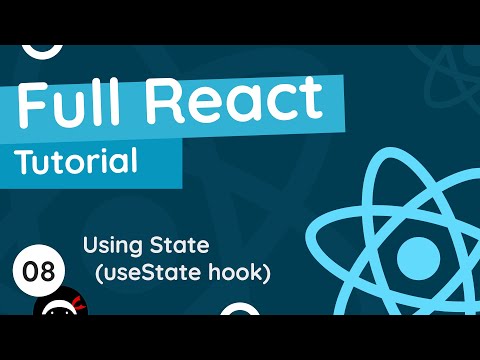 0:06:42
0:06:42
 0:01:55
0:01:55
 0:13:15
0:13:15
 0:26:48
0:26:48
 0:19:29
0:19:29
 0:12:10
0:12:10
 0:00:16
0:00:16
 0:12:52
0:12:52
 0:04:08
0:04:08
 0:07:23
0:07:23
 0:15:16
0:15:16
 0:00:54
0:00:54
 0:08:14
0:08:14
 0:07:08
0:07:08
 0:05:52
0:05:52
 0:20:51
0:20:51
 0:16:45
0:16:45
 0:08:45
0:08:45
 0:01:00
0:01:00
 0:17:39
0:17:39
 0:00:40
0:00:40
 0:15:30
0:15:30
 0:05:46
0:05:46