filmov
tv
How to Create Captivating Talking Head Videos | 5 Top Tips

Показать описание
Discover the best way to shoot talking head style videos. We cover 5 top tips to create captivating talking head videos and take your content to the next level! Learn about framing, lighting, audio, and how to make your video engaging to all viewers.
📺 Videos Mentioned
Best Shotgun & Lapel Microphone for Video Recording
PRO Lighting Tips: 3-Point Lighting Tutorial for High-Quality Video
iPhone Multi-Camera Recording on Riverside
Multicam Editing Guide for Final Cut & Premiere Pro
Chapters ➡
00:00 Introduction
00:16 Video Framing and Composition
01:40 Background Color and Decor
02:18 Capture Good Audio
03:15 Proper Lighting is Key
04:06 Use Multiple Camera Angles
Download our Riverside app for iPad and iPhone:
Download Riverside app for Android:
---
Keep up to date:
---
The company, founded by brothers Gideon (CTO) and Nadav (CEO) in 2020, already helps 70,000+ podcasters and companies, including Guy Raz, Gary Vaynerchuk, Marvel, The New York Times, and Disney to record studio-quality interviews from anywhere, with no loss in recording quality.
Комментарии
 0:05:18
0:05:18
 0:06:17
0:06:17
 0:06:03
0:06:03
 0:02:41
0:02:41
 0:09:07
0:09:07
 0:11:14
0:11:14
 0:00:32
0:00:32
 0:14:55
0:14:55
 0:00:53
0:00:53
 0:10:18
0:10:18
 0:15:01
0:15:01
 0:01:37
0:01:37
 0:08:02
0:08:02
 0:11:57
0:11:57
 0:17:15
0:17:15
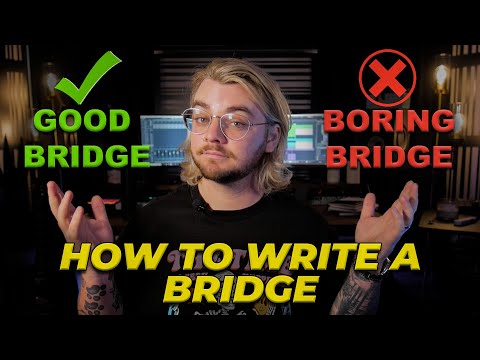 0:26:02
0:26:02
 0:00:56
0:00:56
 0:00:13
0:00:13
 0:09:05
0:09:05
 0:09:38
0:09:38
 0:00:57
0:00:57
 0:00:25
0:00:25
 0:06:20
0:06:20
 0:06:45
0:06:45