filmov
tv
React & Material UI Data Grid Table Tutorial - Rendering Data Dynamically Using a REST API
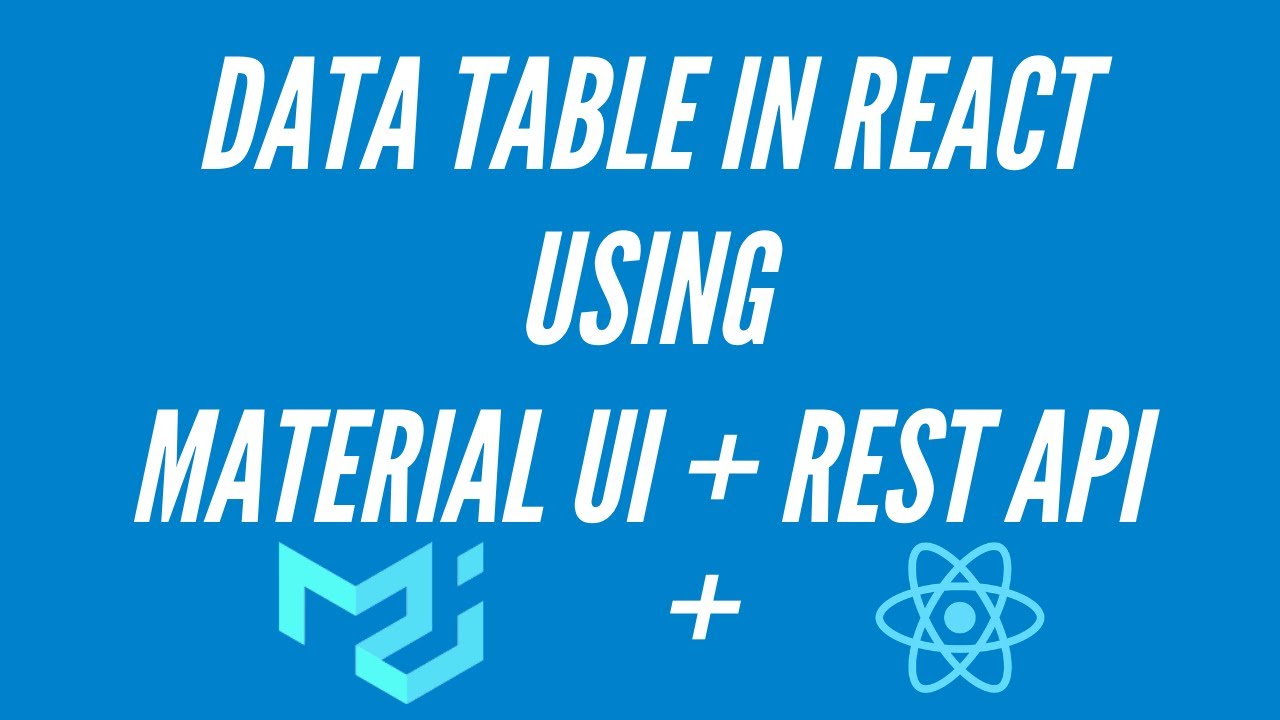
Показать описание
In this video, I create a dynamic and responsive table component, with React and Material UI, using the Data Grid component. We also worked with the free REST API called JSON place holder.
This tutorial is beginner-friendly and very easy to follow along.
Installation commands:
npm install @material-ui/core
npm i @material-ui/data-grid
TimeStamps:
Intro - 00:00
02:26 - Load Boilerplate Template on the browser.
04:02 - Import Data Grid & start setting up columns for the data table.
05:54 - Started to create logic to fetch API data from JSON placeholder.
08:49 - Started implementing logic to load API data inside the Data Grid table
12:39 - Conclusion
Source Code:
For more resources on Web Development:
Follow Me on Twitter:
Leave a like and subscribe for more videos.
Thanks a lot for watching ❤
This tutorial is beginner-friendly and very easy to follow along.
Installation commands:
npm install @material-ui/core
npm i @material-ui/data-grid
TimeStamps:
Intro - 00:00
02:26 - Load Boilerplate Template on the browser.
04:02 - Import Data Grid & start setting up columns for the data table.
05:54 - Started to create logic to fetch API data from JSON placeholder.
08:49 - Started implementing logic to load API data inside the Data Grid table
12:39 - Conclusion
Source Code:
For more resources on Web Development:
Follow Me on Twitter:
Leave a like and subscribe for more videos.
Thanks a lot for watching ❤
Build a COMPLETE React Admin Dashboard App | React, Material UI, Data Grid, Light & Dark Mode
Data Grid Table with Material UI - React Tutorial 96
MUI Responsive Data Grid Table, sort, edit, search, filter, React Advanced component to manage users
Material UI in React #10 - Data grid - fetching data from API, loading, error messages
1. Material UI ( Material Table ) Table in React
React MUI responsive Dashboard DataGrid Table, Delete, View, Edit advanced component for admin panel
Build and Deploy a Modern YouTube Clone Application in React JS with Material UI 5 | RapidAPI
Build and Deploy a React Admin Dashboard App With Theming, Tables, Charts, Calendar, Kanban and More
React Mui Data Table in English | React js Data Table
I Never Want to Create React Tables Any Other Way
MUI Table with pagination in React JS | Load MUI Table with api data | React JS - MUI Tutorial
Grid Styling with Material UI - React Tutorial 95
Server-side pagination in Material UI Data Grid | Material UI | MUI | Data Grid | React.Js
Learn Material UI in One Hour - React Material UI Project Tutorial [2022]
Material UI in One Video with Project | React JS Material UI Project Tutorial
React MUI v5 Data Grid Tutorial: Sort, Filter, Export, Pagination and Cell Editing
React Material UI Popup Dialog
5. CRUD Operations in Material Table || Material UI
Build and Deploy a React Admin Dashboard With Real time Data, Charts, Events, Kanban, CRM, and More
3. Populating table data from an External API in Material Table || Material UI
Table Data Grid In React Material UI
Material UI Table in React | How to use Material Table in React JS
Build a REACT Admin Dashboard App using Material UI, ChartJS, and DataGrids in 2023
Learn React, Typescript & Material UI With One Project | Build a Movie App in 90 Minutes
Комментарии
 4:04:25
4:04:25
 0:17:59
0:17:59
 0:29:19
0:29:19
 0:20:30
0:20:30
 0:11:55
0:11:55
 0:30:02
0:30:02
 2:21:39
2:21:39
 3:54:32
3:54:32
 0:30:25
0:30:25
 0:05:40
0:05:40
 0:17:16
0:17:16
 0:06:51
0:06:51
 0:11:30
0:11:30
 0:48:35
0:48:35
 1:01:24
1:01:24
 0:34:41
0:34:41
 0:33:35
0:33:35
 0:29:11
0:29:11
 5:38:33
5:38:33
 0:07:45
0:07:45
 0:05:53
0:05:53
 0:11:39
0:11:39
 3:06:54
3:06:54
 1:32:06
1:32:06