filmov
tv
How To Make A Music Video With Your Phone [MASTERCLASS]

Показать описание
A 20+ Unit MASTERCLASS on making high quality music videos with your phone. There has never been a better time to make amazing music videos from home.
(**This class is not just for iPhone users but for anyone who has a phone with video capabilities**)
(**We hope you laugh at least 17 times during this course**)
Timeline:
2:26 SECTION 1- Pre Production
3:15 "The Storyboard" (Section 1- Unit 1)
6:11 "The Shot List" (Section 1- Unit 2)
8:31 "Shot Testing" (Section 1- Unit 3)
10:14 "Find Inspiration" (Section 1- Unit 4)
11:28 "Phone A Friend (Section 1- Unit 5)
13:13 SECTION 2 Creative Shots
14:36 "20 Creative Shots" (Section 2- Unit 1)
17:29 "15 Motion Shots" (Section 2- Unit 2)
20:45 "Mobile Film Gear" (Section 2- Unit 3)
22:32 "Motion Shot Tips" (Section 2- Unit 4)
24:17 "Slow Motion" (Section 2- Unit 5)
25:49 "Film Locations- Your House" (Section 2- Unit 6)
29:14 "Film Locations- Your City" (Section 2- Unit 7)
31:14 "Lighting Tips" (Section 2- Unit 8)
34:26 SECTION 3 Post Production
34:47 "Phone Settings" (Section 3- Unit 1)
36:28 "Importing Footage" (Section 3- unit 2)
37:49 "Keep It Moving- Editing" (Section 3- Unit 3)
38:41 "Letter Boxing (the "black bars)" (Section 3- Unit 4)
39:51 "Custom Fonts" (Section 3- Unit 5)
41:08 "Color Adjustments+Black & White" (Section 3- Unit 6)
43:54 "Goofy Extras!"
GarageBand Tutorials:
GarageBand Bootcamp For Beginners
How To Connect Your Recording Gear Into GarageBand
Mixing Pop Vocals In GarageBand:
Use MY chords in YOUR songs...
I created a library of over 500+ chords & bass notes that you can simply drag into your projects!
Hear all my original music here!
Support Dean As An Artist...
(I make tutorials based on my discoveries as an artist... so I greatly appreciate your support -Dean)
(**This class is not just for iPhone users but for anyone who has a phone with video capabilities**)
(**We hope you laugh at least 17 times during this course**)
Timeline:
2:26 SECTION 1- Pre Production
3:15 "The Storyboard" (Section 1- Unit 1)
6:11 "The Shot List" (Section 1- Unit 2)
8:31 "Shot Testing" (Section 1- Unit 3)
10:14 "Find Inspiration" (Section 1- Unit 4)
11:28 "Phone A Friend (Section 1- Unit 5)
13:13 SECTION 2 Creative Shots
14:36 "20 Creative Shots" (Section 2- Unit 1)
17:29 "15 Motion Shots" (Section 2- Unit 2)
20:45 "Mobile Film Gear" (Section 2- Unit 3)
22:32 "Motion Shot Tips" (Section 2- Unit 4)
24:17 "Slow Motion" (Section 2- Unit 5)
25:49 "Film Locations- Your House" (Section 2- Unit 6)
29:14 "Film Locations- Your City" (Section 2- Unit 7)
31:14 "Lighting Tips" (Section 2- Unit 8)
34:26 SECTION 3 Post Production
34:47 "Phone Settings" (Section 3- Unit 1)
36:28 "Importing Footage" (Section 3- unit 2)
37:49 "Keep It Moving- Editing" (Section 3- Unit 3)
38:41 "Letter Boxing (the "black bars)" (Section 3- Unit 4)
39:51 "Custom Fonts" (Section 3- Unit 5)
41:08 "Color Adjustments+Black & White" (Section 3- Unit 6)
43:54 "Goofy Extras!"
GarageBand Tutorials:
GarageBand Bootcamp For Beginners
How To Connect Your Recording Gear Into GarageBand
Mixing Pop Vocals In GarageBand:
Use MY chords in YOUR songs...
I created a library of over 500+ chords & bass notes that you can simply drag into your projects!
Hear all my original music here!
Support Dean As An Artist...
(I make tutorials based on my discoveries as an artist... so I greatly appreciate your support -Dean)
Комментарии
 0:20:44
0:20:44
 0:00:36
0:00:36
 0:26:07
0:26:07
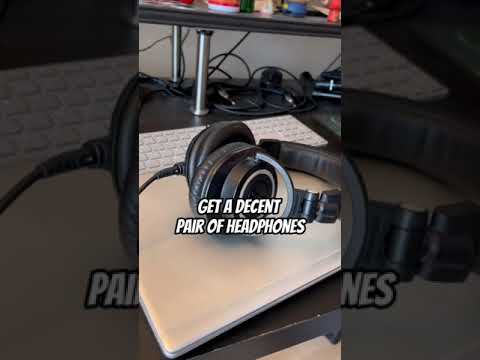 0:00:32
0:00:32
 0:00:15
0:00:15
 0:07:09
0:07:09
 0:00:50
0:00:50
 0:00:25
0:00:25
 0:00:24
0:00:24
 0:06:29
0:06:29
 0:00:36
0:00:36
 0:00:22
0:00:22
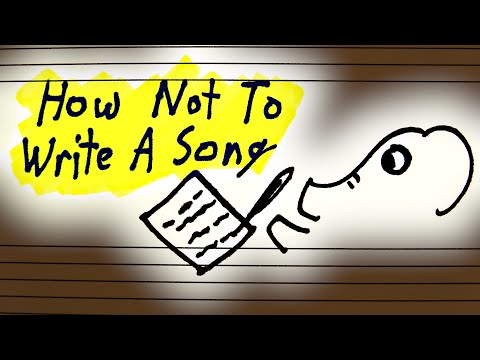 0:08:16
0:08:16
 0:00:33
0:00:33
 0:11:44
0:11:44
 0:00:28
0:00:28
 0:33:52
0:33:52
 0:09:27
0:09:27
 0:06:51
0:06:51
 0:08:31
0:08:31
 0:11:01
0:11:01
 0:36:58
0:36:58
 0:09:49
0:09:49
 0:11:23
0:11:23