filmov
tv
Solidworks tutorial | Sketch knuckle joint in Solidworks

Показать описание
1)Eye end
2)Fork end
3)Knuckle Pin
4)Collar
5)Taper Pin
Thanks for Watching.
AMAZON INDIA
3Dconnexion 3DX-700028 SpaceNavigator 3D Mouse
3Dconnexion 3DX-700043 SpaceMouse Wireless
SpaceNavigator Notebooks USBF/ NOTEBOOKS USB
Hermitshell Travel EVA Protective Case Carrying Pouch Cover Bag for 3Dconnexion SpaceNavigator 3D Mouse 3DX-700028 3DX-70034 3DX-70043 Colour: Black
Mivi Thunder Beats Wireless Bluetooth Earphones with Stereo Sound and handsfree mic (Gun Metal)
TeckNet Pro 2.4G Wireless Mouse,Nano Receiver,6 Buttons,24 Month Battery Life,2400 DPI
SOLIDWORKS BOOKS
AMAZON INDIA
Solidworks 2016: A Power Guide for Beginners and Intermediate Users
Solidworks 2017: A Power Guide for Beginners and Intermediate Users
SOLIDWORKS 2016 BASIC TOOLS
SOLIDWORKS 2017 Reference Guide
SOLIDWORKS 2016 Reference Guide
Solidworks Simulation 2017 Black Book (Colored)
Solidworks Simulation 2017 Black Book
SOLIDWORKS Simulation 2016: A Tutorial Approach
An Introduction to SOLIDWORKS Flow Simulation 2016
An Introduction to SOLIDWORKS Flow Simulation 2017
2)Fork end
3)Knuckle Pin
4)Collar
5)Taper Pin
Thanks for Watching.
AMAZON INDIA
3Dconnexion 3DX-700028 SpaceNavigator 3D Mouse
3Dconnexion 3DX-700043 SpaceMouse Wireless
SpaceNavigator Notebooks USBF/ NOTEBOOKS USB
Hermitshell Travel EVA Protective Case Carrying Pouch Cover Bag for 3Dconnexion SpaceNavigator 3D Mouse 3DX-700028 3DX-70034 3DX-70043 Colour: Black
Mivi Thunder Beats Wireless Bluetooth Earphones with Stereo Sound and handsfree mic (Gun Metal)
TeckNet Pro 2.4G Wireless Mouse,Nano Receiver,6 Buttons,24 Month Battery Life,2400 DPI
SOLIDWORKS BOOKS
AMAZON INDIA
Solidworks 2016: A Power Guide for Beginners and Intermediate Users
Solidworks 2017: A Power Guide for Beginners and Intermediate Users
SOLIDWORKS 2016 BASIC TOOLS
SOLIDWORKS 2017 Reference Guide
SOLIDWORKS 2016 Reference Guide
Solidworks Simulation 2017 Black Book (Colored)
Solidworks Simulation 2017 Black Book
SOLIDWORKS Simulation 2016: A Tutorial Approach
An Introduction to SOLIDWORKS Flow Simulation 2016
An Introduction to SOLIDWORKS Flow Simulation 2017
Комментарии
 0:24:11
0:24:11
 0:20:03
0:20:03
 0:03:36
0:03:36
 0:27:04
0:27:04
 0:48:02
0:48:02
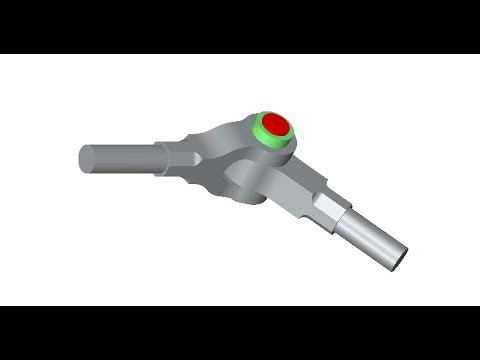 0:34:08
0:34:08
 0:22:41
0:22:41
 0:22:16
0:22:16
 0:21:10
0:21:10
 0:27:09
0:27:09
 0:06:48
0:06:48
 0:06:09
0:06:09
 0:11:16
0:11:16
 0:17:54
0:17:54
 0:38:19
0:38:19
 0:12:33
0:12:33
 0:23:20
0:23:20
 1:17:53
1:17:53
 0:33:26
0:33:26
 0:26:52
0:26:52
 0:04:55
0:04:55
 0:24:16
0:24:16
 0:33:26
0:33:26
 0:20:32
0:20:32