filmov
tv
How to make Super Mario Bros in Unity (Part 2) - Movement/Physics

Показать описание
Learn to make the classic 2D arcade game Super Mario Bros in Unity. Super Mario Bros is a platformer game developed and published by Nintendo for the NES game console. Players control Mario as they traverse the Mushroom Kingdom to rescue Princess Peach from Bowser. They traverse side-scrolling stages while avoiding hazards such as enemies and pits with the aid of power-ups such as the Super Mushroom, Fire Flower, and Starman.
0:00 - Intro
0:50 - Mario Prefab
6:15 - Horizontal Movement
18:35 - Side Scrolling
27:30 - Jumping
44:48 - Gravity
52:48 - Head Collision
1:04:40 - Wall Collision
1:09:17 - Physics Material
1:14:15 - Direction Rotation
1:17:38 - Mario Sprites
1:28:31 - Run Animation
1:39:39 - Outro
····················································································
#unity #unitytutorial #gamedev #unity3d #unity2d #gamedevelopment #indiegame #indiedev #madewithunity
0:00 - Intro
0:50 - Mario Prefab
6:15 - Horizontal Movement
18:35 - Side Scrolling
27:30 - Jumping
44:48 - Gravity
52:48 - Head Collision
1:04:40 - Wall Collision
1:09:17 - Physics Material
1:14:15 - Direction Rotation
1:17:38 - Mario Sprites
1:28:31 - Run Animation
1:39:39 - Outro
····················································································
#unity #unitytutorial #gamedev #unity3d #unity2d #gamedevelopment #indiegame #indiedev #madewithunity
How to make Super Mario Game from cardboard. No electronic components required! Anyone can make!
How to Draw Mario | The Super Mario Bros. (New)
How to draw SUPER MARIO step by step, EASY
Paper Gaming Watch - Super Mario. How to make Super Mario Game from paper.
How To Make Super Mario Pull Apart Cupcakes
How to Draw and Paint SUPER MARIO BROS in Acrylic (Tutorial Inspired by the Movie)
5 BEST Super Mario DIY. How to make Super Mario Game from paper. Paper Gaming Watch - Super Mario.
super Mario game from cardboard | anyone can make| super Mario Bros |super Mario craft
Super Mario Party Jamboree — Launch Trailer
How To Make Super Mario Kart Cardboard Game|DIY Car Racing Game from Cardboard
How To Draw Super Mario
How To Make Super Mario Ice Eggs at Home
SUPER MARIO RUBIK'S CUBE from Paper! How to Make Paper 2x2 Rubik's Cube with SUPER MARIO.
How Super Mario Bros Was Made Into 40 Kilobytes
How to DRAW SUPER MARIO BROS from MOVIE
How to make Cardboard Super Mario Bros tutorial craft
Making The World Map From Super Mario World - Polymer Clay Tutorial - Colab With AdasAtelier
The Super Mario Bros Movie How to Make DIY Squishies with Squishy Maker with Luigi
Super Mario Bros. Plumbing Commercial
How to make Super Mario game from Cardboard . Awesome paper toy , No electronics components required
How To Draw Paper Mario
4 Cute Paper Crafts with Super Mario. How to make Super Mario Game from paper.
Making Shy Guy from Super Mario | Polymer Clay
I made this Mario Odyssey miniature out of Garbage
Комментарии
 0:14:45
0:14:45
 0:16:48
0:16:48
 0:02:57
0:02:57
 0:13:28
0:13:28
 0:03:49
0:03:49
 0:13:35
0:13:35
 0:40:18
0:40:18
 0:03:14
0:03:14
 0:01:46
0:01:46
 0:02:06
0:02:06
 0:08:50
0:08:50
 0:02:25
0:02:25
 0:05:43
0:05:43
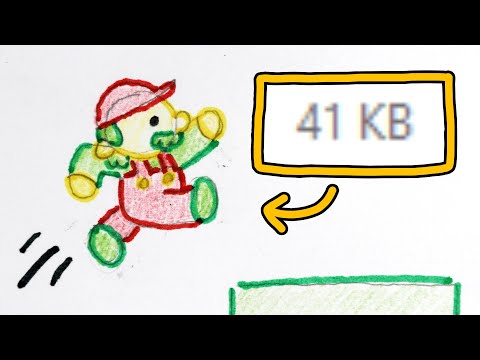 0:09:21
0:09:21
 0:12:20
0:12:20
 0:08:11
0:08:11
 0:16:16
0:16:16
 0:06:04
0:06:04
 0:00:31
0:00:31
 0:06:58
0:06:58
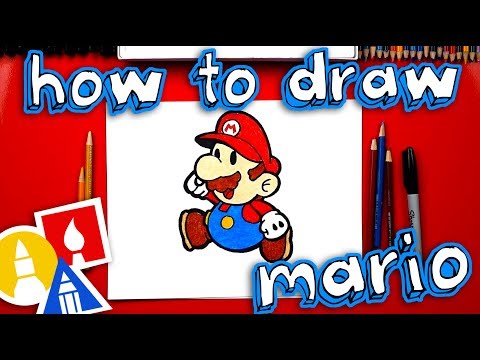 0:09:37
0:09:37
 0:20:51
0:20:51
 0:01:59
0:01:59
 0:18:55
0:18:55