filmov
tv
PostgreSQL Tutorial: How to download and install PostgreSQL on Windows 10 [EN]

Показать описание
[PostgreSQL tutorial] In this video, I will show you and explain step by step, How to download and install PostgreSQL on Windows 10
==== What is PostgreSQL ====
PostgreSQL, also known as Postgres, is a free and open-source relational database management system (RDBMS) emphasizing extensibility and technical standards compliance. It is designed to handle a range of workloads, from single machines to data warehouses or Web services with many concurrent users. It is the default database for macOS Server and is also available for Linux, FreeBSD, OpenBSD, and Windows.
==== What is PostGIS ====
PostGIS is an open-source project, and support is available from a number of sources. It is a spatial database extender for PostgreSQL object-relational database. It adds support for geographic objects allowing location queries to be run in SQL and compiles with open geospatial consortium (OGC)
============================
0:13 How to download PostgreSQL
1:35 How to install PostgreSQL on Windows 10
4:45 Open PgAdmin 4
============================
GIS4Dev : GIS for beginners
QGIS for beginners, QGIS tutorial, GIS tutorial, GIS web services tutorial, WMS tutorial, WMTS tutorial,
WFS tutorial, WCS tutorial, Google Earth Engine tutorial, ESRI ArcGIS tutorial, Postgresql tutorial, Postgres tutorial,
PostGIS tutorial, GeoServer tutorial for beginners, GeoServer tutorial, OGC, open source software, Google Maps, How to use Google Maps, Google Map tutorial
============================
============================
Credit Music :
Title: [Sad] → Simple Sadness (Royalty Free Download)
Type of music: Comedy
Mood: Funny
============================
#PostgreSQL #PostGIS #GIS #installation #download #Windows #PgAdmin4 #geo #geospatial #mapping #geography #spatial
==== What is PostgreSQL ====
PostgreSQL, also known as Postgres, is a free and open-source relational database management system (RDBMS) emphasizing extensibility and technical standards compliance. It is designed to handle a range of workloads, from single machines to data warehouses or Web services with many concurrent users. It is the default database for macOS Server and is also available for Linux, FreeBSD, OpenBSD, and Windows.
==== What is PostGIS ====
PostGIS is an open-source project, and support is available from a number of sources. It is a spatial database extender for PostgreSQL object-relational database. It adds support for geographic objects allowing location queries to be run in SQL and compiles with open geospatial consortium (OGC)
============================
0:13 How to download PostgreSQL
1:35 How to install PostgreSQL on Windows 10
4:45 Open PgAdmin 4
============================
GIS4Dev : GIS for beginners
QGIS for beginners, QGIS tutorial, GIS tutorial, GIS web services tutorial, WMS tutorial, WMTS tutorial,
WFS tutorial, WCS tutorial, Google Earth Engine tutorial, ESRI ArcGIS tutorial, Postgresql tutorial, Postgres tutorial,
PostGIS tutorial, GeoServer tutorial for beginners, GeoServer tutorial, OGC, open source software, Google Maps, How to use Google Maps, Google Map tutorial
============================
============================
Credit Music :
Title: [Sad] → Simple Sadness (Royalty Free Download)
Type of music: Comedy
Mood: Funny
============================
#PostgreSQL #PostGIS #GIS #installation #download #Windows #PgAdmin4 #geo #geospatial #mapping #geography #spatial
Комментарии
 0:09:26
0:09:26
 0:06:03
0:06:03
 0:14:01
0:14:01
 0:15:49
0:15:49
 0:05:26
0:05:26
 0:09:31
0:09:31
 4:19:34
4:19:34
 0:11:16
0:11:16
 0:33:52
0:33:52
 2:53:27
2:53:27
 0:14:58
0:14:58
 0:07:43
0:07:43
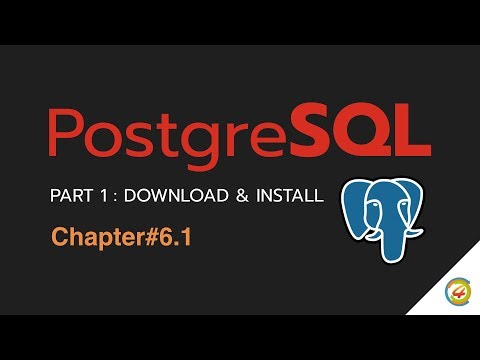 0:06:20
0:06:20
 0:09:00
0:09:00
 0:20:18
0:20:18
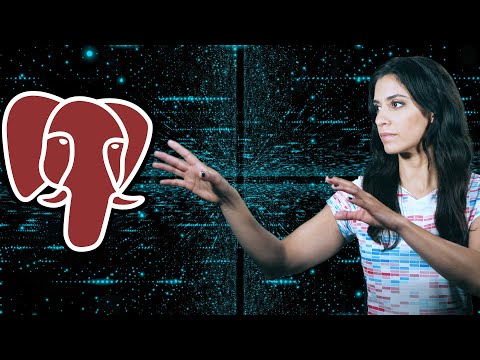 0:08:56
0:08:56
 0:05:27
0:05:27
 0:11:00
0:11:00
 0:09:43
0:09:43
 0:10:16
0:10:16
 0:11:25
0:11:25
 0:00:27
0:00:27
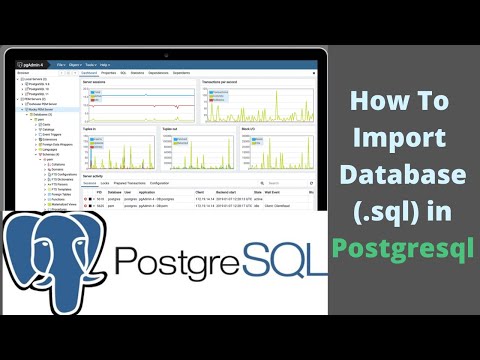 0:01:34
0:01:34
 0:22:04
0:22:04