filmov
tv
Select Dropdown EAV Attributes & Upgrading Data - Magento 2 Module Development

Показать описание
#magento2 #magentoecommerce #php
Are you looking to extend the functionality of your Magento 2 store by adding custom select dropdown attributes? This step-by-step tutorial will guide you through the process of creating and adding select dropdown EAV (Entity-Attribute-Value) attributes to your Magento 2 module.
You will learn how to create a new module, define the attribute in the module's InstallData or UpgradeData script, and configure the attribute's properties such as label, options, and input type. We will also cover the necessary steps to display the attribute on the front-end in a user-friendly manner using Magento's layout XML and template files.
Whether you are a beginner or an experienced Magento developer, this tutorial will equip you with the knowledge and practical examples needed to successfully implement select dropdown EAV attributes in your Magento 2 module. Enhance your store's functionality and provide a seamless user experience by following this comprehensive guide.
Note: Prior understanding of Magento 2 module development and familiarity with PHP and XML is recommended for this tutorial.
00:00 - Intro to Install & Upgrade Scripts
04:45 - Upgrade data
16:00 - Adding fields to front end
34:40 - Testing
Are you looking to extend the functionality of your Magento 2 store by adding custom select dropdown attributes? This step-by-step tutorial will guide you through the process of creating and adding select dropdown EAV (Entity-Attribute-Value) attributes to your Magento 2 module.
You will learn how to create a new module, define the attribute in the module's InstallData or UpgradeData script, and configure the attribute's properties such as label, options, and input type. We will also cover the necessary steps to display the attribute on the front-end in a user-friendly manner using Magento's layout XML and template files.
Whether you are a beginner or an experienced Magento developer, this tutorial will equip you with the knowledge and practical examples needed to successfully implement select dropdown EAV attributes in your Magento 2 module. Enhance your store's functionality and provide a seamless user experience by following this comprehensive guide.
Note: Prior understanding of Magento 2 module development and familiarity with PHP and XML is recommended for this tutorial.
00:00 - Intro to Install & Upgrade Scripts
04:45 - Upgrade data
16:00 - Adding fields to front end
34:40 - Testing
 0:36:39
0:36:39
 0:05:25
0:05:25
 0:12:44
0:12:44
 0:13:44
0:13:44
 0:26:27
0:26:27
 0:15:59
0:15:59
 0:03:30
0:03:30
 0:02:08
0:02:08
 0:04:36
0:04:36
 0:03:17
0:03:17
 0:02:47
0:02:47
 0:02:59
0:02:59
 0:02:56
0:02:56
 0:04:24
0:04:24
 0:02:47
0:02:47
 0:15:50
0:15:50
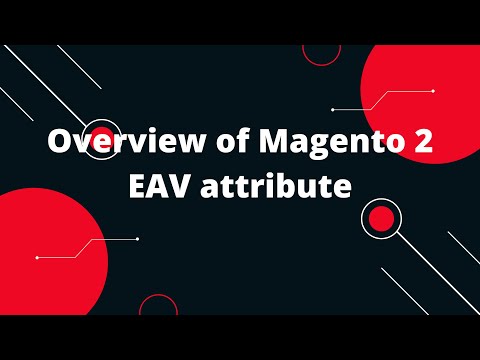 0:05:16
0:05:16
 0:02:59
0:02:59
 0:02:01
0:02:01
 0:02:26
0:02:26
 0:01:19
0:01:19
 0:02:38
0:02:38
 0:03:46
0:03:46
 0:02:20
0:02:20